How to get the current time using the TIME function in MySQL
How to use the TIME function in MySQL to get the current time
When developing applications, it is often necessary to obtain the current time or only care about the time part. The TIME function in MySQL can help us easily obtain the current time. It can return a value representing the current time. This article will introduce how to use the TIME function in MySQL and some common usages.
First of all, let us understand the syntax of the TIME function:
TIME()
The TIME function does not require any parameters and can be used directly. It will return a time value representing the current time. The format of this time value is HH:MM:SS, with instant, minutes and seconds in order.
The following is a simple example that demonstrates how to use the TIME function to get the current time:
SELECT TIME();
After running the above statement, you will get a result, Indicates the current time in the following format: HH:MM:SS.
So, how to apply this time value to an actual application? Two common application scenarios will be introduced below.
- Get the current time and insert it into the database table
If you need to record the current time in the data table, or when the user performs certain operations, record their To operate on time, you can use the TIME function to get the current time and insert it into the database table.
Suppose we have a table named user_login, which contains the id, username and login_time fields. We can use the following SQL statement to insert the current time into the login_time field:
INSERT INTO user_login (username, login_time) VALUES ('john', TIME());
In this way, when the user When 'john' logs in, the login_time field in the database table will be inserted into the current time.
- Conditional query based on the current time
In some scenarios, you may need to perform conditional query based on the current time, such as obtaining all users who logged in after the current time Or get all users logged in during a specific time in the afternoon.
The following is an example showing how to use the TIME function to perform conditional queries. Suppose we want to get all users who logged in after 2pm:
SELECT username FROM user_login WHERE TIME(login_time) > '14:00:00';
By using the TIME function , we can compare the login time with the specified time, and then obtain the users who meet the conditions.
Summary:
This article introduces how to use the TIME function in MySQL to obtain the current time, and gives two common usage examples. By using the TIME function we can easily get the current time and apply it to our application.
Note: When using the TIME function, ensure that the time settings of the database server and client are correct in order to obtain accurate results. At the same time, if you need to compare times in conditional queries, please ensure that the time formats being compared are consistent to avoid unexpected results.
I hope this article will help you understand and use the TIME function in MySQL and help you better perform time-related operations.
The above is the detailed content of How to get the current time using the TIME function in MySQL. For more information, please follow other related articles on the PHP Chinese website!
 How to sort and rank data in MySQLApr 29, 2025 pm 03:48 PM
How to sort and rank data in MySQLApr 29, 2025 pm 03:48 PMIn MySQL, sorting uses the ORDERBY clause, and ranking uses the RANK(), DENSE_RANK(), and ROW_NUMBER() functions. 1. Sort: Use ORDERBY clause, such as SELECT*FROMemployeesORDERBYsalaryDESC; 2. Ranking: Use window functions, such as SELECTemployee_name, salary, RANK()OVER(ORDERBYsalaryDESC)ASrankFROMemployees; these operations are based on SQL query optimizer and execution engine, and are often used to sort quickly or merge sort, and ranking depends on window function calculation.
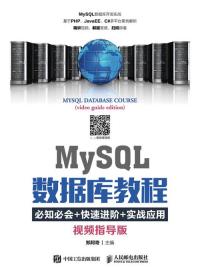 Creation and calling methods of MySQL stored proceduresApr 29, 2025 pm 03:45 PM
Creation and calling methods of MySQL stored proceduresApr 29, 2025 pm 03:45 PMTo create and call stored procedures in MySQL, follow the following steps: 1. Create stored procedures: Use the CREATEPROCEDURE statement to define stored procedures, including names, parameters, and SQL statements. 2. Compile stored procedures: MySQL compiles stored procedures into executable code and stores them. 3. Call stored procedure: use CALL statement and pass parameters. 4. Execute stored procedures: MySQL executes the SQL statements in it, processes parameters and returns the result.
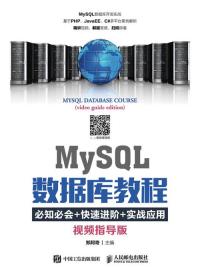 How to set up MySQL service automatically startsApr 29, 2025 pm 03:42 PM
How to set up MySQL service automatically startsApr 29, 2025 pm 03:42 PMThe MySQL service can be set to automatically start on Windows, Linux, and macOS. 1) On Windows, use the command "scconfigmysqlstart=auto" to configure. 2) On Linux, enable it using "sudosystemctlenablemysql". 3) On macOS, create and load the launchd configuration file to achieve automatic startup.
 How to view detailed structure information of MySQL tablesApr 29, 2025 pm 03:39 PM
How to view detailed structure information of MySQL tablesApr 29, 2025 pm 03:39 PMThe methods to view the MySQL table structure include: 1. Use the DESCRIBE command to view column information; 2. Use the SHOWCREATETABLE command to view table creation statements; 3. Use information_schema to query more detailed information. These methods help to quickly understand table structure and improve work efficiency.
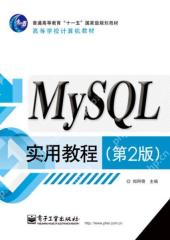 Detailed explanation of the installation steps of MySQL on macOS systemApr 29, 2025 pm 03:36 PM
Detailed explanation of the installation steps of MySQL on macOS systemApr 29, 2025 pm 03:36 PMInstalling MySQL on macOS can be achieved through the following steps: 1. Install Homebrew, using the command /bin/bash-c"$(curl-fsSLhttps://raw.githubusercontent.com/Homebrew/install/HEAD/install.sh)". 2. Update Homebrew and use brewupdate. 3. Install MySQL and use brewinstallmysql. 4. Start MySQL service and use brewservicesstartmysql. After installation, you can use mysql-u
 How to use conditional filtering and grouping in MySQL queryApr 29, 2025 pm 03:33 PM
How to use conditional filtering and grouping in MySQL queryApr 29, 2025 pm 03:33 PMIn MySQL, conditional filtering is implemented through the WHERE clause and grouping is completed through the GROUPBY clause. 1. Use the WHERE clause to filter data, such as finding employees with salary above 5,000. 2. Use the GROUPBY clause to group and aggregate data, such as counting the number of employees by department. 3. Choose the appropriate index to optimize query performance and avoid using functions or expressions as WHERE conditions. 4. Combining subqueries and EXPLAIN commands improve the efficiency of complex queries.
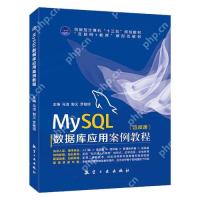 How to clear MySQL table data but preserve table structureApr 29, 2025 pm 03:30 PM
How to clear MySQL table data but preserve table structureApr 29, 2025 pm 03:30 PMIn MySQL, clearing table data but preserving table structure can be implemented through the TRUNCATETABLE and DELETE commands. 1. The TRUNCATETABLE command quickly deletes all records and resets the self-increment column. 2. The DELETE command deletes data line by line, does not reset the self-increment column, and can delete specific records in combination with the WHERE clause.
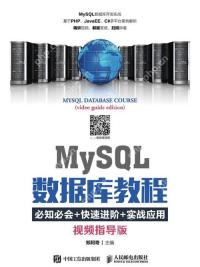 Methods to deduplicate MySQL query resultsApr 29, 2025 pm 03:27 PM
Methods to deduplicate MySQL query resultsApr 29, 2025 pm 03:27 PMDeduplication in MySQL mainly uses DISTINCT and GROUPBY. 1.DISTINCT is used to return unique values, such as SELECTDISTINCTname, ageFROMusers. 2. GROUPBY realizes deduplication through grouping and can perform aggregation operations, such as SELECTid, name, MAX(created_at)aslatest_dateFROMusersGROUPBYname.


Hot AI Tools

Undresser.AI Undress
AI-powered app for creating realistic nude photos

AI Clothes Remover
Online AI tool for removing clothes from photos.

Undress AI Tool
Undress images for free

Clothoff.io
AI clothes remover

Video Face Swap
Swap faces in any video effortlessly with our completely free AI face swap tool!

Hot Article

Hot Tools

Atom editor mac version download
The most popular open source editor

DVWA
Damn Vulnerable Web App (DVWA) is a PHP/MySQL web application that is very vulnerable. Its main goals are to be an aid for security professionals to test their skills and tools in a legal environment, to help web developers better understand the process of securing web applications, and to help teachers/students teach/learn in a classroom environment Web application security. The goal of DVWA is to practice some of the most common web vulnerabilities through a simple and straightforward interface, with varying degrees of difficulty. Please note that this software

VSCode Windows 64-bit Download
A free and powerful IDE editor launched by Microsoft

MantisBT
Mantis is an easy-to-deploy web-based defect tracking tool designed to aid in product defect tracking. It requires PHP, MySQL and a web server. Check out our demo and hosting services.

Zend Studio 13.0.1
Powerful PHP integrated development environment






