Home >Common Problem >Teach you how to open the win10 calculator
Teach you how to open the win10 calculator
- PHPzforward
- 2023-07-12 23:21:095859browse
The win10 system has many powerful functions, which attract many netizens to download, install and use it. There are also many practical gadgets, such as win10 calculator tools. The following is the editor's method to teach you how to open the win10 calculator. Some netizens may not be sure yet.
Method 1: Search in the Start menu
1. On the Windows 10 system desktop, click the "Start/Calculator" menu item.
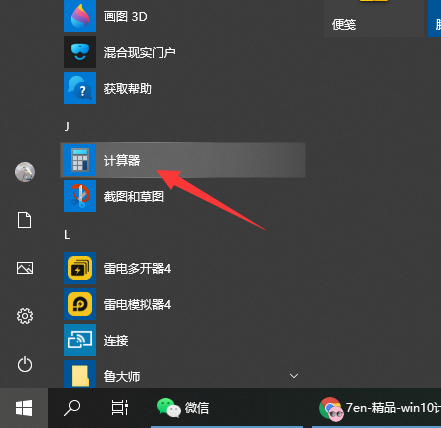
#2. You can open the calculator window of Windows 10.
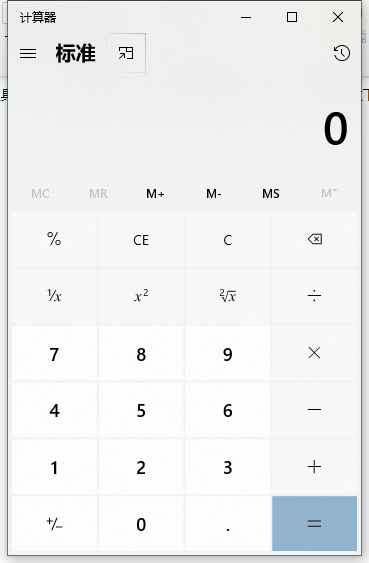
Method 2: Open Cortana Search
1. On the Windows 10 desktop, click the "Cortana Search" icon in the lower left corner of the taskbar.
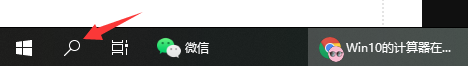
2. Enter the keyword "calculator" in the pop-up menu to search, click the calculator menu item in the search results, or open the Windows 10 calculator .
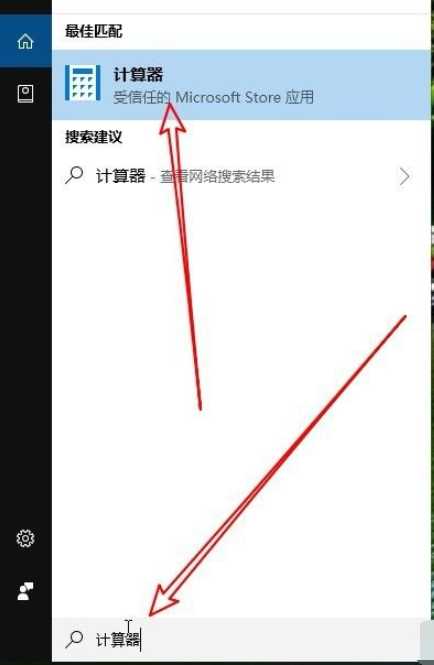
Method 3: Open the run menu
Press the shortcut key win r at the same time to open the run menu, enter the command calc and click OK to open win10 calculation device.
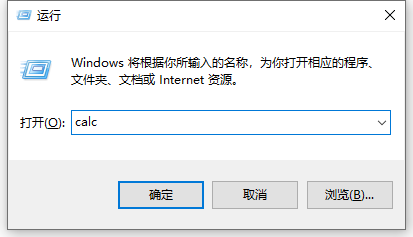
The above are several ways to open the win10 calculator. Friends who need it can refer to the tutorial.
The above is the detailed content of Teach you how to open the win10 calculator. For more information, please follow other related articles on the PHP Chinese website!
Related articles
See more- How to disable search highlighting in Windows 11?
- Obscura 3 camera app gets overhauled interface and new shooting modes
- Studio Buds, the 'best-selling” Beats product yet, now available in three new colors
- Microsoft apps on Windows 11 22H2 encounter issues after restoring the system
- How to rename and move files with spaces in their names from the command line

