The win7 system is not only stable, but also has good compatibility, but if used improperly, it is also prone to problems. For example, Dell notebook win7 system will have errors, or some other minor problems require reinstalling the system. Today Let’s take a look at the graphic tutorial for installing the win7 system on a Dell laptop. Come and learn it.
1. After exiting the security software, start the software directly, select the Windows 7 system you want to reinstall, and then select Reinstall Now.

#2. At this time, you just need to wait patiently for the software to download.

#3. After the download is completed, the Xiaobai three-step installation version software will automatically execute the installation.

#4. Generally, after the deployment is completed, the software will prompt us to restart. It should be noted that reinstalling the system will delete the desktop and C drive files. Please back up your own files in advance.

#5. After restarting the computer, there will be a PE menu when booting. Here we select the XiaoBai PE-MSDN Online Install Mode menu to enter the Windows PE system.

#6. After entering the PE system, the Xiaobai installation tool will start to help us reinstall the system. After completion, we only need to restart the computer.

# 7. From now on, you only need to follow the prompts in the operating system. If you can finally enter the win7 system desktop, it means success.

The above is the graphic tutorial for installing win7 system on Dell laptop, I hope it can help everyone.
The above is the detailed content of Graphic tutorial for installing win7 system on Dell laptop. For more information, please follow other related articles on the PHP Chinese website!
 小白三步装机版xp系统镜像下载安装图文教程Jul 11, 2023 pm 11:25 PM
小白三步装机版xp系统镜像下载安装图文教程Jul 11, 2023 pm 11:25 PM越来越多的人喜欢重装原版系统,可是有很多人却不知道如何下载他们想要的Windows系统。今天我们通过使用小白三步装机版软件来给大家分享xp系统镜像下载安装图文教程。 1、关闭电脑的杀毒软件,然后下载安装小白一键重装系统工具打开,选择xp系统点击安装此系统。(注意安装之前,备份好系统盘c盘的重要资料) 2、等待软件下载xp镜像文件。 3、提示环境部署完成后,立即重启电脑。 4、在该界面,选择xiaobai-pe系统回车进入。 5、进入pe系统后,小白装机工具会自动进行xp系统安装。
 Golang安装指南:简明易懂,快速掌握安装技巧Jan 24, 2024 am 09:28 AM
Golang安装指南:简明易懂,快速掌握安装技巧Jan 24, 2024 am 09:28 AMGolang安装图文教程:清晰易懂,快速掌握安装技巧,需要具体代码示例一、Golang简介Golang(又称Go语言)是谷歌公司开发的一种开源编程语言,于2007年开始设计,2009年正式发布。Golang以其高效的并发编程和简洁的语法而备受开发者青睐,尤其在Web开发领域受到广泛应用。本篇文章将带您一步步学习如何安装Golang,并给出相应的代码示例。二、
 大白菜一键重装系统的图文教程Jul 16, 2023 pm 07:01 PM
大白菜一键重装系统的图文教程Jul 16, 2023 pm 07:01 PM在我们使用电脑的过程中,难免会遇到一些问题需要我们重装系统来解决。而重装系统的时候,我们就需要使用到一键重装系统工具来帮助我们重装系统。最近就有用户问小编大白菜一键重装系统怎么操作。那么下面小编就来给大家演示一下。下面就让我们一起来看看吧!大白菜一键重装系统的图文教程:1、插入U盘后,双击打开大白菜U盘制作工具,点击“是”在线下载组件,组件更新成功后点击“一键制作成USB启动盘”即可。2、制作完U盘启动盘后,插入u盘,按快捷键进入bios。选择U盘选项后回车进入下一步,注意:通常带有“USB”字
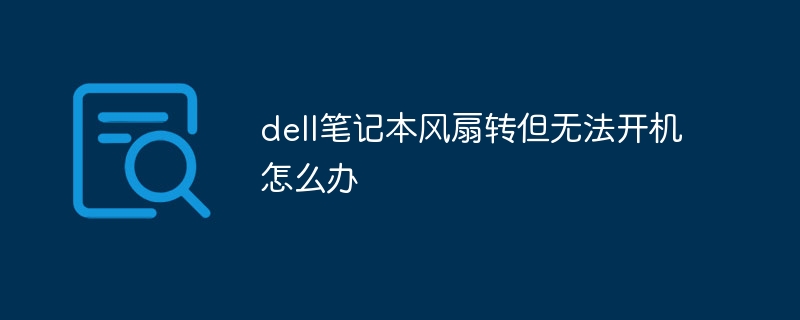 dell笔记本风扇转但无法开机怎么办Oct 12, 2023 pm 03:34 PM
dell笔记本风扇转但无法开机怎么办Oct 12, 2023 pm 03:34 PMdell笔记本风扇转但无法开机可以通过检查电源适配器和电池、重新启动电脑、进入安全模式等方法来尝试解决问题。详细介绍:1、检查电源适配器和电池,确保电源适配器连接正常,插头没有松动;2、重新启动电脑,按住电源按钮长按几秒钟,然后松开按钮,等待几秒钟后再次按下电源按钮;3、进入安全模式,按下F8键多次,直到出现高级启动选项菜单。选择安全模式并按下回车键。
 dell笔记本电脑安装win7系统的图文教程Jul 12, 2023 pm 10:29 PM
dell笔记本电脑安装win7系统的图文教程Jul 12, 2023 pm 10:29 PMwin7系统不仅系统稳定,而且具备较好的兼容性能,但是如果使用不当,也容易出问题,比如dell笔记本win7系统会出现错误,或者一些其它小毛病需要重装系统,今天我们就来看看dell笔记本电脑安装win7系统的图文教程,大家快来学习一下吧。1、退出安全软件后直接启动软件,选择您想重装的Windows7系统,然后选择立即重装。2、这个时候只需要耐心等待软件进行下载。3、下载完成后小白三步装机版软件会自动执行安装。4、一般在部署完成后软件会提示我们进行重启,这里需要注意的是重装系统会删除桌面和C盘文件
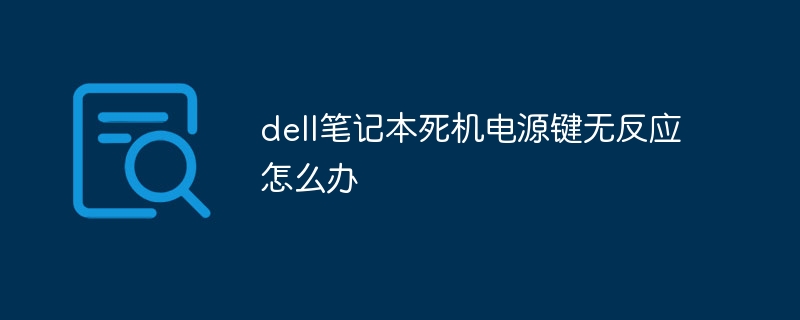 dell笔记本死机电源键无反应怎么办Oct 12, 2023 pm 03:26 PM
dell笔记本死机电源键无反应怎么办Oct 12, 2023 pm 03:26 PMdell笔记本死机电源键无反应可以通过按住电源键长按、拔掉电源适配器和电池、检查电源适配器和电池连接、检查电源线和插座和检查硬件问来解决。详细介绍:1、按住电源键长按,尝试按住电源键长按约10秒钟,看看是否能够强制关闭电脑;2、拔掉电源适配器和电池,关闭电脑并取出电池,等待几分钟重新插入电池并连接电源适配器;3、检查电源适配器和电池连接等等。
 傻瓜式一键装机的图文教程Jul 23, 2023 pm 11:09 PM
傻瓜式一键装机的图文教程Jul 23, 2023 pm 11:09 PM在我们使用电脑的时候,总避免不了遇到一些故障问题需要重装系统来解决。不过还是有很多小伙伴不知道傻瓜式一键装机怎么操作,想要了解傻瓜式一键装机的图文教程。那么今天小编就来跟大家分享一下!傻瓜式一键装机的图文教程:1、下载打开魔法猪系统重装大师,点击在线重装,选择需要安装win10系统,点击安装此系统。2、选择安装的软件,选择后点击下一步。3、等待系统镜像安装完成,点击立即重启。(到这里我们就无需任何操作了)4、选择mofazhupe系统进入。5、进入pe系统魔法猪装机工具会帮助我们重装系统,我们无
 一键重装win7系统的图文教程Jul 19, 2023 pm 11:33 PM
一键重装win7系统的图文教程Jul 19, 2023 pm 11:33 PM虽然目前最新的操作系统是win10系统,不过win7系统还是有很多用户非常喜欢。而最近就有用户想要了解一键重装win7系统的图文教程,于是这两天小编就给大家整理了一些资料。下面就让我们一起来看看一键重装win7系统怎么操作吧。一键重装win7系统的图文教程:1.我们打开百度搜索下载小白三步装机版软件并打开,选择安装win7,点击立即重装。2.等待小白三步装机版下载好系统文件之后我们点击立即重启。3.在windows启动管理页面选择xiaobaipe进入。4.在pe系统中,小白装机工具会自动帮助我

Hot AI Tools

Undresser.AI Undress
AI-powered app for creating realistic nude photos

AI Clothes Remover
Online AI tool for removing clothes from photos.

Undress AI Tool
Undress images for free

Clothoff.io
AI clothes remover

AI Hentai Generator
Generate AI Hentai for free.

Hot Article

Hot Tools

PhpStorm Mac version
The latest (2018.2.1) professional PHP integrated development tool

Safe Exam Browser
Safe Exam Browser is a secure browser environment for taking online exams securely. This software turns any computer into a secure workstation. It controls access to any utility and prevents students from using unauthorized resources.

SublimeText3 English version
Recommended: Win version, supports code prompts!

Dreamweaver CS6
Visual web development tools

SublimeText3 Mac version
God-level code editing software (SublimeText3)






