 Backend Development
Backend Development Golang
Golang Go language regular expression practice guide: how to match Chinese characters
Go language regular expression practice guide: how to match Chinese charactersGo language regular expression practice guide: how to match Chinese characters
Go Language Regular Expression Practical Guide: How to Match Chinese Characters
Overview:
Regular expression is a powerful text pattern matching tool, which can be used to match and extract strings that match A substring of a certain pattern. In the Go language, the standard library provides the regexp package to support regular expression operations. However, due to the special nature of Chinese characters, you may encounter some problems using regular expressions to match Chinese characters. This article will introduce some common scenarios and provide corresponding solutions and code examples.
Use Unicode encoding to match Chinese characters:
In the regular expression of Go language, Chinese characters are matched by using the Unicode encoding range. The Unicode encoding range of Chinese characters is "u4E00-u9FA5". The following is a sample code that demonstrates how to match Chinese characters in a string:
package main
import (
"fmt"
"regexp"
)
func main() {
str := "你好,世界!Hello,Go语言!"
re := regexp.MustCompile("[u4E00-u9FA5]+")
result := re.FindAllString(str, -1)
for _, v := range result {
fmt.Println(v)
}
}Running results:
你好 世界
Use Unicode encoding to exclude non-Chinese characters:
Sometimes, we may need Exclude non-Chinese characters from the string. Regular expressions provide the negation operator "^" to achieve this function. Here is a sample code that demonstrates how to exclude non-Chinese characters in a string:
package main
import (
"fmt"
"regexp"
)
func main() {
str := "你好,世界!Hello,Go语言!"
re := regexp.MustCompile("[^u4E00-u9FA5]+")
result := re.FindAllString(str, -1)
for _, v := range result {
fmt.Println(v)
}
}Running results:
, ! Hello, !
Use POSIX character classes to match Chinese characters:
Another method is Use POSIX character classes to match Chinese characters. POSIX character classes consist of two square brackets. The square brackets contain one or more character classes for matching multiple characters. In the Go language, "range" in the POSIX character class "[[:range:]]" can be set to "[:han:]" to match Chinese characters. The following is a sample code that demonstrates how to use POSIX character classes to match Chinese characters:
package main
import (
"fmt"
"regexp"
)
func main() {
str := "你好,世界!Hello,Go语言!"
re := regexp.MustCompile("[[:han:]]+")
result := re.FindAllString(str, -1)
for _, v := range result {
fmt.Println(v)
}
}Running results:
你好 世界
Summary:
This article introduces how to use regular expressions in the Go language Match Chinese characters. By using the Unicode encoding range, we can simply match and exclude Chinese characters in the string. Additionally, POSIX character classes can be used to match Chinese characters. I hope this article can help readers better understand and use regular expressions in the Go language and achieve flexible processing of Chinese characters.
The above is the detailed content of Go language regular expression practice guide: how to match Chinese characters. For more information, please follow other related articles on the PHP Chinese website!
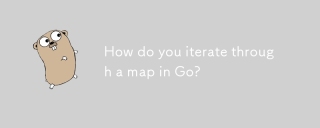 How do you iterate through a map in Go?Apr 28, 2025 pm 05:15 PM
How do you iterate through a map in Go?Apr 28, 2025 pm 05:15 PMArticle discusses iterating through maps in Go, focusing on safe practices, modifying entries, and performance considerations for large maps.Main issue: Ensuring safe and efficient map iteration in Go, especially in concurrent environments and with l
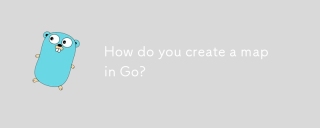 How do you create a map in Go?Apr 28, 2025 pm 05:14 PM
How do you create a map in Go?Apr 28, 2025 pm 05:14 PMThe article discusses creating and manipulating maps in Go, including initialization methods and adding/updating elements.
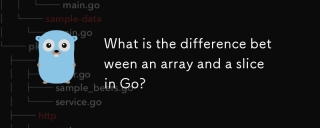 What is the difference between an array and a slice in Go?Apr 28, 2025 pm 05:13 PM
What is the difference between an array and a slice in Go?Apr 28, 2025 pm 05:13 PMThe article discusses differences between arrays and slices in Go, focusing on size, memory allocation, function passing, and usage scenarios. Arrays are fixed-size, stack-allocated, while slices are dynamic, often heap-allocated, and more flexible.
 How do you create a slice in Go?Apr 28, 2025 pm 05:12 PM
How do you create a slice in Go?Apr 28, 2025 pm 05:12 PMThe article discusses creating and initializing slices in Go, including using literals, the make function, and slicing existing arrays or slices. It also covers slice syntax and determining slice length and capacity.
 How do you create an array in Go?Apr 28, 2025 pm 05:11 PM
How do you create an array in Go?Apr 28, 2025 pm 05:11 PMThe article explains how to create and initialize arrays in Go, discusses the differences between arrays and slices, and addresses the maximum size limit for arrays. Arrays vs. slices: fixed vs. dynamic, value vs. reference types.
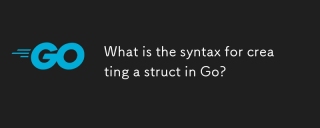 What is the syntax for creating a struct in Go?Apr 28, 2025 pm 05:10 PM
What is the syntax for creating a struct in Go?Apr 28, 2025 pm 05:10 PMArticle discusses syntax and initialization of structs in Go, including field naming rules and struct embedding. Main issue: how to effectively use structs in Go programming.(Characters: 159)
 How do you create a pointer in Go?Apr 28, 2025 pm 05:09 PM
How do you create a pointer in Go?Apr 28, 2025 pm 05:09 PMThe article explains creating and using pointers in Go, discussing benefits like efficient memory use and safe management practices. Main issue: safe pointer use.
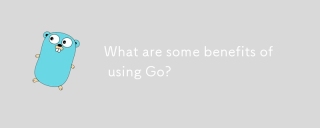 What are some benefits of using Go?Apr 28, 2025 pm 05:08 PM
What are some benefits of using Go?Apr 28, 2025 pm 05:08 PMThe article discusses the benefits of using Go (Golang) in software development, focusing on its concurrency support, fast compilation, simplicity, and scalability advantages. Key industries benefiting include technology, finance, and gaming.


Hot AI Tools

Undresser.AI Undress
AI-powered app for creating realistic nude photos

AI Clothes Remover
Online AI tool for removing clothes from photos.

Undress AI Tool
Undress images for free

Clothoff.io
AI clothes remover

Video Face Swap
Swap faces in any video effortlessly with our completely free AI face swap tool!

Hot Article

Hot Tools

ZendStudio 13.5.1 Mac
Powerful PHP integrated development environment

Notepad++7.3.1
Easy-to-use and free code editor

Zend Studio 13.0.1
Powerful PHP integrated development environment

SecLists
SecLists is the ultimate security tester's companion. It is a collection of various types of lists that are frequently used during security assessments, all in one place. SecLists helps make security testing more efficient and productive by conveniently providing all the lists a security tester might need. List types include usernames, passwords, URLs, fuzzing payloads, sensitive data patterns, web shells, and more. The tester can simply pull this repository onto a new test machine and he will have access to every type of list he needs.

Atom editor mac version download
The most popular open source editor





