Home >Common Problem >Where to open windows7 file manager
Where to open windows7 file manager
- WBOYWBOYWBOYWBOYWBOYWBOYWBOYWBOYWBOYWBOYWBOYWBOYWBforward
- 2023-07-12 16:05:104789browse
Many users don’t know where to open the Windows 7 file manager. It’s actually very simple. You can double-click to open the computer on the desktop, then open the run window and enter the command and press Enter. In this way, you can quickly open the resource manager. You can also right-click Click the start logo and select the Open Windows Explorer option. The following is how to open the Windows 7 file manager.
How to open the Windows 7 file manager
1. Find the computer in the upper left corner and double-click [Computer] to open it

2. Use the shortcut keys to enter the Explorer, and hold down the computer icon key and E
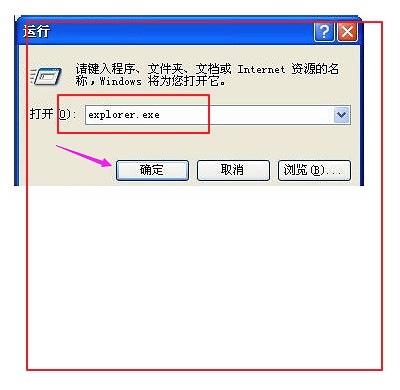
at the same time. 3. Enter: explorer.exe in the run box and click [OK]. Open Explorer
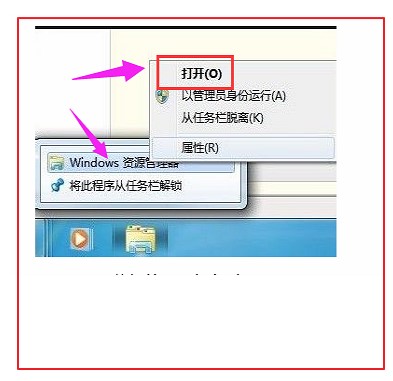
#4. Right-click the mouse at the start mark and select [Open Windows Explorer] on the page that pops up
The above is the detailed content of Where to open windows7 file manager. For more information, please follow other related articles on the PHP Chinese website!

