Home >Common Problem >How to query the detailed address of windows7ip How to query the detailed address of windows7ip Detailed introduction
How to query the detailed address of windows7ip How to query the detailed address of windows7ip Detailed introduction
- 王林forward
- 2023-07-12 14:33:361980browse
How to check the Windows 7 IP address This question has puzzled some users who are using win7 for the first time. When users use the computer, they find that they need to check the IP address but don’t know how to check it. At this time, they will want to know, so in fact It is very simple. In addition to the main query through the data center, the faster way is to query using commands. The following is a detailed introduction to how to query the Windows 7 IP address. You can learn to query.
How to query the detailed address of windows7ip
1. Switch to the running window on the computer, and slowly type the cmd command and press Enter.

#2. The computer will open the corresponding page, immediately type "ipconfig/all" and press Enter.
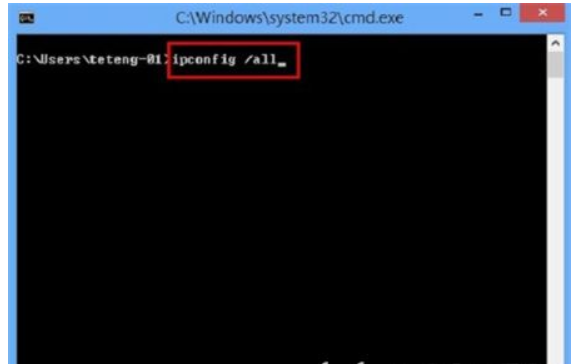
#3. You can see the detailed IP address information on the page.
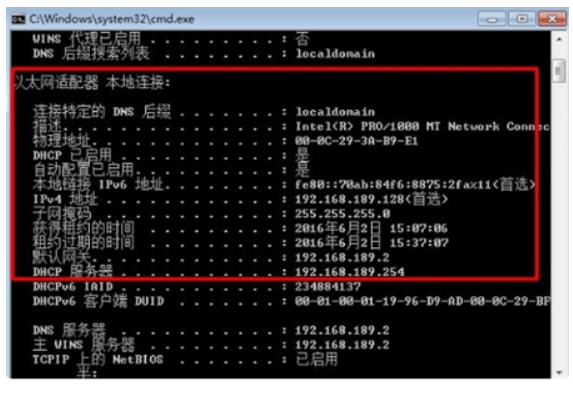
The above is a detailed introduction on how to check the Windows 7 IP address. I hope it can help everyone
The above is the detailed content of How to query the detailed address of windows7ip How to query the detailed address of windows7ip Detailed introduction. For more information, please follow other related articles on the PHP Chinese website!

