The win10 system is currently the mainstream system on the market released by Microsoft. It is also the most stable system at present. The window design is very different from before. It has added many new functions and attracted many users to download it. Upgrade experience, how to download the official win10 system? Next, the editor will tell you how to download the official win10 download address.
win10 official download address:
1. First, we search and download the windows10 official website on Baidu and enter the official website.

Next, we need a blank U disk with a capacity greater than 8G, insert it into the USB interface of the computer, and then click the "Download Tool Now" button on the official website.

3. After the download is completed, we choose to run, and select "Agree" on the pop-up license terms to proceed to the next step.

4. Then we select the "Install media for another computer" option. If the current computer needs to be upgraded, we select "Upgrade this computer now."
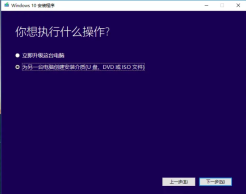
5. Start selecting the default language and click "Next".
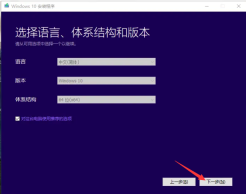
6. Select the installation medium as a USB disk.

7. At this time, the installation program will format the USB flash drive and install the win10 system image file in the USB flash drive.

8. When we complete the installation, we will enter the installation program. If you are upgrading your own computer, choose the first option to install it on other new computers. Then choose the second option.

9. Enter the key input page and click directly on I don’t have a key.

10. Then start to select the version of win10 system, we can choose the professional version.

11. Select the location where win10 is installed. If your hard drive is large, it is recommended to partition it. The C drive should allocate at least 50G of space. After the partition is completed, put the system Enter the c drive and click Next.
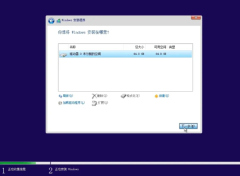
12. At this point, just wait patiently for the system to be installed.

13. The system installation is complete, we select the language, time and keyboard preferences, and then select Next to enter the new Windows 10.

14. We can also use Xiaobai’s one-click reinstallation system to download Windows 10, which is more convenient and simple to operate. The systems on Xiaobai’s one-click reinstallation system software are all official Windows systems. , everyone can use it with confidence.

The above is the content of the official download address of win10. I hope it can help everyone.
The above is the detailed content of win10 official download address and installation tutorial. For more information, please follow other related articles on the PHP Chinese website!
 win7专业版在哪下载Jan 11, 2024 pm 09:09 PM
win7专业版在哪下载Jan 11, 2024 pm 09:09 PMwin7以其稳定性和良好的兼容性一直深受大家的喜爱,但是很多小伙伴不知道win7专业版在哪下载,今天小编带来了下载的方式及其下载安装步骤,具体的解决方法下面一起来看看吧。win7专业版下载及安装教程推荐地址>>>本站<<<下载链接>>>win7专业版原版iso<<<>>>新萝卜家园GhostWin764位专业版v2019.07<<<安装教程第一步:下载系统点击下载按钮(可选择迅雷下载、网盘下载、电信
 解决方法:如何在win11上下载微信并添加至桌面Jan 02, 2024 pm 05:19 PM
解决方法:如何在win11上下载微信并添加至桌面Jan 02, 2024 pm 05:19 PM由于微信是常用软件,所以很多人希望它安装到桌面上,但是却发现win11下载的微信不在桌面,这可能是没有安装或者安装时没有选择桌面导致的。win11下载的微信不在桌面解决方法:1、如果你还没有安装微信,那么运行安装程序。2、安装时,修改安装路径并点击“安装”3、等待安装完成后,它应该会自动出现在桌面上。4、如果还是没有,那么打开“底部菜单”5、在上面搜索“微信”6、搜索到后,在右边选择“打开文件位置”7、随后右键微信图标,选择“显示更多选项”8、最后选择“发送到”并点击“桌面快捷方式”就可以把微信
 如何解决win11下载语言包时的错误代码问题Jan 01, 2024 pm 08:17 PM
如何解决win11下载语言包时的错误代码问题Jan 01, 2024 pm 08:17 PM当您尝试为Windows11操作系统添加新的语言包时,可能偶尔会遭遇系统提出错误代码:0x800f0950等的警示信息,从而导致语言包安装进度的推进受阻。这一未知错误提示通常源自何种因素?又该如何予以解决呢?win11下载语言包出现错误代码怎么办1.首步,同时按下键盘上的"Win+R"组合键,启动运行功能,然后输入指令:Regedit,按键盘上面的回车键。2、开启注册表编辑器,点击\HKEY_LOCAL_MACHINE\SOFTWARE\Policies\Microsoft\WindowsDef
 图文演示win10正式版下载安装教程Jul 12, 2023 am 11:25 AM
图文演示win10正式版下载安装教程Jul 12, 2023 am 11:25 AMwin10系统是现在主流的操作系统,很多人都选择下载安装win10系统使用。不过网上很多的win10系统版本,想要找到win10正式版不容易。那么如何下载安装win10正式版系统?下面小编就教下大家win10正式版下载安装教程。我们可以先借助工具安装win10原版系统,然后在用正版密钥激活就是win10正式版系统啦。具体的win10原版系统安装教程参照:1、在电脑上下载安装好小白一键重装系统工具并打开,选择需要安装的win10原版系统,点击安装此系统。(注意在安装前备份好c盘重要资料,关掉电脑上
 如何下载Win11专业工作站版Dec 28, 2023 pm 07:14 PM
如何下载Win11专业工作站版Dec 28, 2023 pm 07:14 PMwin11工作站版是一款功能很丰富界面很优质的系统系统工具,所有的图标都进行了优化给你更精致的视觉观看体验,更多的软件可以在这里支持使用,下载起来十分的方便,快来下载试试吧。Win11专业工作站版怎么下载:答:我们可以直接点击上方链接进行下载很多不知道怎么下载的小伙伴点击上方的链接就可以前往下载页面啦。然后我们点击下载就可以进行下载了,还是很不错的。win11专业工作站版介绍:1.卓越的性能表现:Win10工作站版能够支持最多达4颗物理CPU以及多达6TB的内存配置,有能力应对大规模数据处理及繁
 Win11的下载教程:微软官网指南Jan 09, 2024 pm 03:25 PM
Win11的下载教程:微软官网指南Jan 09, 2024 pm 03:25 PM除了可以通过win10的自带系统更新功能外,我们也能直接在微软官网下载到win11系统镜像或win11升级助手来更新win11,只要在官网找到win11就可以下载了。微软官网怎么下载Win11:1、首先我们在百度搜索并打开微软官网。(点击前往)、2、打开官网后,在下方找到并点击“获取Windows11”3、进入后,我们可以选择下载“Windows11安装助手”(可以一键安装win11的软件)4、也可以选择下载磁盘iso映像。(可以用来放在u盘、dvd或虚拟机里安装win11)
 win7中文正式版下载安装的步骤教程Jul 11, 2023 am 10:25 AM
win7中文正式版下载安装的步骤教程Jul 11, 2023 am 10:25 AMwin7中文版去哪里下载呢?这是最近有win7用户咨询得最多的一个问题,对于win7系统而言,win7中文版的出现是具有极其革命性变化的操作系统该系统旨在让人们的日常电脑操作更加简单和快捷,为人们提供高效易行的工作环境。下面我们来看看win7中文正式版下载安装的步骤教程,一起来看看吧。1、首先先下载一个咔咔装机,然后先进入主界面。2、选择并安装win7系统。3、请耐心等待win7镜像系统的下载。4、部署完毕后,请按照指示等待重启。5、重启过程中,请通过咔咔装机的PE系统进入电脑pe系统。6、重启
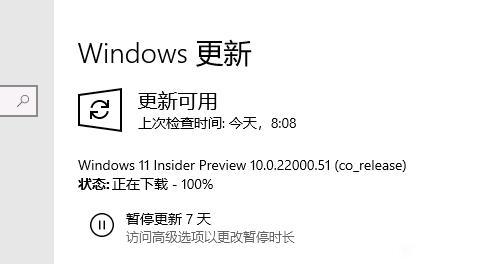 更新win11下载卡在100解决方法Jan 07, 2024 pm 04:54 PM
更新win11下载卡在100解决方法Jan 07, 2024 pm 04:54 PM相信很多使用win10系统的用户在win11推出后都尝试更新了win11,但是有的朋友在更新的时候发现卡在100%不动了,不知道应该如何解决,其实这大概率是正在加载和安装,我们只需要耐心等待一段时间就可以了。更新win11下载卡在100怎么办:1、遇到卡在100%的情况,大概率是系统正在为你检测或是安装程序。2、因为下载到100%只是代表下载完成,还并不代表直接就可以安装了。3、如果我们不确定的话,首先关闭所有窗口应用程序,然后右键任务栏,打开“任务管理器”4、然后点击“性能”选项卡,查看cpu

Hot AI Tools

Undresser.AI Undress
AI-powered app for creating realistic nude photos

AI Clothes Remover
Online AI tool for removing clothes from photos.

Undress AI Tool
Undress images for free

Clothoff.io
AI clothes remover

AI Hentai Generator
Generate AI Hentai for free.

Hot Article

Hot Tools

SublimeText3 Chinese version
Chinese version, very easy to use

SublimeText3 Mac version
God-level code editing software (SublimeText3)

MantisBT
Mantis is an easy-to-deploy web-based defect tracking tool designed to aid in product defect tracking. It requires PHP, MySQL and a web server. Check out our demo and hosting services.

Dreamweaver CS6
Visual web development tools

DVWA
Damn Vulnerable Web App (DVWA) is a PHP/MySQL web application that is very vulnerable. Its main goals are to be an aid for security professionals to test their skills and tools in a legal environment, to help web developers better understand the process of securing web applications, and to help teachers/students teach/learn in a classroom environment Web application security. The goal of DVWA is to practice some of the most common web vulnerabilities through a simple and straightforward interface, with varying degrees of difficulty. Please note that this software






