To browse pictures, you can use the built-in picture viewer tool of Windows 10 system to view them. However, many users report that they cannot find this tool on the desktop, so where can I open the Windows 10 picture viewer? The most effective way is to search and open it through the search box. As long as you enter photo viewer in the search bar, the system will automatically match the results and you can open this tool directly.
Where to open the Windows 10 picture viewer:
1. Click the search icon in the lower left corner of the desktop software;

2. Search Enter "Photo Viewer" in the box to search;

3. You can see the Windows photo application in the search results.

The above is where to open the windows 10 picture viewer and how to open the windows 10 picture viewer. I hope it will be helpful to everyone!
The above is the detailed content of Where to open windows 10 picture viewer. For more information, please follow other related articles on the PHP Chinese website!
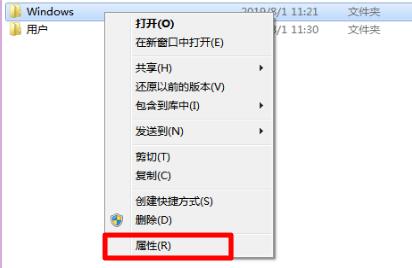 win7文件夹属性位置及打开方式Jan 11, 2024 pm 10:27 PM
win7文件夹属性位置及打开方式Jan 11, 2024 pm 10:27 PM我们可以在文件夹属性中看到这个文件夹的常规、共享、位置等不同属性,还可以对相关属性进行更改,但是很多朋友表示不知道win7文件夹属性在哪,其实右键选中它就可以找到了,下面一起来看一下吧。win7文件夹属性在哪1、首先找到要查看的文件夹,右键选中它,就可以在最下方找到“属性”了。2、属性中,我们可以在“常规”选项卡下看到文件夹的位置、大小、包含、属性等。3、点击“共享”可以查看共享属性,设置高级共享属性等,便于和其他用户分享。4、还可以在“安全”选项卡下看到各类权限设置。
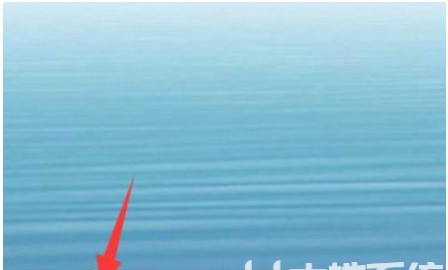 windows10图片查看器在哪里打开Jul 12, 2023 am 11:37 AM
windows10图片查看器在哪里打开Jul 12, 2023 am 11:37 AMwindows10系统内置图片查看器,大家如果要浏览图片的话可以用这个工具去进行查看。但是许多用户体现桌面找不着这个工具,那么windows10图片查看器在哪里打开呢?最有效的方法便是根据搜索框搜索打开,你只要在搜索栏中输入照片查看器,系统便会自动匹配结果,你就可以直接打开这个工具了。windows10图片查看器在哪里打开:1、点击桌面软件左下方的搜索图标;2、在搜索框输入“照片查看器”开展搜索;3、搜索结果中就可见到windows的相片运用。以上就是windows10图片查看器在哪里打开win
 Win8适用于哪些终端设备?打开方式大揭秘Mar 27, 2024 pm 01:15 PM
Win8适用于哪些终端设备?打开方式大揭秘Mar 27, 2024 pm 01:15 PMWin8适用于哪些终端设备?打开方式大揭秘随着科技的不断发展,人们对于终端设备的需求也越来越多样化。传统的PC已经不能满足人们对于便携性和灵活性的要求,因此,笔记本电脑、平板电脑、智能手机等终端设备应运而生。而微软公司的Windows操作系统也在不断演变,以满足不同终端设备的需求。其中,Windows8作为微软推出的一款全新操作系统,吸引了许多用户的关注。
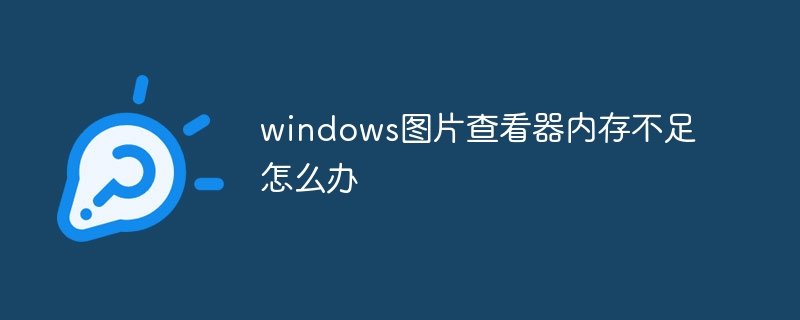 windows图片查看器内存不足怎么办Jul 26, 2023 am 11:09 AM
windows图片查看器内存不足怎么办Jul 26, 2023 am 11:09 AMwindows图片查看器内存不足解决方法:1、使用其他图片查看器,这些软件通常具有更好的性能和更高的内存处理能力,可以轻松处理大尺寸的图片;2、缩小图片尺寸,可以使用图片编辑软件,来缩小图片的尺寸,以减少对内存的需求;3、减少打开的图片数量,可以选择将一部分图片保存到其他文件夹中,只在需要时打开;4、增加计算机内存,可以升级内存可以提高计算机的性能和处理大尺寸的图片的能力。
 如何打开 XML 文件Jan 03, 2024 pm 02:48 PM
如何打开 XML 文件Jan 03, 2024 pm 02:48 PM很对玩家们在使用电脑进行办公的时候,有些时候会发现有种文件的格式或者尾缀是的文档,很多用户们不知道如何打开,那就快来详细的查看教程吧~xml文件怎么打开:1、右键该xml文件。2、然后选择“打开方式”,选择“记事本”。3、然后就能够打开该文件了。
 win10如何打开控制面板win10如何打开控制面板方式详细介绍Jul 07, 2023 pm 04:17 PM
win10如何打开控制面板win10如何打开控制面板方式详细介绍Jul 07, 2023 pm 04:17 PM操作面板有着许多丰富多彩作用,用户们假如遇到问题得话第一反应便是前去操作面板开展查询设定,但是有些用户不清楚win10如何打开控制面板,所以就没法马上进入,那样怎么打开进到操作面板呢,用户们还可以依照接下来的win10如何打开控制面板方式详细介绍,实际上是很容易就可开启的哦。win10如何打开控制面板1.最先大家鼠标单击左下方的逐渐工具栏,在右边大家寻找操作面板标志,点一下便可进到。2.或是大家还可以在任务栏图标左边的放大镜图标中开启搜索栏键入操作面板,为此来打开控制面板。3.假如找不到的话,人
 win10后缀名隐藏了怎么打开win10后缀名隐藏了怎么打开方式详细介绍Jul 11, 2023 pm 03:37 PM
win10后缀名隐藏了怎么打开win10后缀名隐藏了怎么打开方式详细介绍Jul 11, 2023 pm 03:37 PMwin10后缀名是很普遍的原素,后缀名可以表明现阶段文件的文件格式,而每一个文件全是要借助相匹配文件文件格式才可以开展鉴别运作。有的客户需要检查现阶段文件的后缀名可是不清楚怎么打开,那麼win10后缀名隐藏了怎么打开呢,下边就给各位提供有关win10后缀名隐藏了怎么打开方式详细介绍的相关内容。win10后缀名隐藏了怎么打开win10系统软件中文件的后缀名被隐藏了,可以在文件任务管理器中选定打开文件扩展名。1、最先打开计算机上的【此电脑】。2、点一下资源优化配置工具栏中的【查询】选项。3、随后在界
 windows10蓝牙怎么打开方式详细介绍Jul 20, 2023 pm 11:05 PM
windows10蓝牙怎么打开方式详细介绍Jul 20, 2023 pm 11:05 PM录制是许多有玩家或是主播们都经常会干的事儿,有些新手主播第一次使用win10,因而不清楚屏幕录制中国要怎么才能够开启,接下来就告诉大家关于windows10屏幕录制如何打开的具体内容,用户们必须windows10屏幕录制如何打开方式详细介绍得话都是还可以的,用户们必须依照此方式来使用就能。windows10屏幕录制如何打开1.最先打开计算机点一下“开始”挑选“设置”。2.在“Windows设置”中点一下“游戏”。3.游戏中栏中开启“应用手机游戏栏拍摄游戏剪辑、屏幕截屏和广播节目”。4.在必须拍摄

Hot AI Tools

Undresser.AI Undress
AI-powered app for creating realistic nude photos

AI Clothes Remover
Online AI tool for removing clothes from photos.

Undress AI Tool
Undress images for free

Clothoff.io
AI clothes remover

AI Hentai Generator
Generate AI Hentai for free.

Hot Article

Hot Tools

mPDF
mPDF is a PHP library that can generate PDF files from UTF-8 encoded HTML. The original author, Ian Back, wrote mPDF to output PDF files "on the fly" from his website and handle different languages. It is slower than original scripts like HTML2FPDF and produces larger files when using Unicode fonts, but supports CSS styles etc. and has a lot of enhancements. Supports almost all languages, including RTL (Arabic and Hebrew) and CJK (Chinese, Japanese and Korean). Supports nested block-level elements (such as P, DIV),

SublimeText3 Linux new version
SublimeText3 Linux latest version

Notepad++7.3.1
Easy-to-use and free code editor

PhpStorm Mac version
The latest (2018.2.1) professional PHP integrated development tool

Dreamweaver CS6
Visual web development tools






