Home >Common Problem >Graphical demonstration of win10 official version download and installation tutorial
Graphical demonstration of win10 official version download and installation tutorial
- 王林forward
- 2023-07-12 11:25:591453browse
At this stage, many people tend to download and install win10 system, which has become the mainstream operating system. It is not easy to find the genuine win10 system version online because there are many unofficial versions. Here is a detailed tutorial on how to download and install Windows 10 official version of the operating system.
We can first install the original win10 system with the help of tools, and then use the genuine key to activate the win10 official version system. For specific win10 original system installation tutorial, please refer to:
1. Download and install Xiaobai’s one-click system reinstallation tool on your computer and open it. Select the win10 original system that needs to be installed and click to install this system. (Be sure to back up important data on the C drive before installation, and turn off the anti-virus software on your computer to avoid being intercepted)

2. The software starts downloading system image file data, etc., no need operate.

#3. After the deployment is completed, choose to restart the computer.
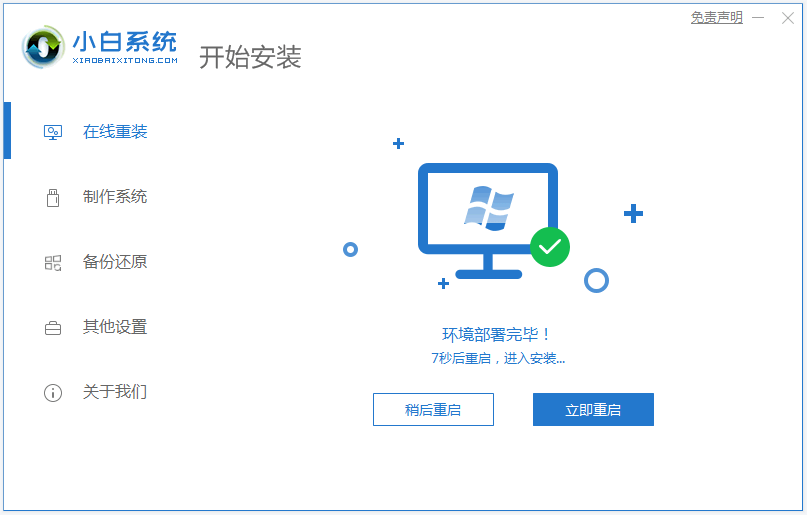
#4. After the computer restarts, it enters the boot options interface and selects the xiaobai-pe system to enter.
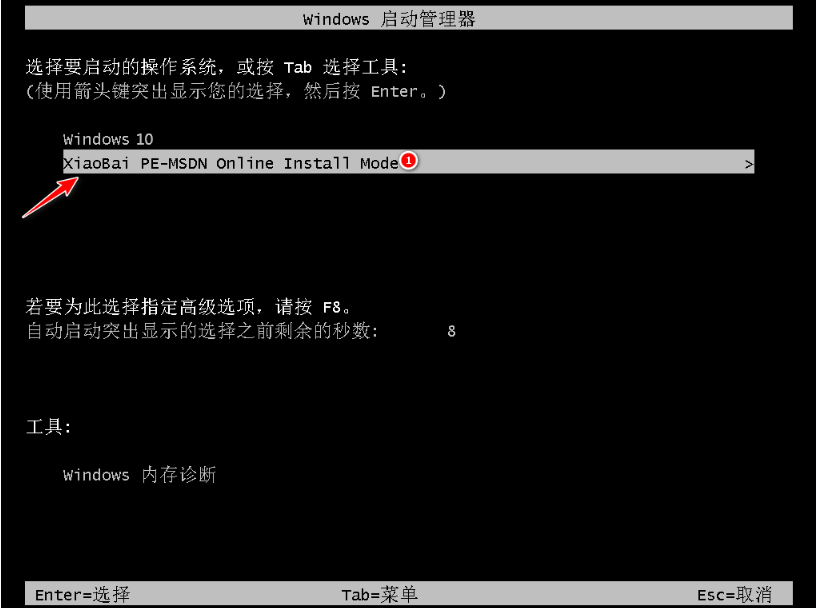
#5. After entering the pe system, the Xiaobai installation tool will automatically start installing the win10 system, just wait patiently.

#6. After the installation is complete, click Restart Now.

#7. During this period, the computer may be automatically restarted several times. After the final installation is completed, entering the system win10 desktop indicates that the installation is successful.
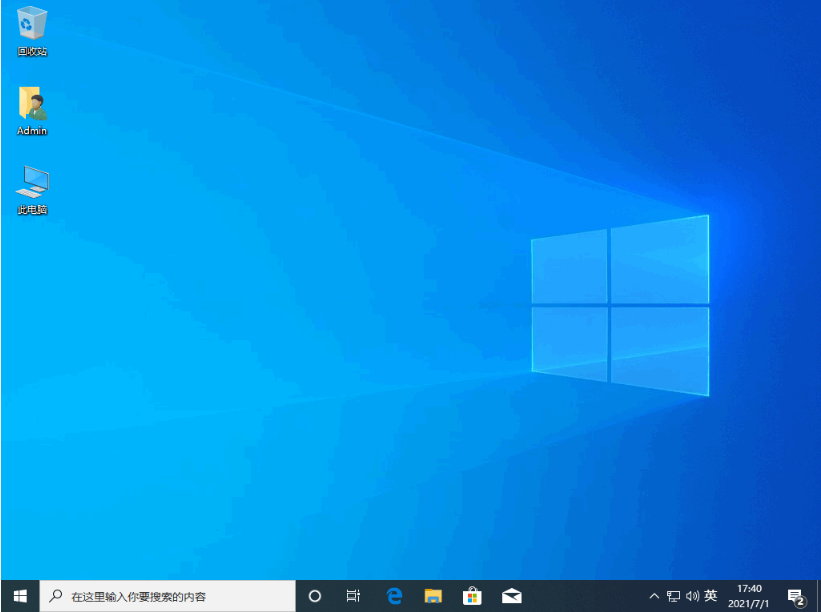
#8. After the installation is completed, you can use the genuine key to activate the official version of win10, or you can find other free activation methods on the Xiaobai system official website.
The above is the download and installation tutorial for the official version of win10. Friends in need can refer to the tutorial to operate.
The above is the detailed content of Graphical demonstration of win10 official version download and installation tutorial. For more information, please follow other related articles on the PHP Chinese website!

