The win11 system is Microsoft's latest operating system, which has certain requirements for computer configuration. Currently, only the win10 system can be upgraded directly through the dev channel for free. Some friends who use pirated win7 systems also want to upgrade and install win11 experience, but they don’t know how to upgrade pirated win7 to win11 system. Today, the editor is going to share with you a detailed tutorial on how to upgrade pirated win7 to win11. Friends who are in need, please come and watch!
1. First, you need to prepare a USB flash drive of more than 8G and make it into a system disk.

#2. After the production is completed, search and download the win11 system image file by yourself, and put it into the USB flash drive. Then insert the USB flash drive into the computer, restart the computer and keep pressing the quick start key F12 or del etc. to enter the quick boot menu page and set the startup item to the USB flash drive.

#3. In this interface, select the first item pe system to enter.

#4. After entering the pe system, open the Xiaobai installation tool and run the win11 image installation program downloaded before.

5. Select "win11" in the list and click "Next".

6. Then follow the prompts to set the country, location, preferences, etc.

#7. Wait for the automatic installation to complete, and then you can use the win11 system.

The above is the detailed tutorial compiled by the editor for upgrading pirated win7 to win11. I hope everyone can learn how to upgrade pirated win7 to win11 after reading it.
The above is the detailed content of Detailed tutorial on upgrading pirated win7 to win11. For more information, please follow other related articles on the PHP Chinese website!
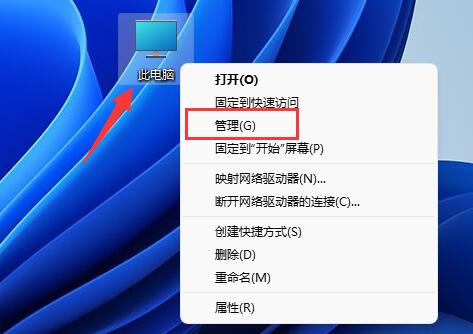 教程:如何将D盘空间分配给C盘Dec 25, 2023 pm 02:25 PM
教程:如何将D盘空间分配给C盘Dec 25, 2023 pm 02:25 PM很多朋友因为c盘空间不够,所以想要把d盘空间分给c盘,但是不知道win11怎么操作,其实我们只要删除d盘就能扩展c盘了。win11如何把d盘空间分给c盘:1、首先右键此电脑,打开计算机“管理”2、接着进入左边存储下的“磁盘管理”3、然后右键其中的“d盘”选择“删除卷”4、再点击“是”删除d盘。(删除d盘会导致其中文件丢失,建议提前备份好)5、删除后,右键“c盘”,选择“扩展卷”6、进入扩展卷向导,保持默认设置,点击“下一页”7、最后点击“完成”就可以把d盘空间分给c盘了。
 win7升级到win10的步骤教程Jul 11, 2023 pm 06:05 PM
win7升级到win10的步骤教程Jul 11, 2023 pm 06:05 PMWindows7系统如何升级Windows10系统?随着Win10系统的逐步完善,许多用户已经将自己的计算机系统升级到Win10系统,Win7可以通过系统更新设置直接升级到Win10系统。今天小编来跟大家说说win7升级到win10的步骤教程,一起来学习一下吧。1、鼠标点击“开始”按钮,菜单栏选择“控制面板”选项。2、进入控制面板界面后,点击“系统和安全”。3、找到“检查更新”选项,并点击进入。4、在检测到的更新包中选择Win10,并单击更新按钮,此过程中需要保持联网状态。5、升级包下载完成后,
 盗版win7升级到win11的详细教程Jul 12, 2023 am 10:17 AM
盗版win7升级到win11的详细教程Jul 12, 2023 am 10:17 AMwin11系统是微软最新的操作系统,对于电脑配置有一定的要求,目前只在win10系统中可以直接通过dev频道免费升级。有些使用盗版win7系统的小伙伴也想升级安装win11体验,但是不知道盗版win7怎么升级到win11系统。那么今天小编就给大家带来了盗版win7升级到win11的详细教程,有需要的小伙伴们快来看看吧!1、首先需要准备一个8G以上的u盘,将它制作成系统盘。2、制作完成后,自行搜索下载win11系统镜像文件,将它放入u盘中。接着将u盘插入到电脑中,重启电脑不断按快速启动键f12或d
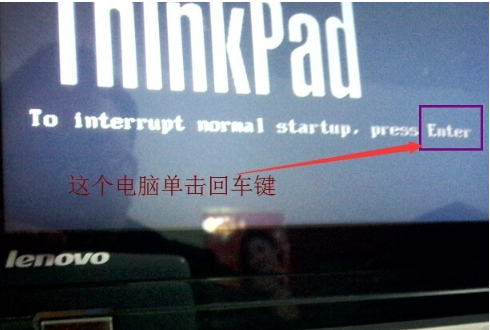 win7如何进去bios设置硬盘启动的教程Jul 14, 2023 pm 01:13 PM
win7如何进去bios设置硬盘启动的教程Jul 14, 2023 pm 01:13 PM目前Bios引导模式有Legacy+MBR(传统引导模式)和UEFI+GPT,如果设置硬盘启动的位置不对,都有可能导致系统无法启动。针对这个问题,小编来跟大家说说win7如何进去bios设置硬盘启动的教程,大家一起来看看吧。1、首先电脑开机画面按下回车键。2、进入bios界面后,会看到显示的“main”主界面。3、通过方向键,向右移动光标至“startup”选项。4、然后光标移动到“boot”选项,按回车进入。5、选择第六项硬盘项,按“+”键移动至第一项。6、然后按一下“F10”按键。7、接着会
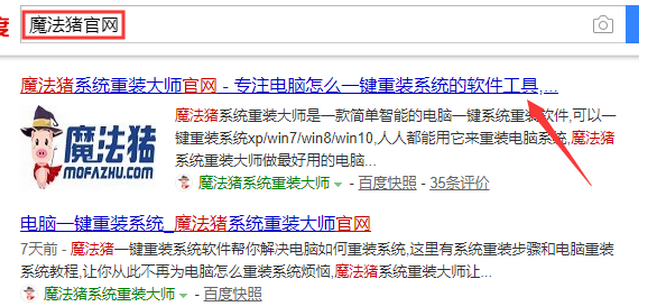 宏碁笔记本win10改win7教程Jul 12, 2023 pm 09:05 PM
宏碁笔记本win10改win7教程Jul 12, 2023 pm 09:05 PM宏碁电脑win10改win7如何设置bios?很多小伙伴购买了宏碁台式机之后,想将win10改win7系统却失败了,下面小编就和大家讲讲宏碁笔记本电脑安装win7系统的方法吧。1、首先我们打开电脑浏览器搜索魔法猪一键重装系统官网,下载下来并打开它。2、下载好之后我们打开它,点击在线重装即可。3、接下来我们耐心等待它安装完后就可以了。4、安装完成,接下来我们需要点击立即重启电脑。5、重启完电脑之后我们还需要返回主界面继续完成安装,接下来我们的安装就完成了。以上就是宏碁笔记本win10改win7的详
 Win10怎么更改鼠标指针图案鼠标指针换图案Win10教程Jul 17, 2023 pm 11:49 PM
Win10怎么更改鼠标指针图案鼠标指针换图案Win10教程Jul 17, 2023 pm 11:49 PMWin10鼠标指针怎么换图案?许多好朋友数十年如一日地应用Win10默认设置的电脑鼠标图案,可是不清楚实际上图案是可以替换的,如果我们要想更为多样化的标志,那麼win10鼠标指针怎么换图案呢。下边小编就为各位产生简洁的变更方式!Win10鼠标指针怎么换图案?1、最先鼠标右键菜单栏,开启“设置”。2、然后开启在其中的“个性化”。3、随后点一下左侧栏“主题”选择项。4、接着点一下主题右侧的“鼠标光标”。5、进到后就可以改动鼠标方案和标志了。
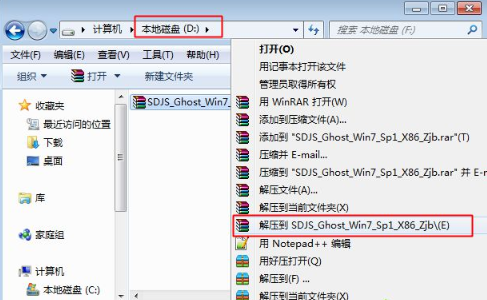 xp系统升级win7系统的详细教程Jul 09, 2023 am 10:25 AM
xp系统升级win7系统的详细教程Jul 09, 2023 am 10:25 AMxp系统早已停止更新,而且现阶段电脑对系统的要求也越来越高了,所以许多用户希望把xp系统升级win7系统,但是却不摘掉xp系统怎么升级到win7系统。因此小编今天给大家带来了xp系统升级win7系统的详细教程,有需要的小伙伴快来看看吧!1、下载win7系统iso镜像到本地硬盘,右键使用WinRAR等工具解压出来;2、将最大的win7.gho文件和Onekeyghost工具放到同一目录,比如D盘,不要放C盘或桌面;3、双击打开Onekeyghost安装工具,选择“还原分区”,映像路径选择gho文件
 宏碁电脑怎样重新安装系统acer电脑重装系统Win10教程Jul 18, 2023 pm 07:58 PM
宏碁电脑怎样重新安装系统acer电脑重装系统Win10教程Jul 18, 2023 pm 07:58 PM宏碁电脑怎样重新安装系统?有许多小伙伴选购应用acer计算机,它不称为展腾,应该是宏碁(qí),那麼这些牌子的计算机应当怎么重装系统Win10呢,今日小编给小伙伴们产生了详尽的教程,大伙儿一起看看acer电脑重装系统Win10的流程,强烈推荐各位应用石大师一键重装系统手机软件。石大师重新安装宏碁电脑Win10系统的方式1、进到页面后,客户可按照提醒挑选安裝的系统。留意:灰色按钮意味着现阶段硬件配置或分区格式不兼容安裝此系统。2、挑选好系统后,点一下下一步,等候PE数据信息和系统的下载。3、下载进

Hot AI Tools

Undresser.AI Undress
AI-powered app for creating realistic nude photos

AI Clothes Remover
Online AI tool for removing clothes from photos.

Undress AI Tool
Undress images for free

Clothoff.io
AI clothes remover

AI Hentai Generator
Generate AI Hentai for free.

Hot Article

Hot Tools

SAP NetWeaver Server Adapter for Eclipse
Integrate Eclipse with SAP NetWeaver application server.

EditPlus Chinese cracked version
Small size, syntax highlighting, does not support code prompt function

Dreamweaver Mac version
Visual web development tools

Notepad++7.3.1
Easy-to-use and free code editor

VSCode Windows 64-bit Download
A free and powerful IDE editor launched by Microsoft






