Home >Common Problem >Tell you how to restore your computer to factory settings win7 system
Tell you how to restore your computer to factory settings win7 system
- 王林forward
- 2023-07-11 23:45:083956browse
When we use the win7 operating system, if the system is damaged or malfunctions, we want to restore the factory settings to solve the problem. Let's talk about the detailed process of restoring the win7 factory settings. Bar.
1. Restart the computer, then press and hold the "DELETE" key. At this time, the computer will automatically enter the BIOS.
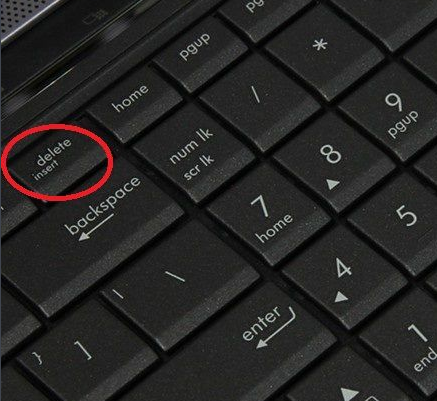
#2. Two options will be displayed on the computer screen (the two options are usually on the right side of the computer screen).
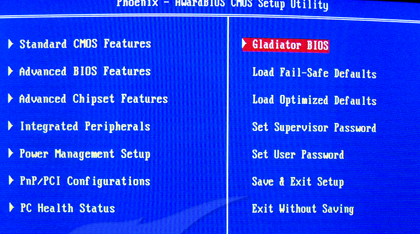
3. One of the options is the "Load Fail-Safe Defaults" option (system preset stable parameters), and the other option is "Load Optimized Defaults" (system preset stable parameters). set the optimal parameters). We select the "Load Optimized Defaults" option: use the arrow keys to select this option, then click Enter to confirm. At this time, the system will prompt, click the Y key, and press Enter again to confirm. Finally, don’t forget to save the previous settings: click “Save&exit step” or press F10.
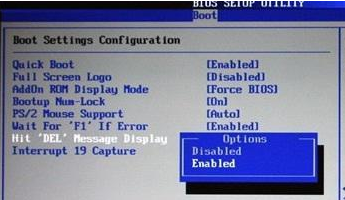
#After completing the above steps, our win7 system can be restored to factory settings. I hope this method will be helpful to everyone.
The above is the detailed content of Tell you how to restore your computer to factory settings win7 system. For more information, please follow other related articles on the PHP Chinese website!

