What should I do if win7 can ping but cannot access shares? Many friends often ask Xiaobian about sharing files, but many friends often ask Xiaobian about sharing, but do not have permission or cannot access related issues, so let's see how win7 can ping, but cannot access sharing solutions!
1. Press the win r key directly and enter secpol.msc to open the local security policy.

#2. Find the security option of the local policy of security settings.

#3. Find Network Security: LAN Manager Authentication Level in the right column and double-click to enter.

In the default settings, the English version should be set to "nodefined", while the Chinese version should be left blank. Pull down the default options and select "Only send NTLM responses".

5. Click to confirm that the work is completed!

The above is the detailed content of Win7 can ping but cannot access the share. How to solve the problem?. For more information, please follow other related articles on the PHP Chinese website!
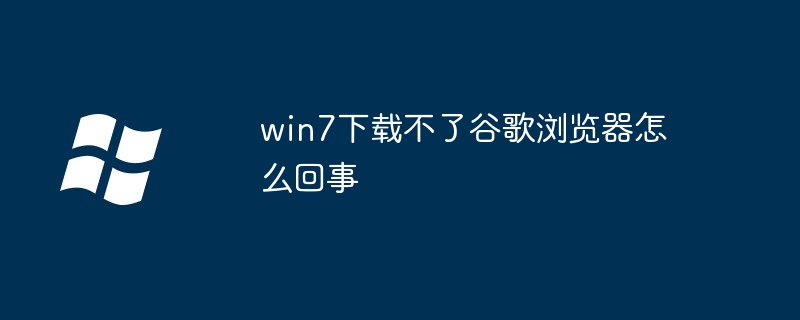 win7下载不了谷歌浏览器怎么回事Apr 13, 2024 pm 11:00 PM
win7下载不了谷歌浏览器怎么回事Apr 13, 2024 pm 11:00 PM无法在 Windows 7 上下载 Google Chrome 的原因:操作系统版本过低;安全协议过时;缺少必要组件;防火墙或安全软件阻止;网络连接问题。解决方法:升级操作系统、启用 TLS 1.2、安装必要组件、检查防火墙、检查网络连接。
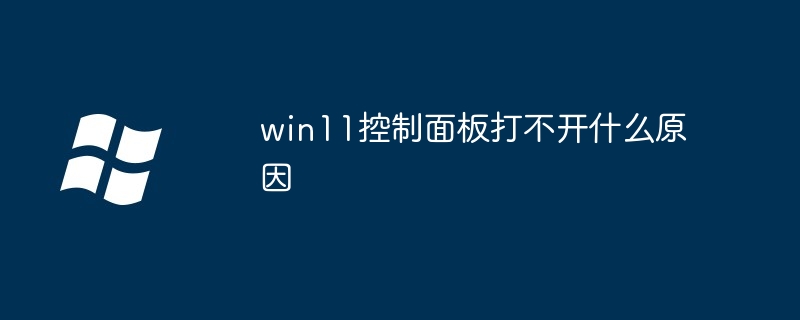 win11控制面板打不开什么原因Apr 17, 2024 pm 02:15 PM
win11控制面板打不开什么原因Apr 17, 2024 pm 02:15 PMWindows 11 控制面板无法打开的原因可能包括:进程冲突损坏的文件病毒或恶意软件感染注册表错误权限问题Windows 更新硬件问题其他原因(损坏的系统文件、冲突的驱动程序或防火墙配置)
 Linux系统下安装FTPS服务的完整指南Mar 19, 2024 am 11:39 AM
Linux系统下安装FTPS服务的完整指南Mar 19, 2024 am 11:39 AM标题:Linux系统下安装FTPS服务的完整指南在Linux系统中,搭建FTP服务器是一个常见的需求。然而,为了增强数据传输的安全性,我们可以选择安装FTPS服务,即在FTP协议基础上加入SSL/TLS加密功能。通过FTPS服务,我们可以在保证数据传输安全的前提下实现文件的上传和下载。本文将针对Linux系统下安装FTPS服务提供一个详细的指南,并提供具体的
 2024最佳Linux版:科技艺术完美融合,开放创新生活态度Apr 03, 2024 am 08:01 AM
2024最佳Linux版:科技艺术完美融合,开放创新生活态度Apr 03, 2024 am 08:01 AM身为2024年的一位Linux热衷者,我对最佳Linux发行版的期待令人兴奋不已。以下,我将阐述个人观点并解析为何2024年最具魅力的Linux发行版具有独特的诸多优点。1.初识Linux最美发行版毫无疑问,2024年的Linux最优发行版堪称科技与艺术的完美融合。其在用户界面、功能规划以及性能优化等多方面表现卓越,使得面对众多竞争对手也能独树一帜。这不仅是一款操作系统,更象征着自由、开放与创新的生活态度。此最优版本融入了全新设计与互动模式,势必令人耳目一新。无论是布局结构、标识图案或色彩搭配,
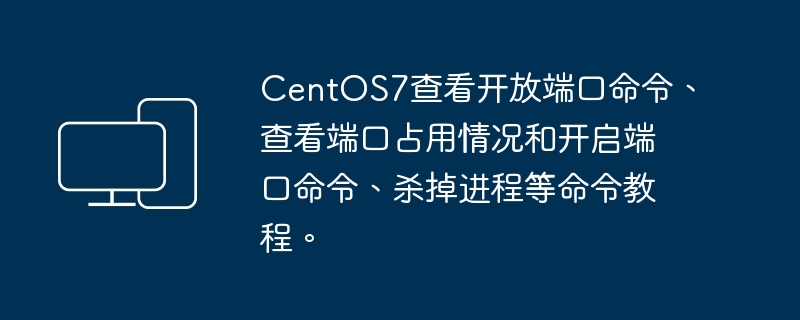 CentOS7查看开放端口命令、查看端口占用情况和开启端口命令、杀掉进程等命令教程。Feb 19, 2024 am 10:54 AM
CentOS7查看开放端口命令、查看端口占用情况和开启端口命令、杀掉进程等命令教程。Feb 19, 2024 am 10:54 AM下面是在CentOS7上查看开放端口、查看端口占用情况、开启端口和杀掉进程的命令教程:查看开放端口:使用firewall-cmd命令来查看当前防火墙规则中开放的端口:sudofirewall-cmd--list-ports查看端口占用情况:使用netstat命令来查看当前系统上所有端口的占用情况:netstat-tuln如果你只想查看指定端口的占用情况,可以将端口号替换为你想要查看的端口。开启端口:使用firewall-cmd命令来开启指定的端口:sudofirewall-cmd--add-po
 如何配置CentOS系统以防范恶意软件和病毒的入侵Jul 05, 2023 am 10:25 AM
如何配置CentOS系统以防范恶意软件和病毒的入侵Jul 05, 2023 am 10:25 AM如何配置CentOS系统以防范恶意软件和病毒的入侵引言:在当今数字化时代,计算机和互联网已经成为人们日常生活中不可或缺的一部分。然而,随着互联网的普及和计算机技术的不断进步,网络安全问题也日益严峻。恶意软件和病毒的入侵给我们的个人信息安全和计算机系统稳定性带来了极大的威胁。为了能够更好地保护我们的计算机系统免受恶意软件和病毒的入侵,本文将介绍如何配置Cent
 Windows11 Build 22621.2506正式版更新发布,推送完整更新日志!Feb 12, 2024 pm 02:00 PM
Windows11 Build 22621.2506正式版更新发布,推送完整更新日志!Feb 12, 2024 pm 02:00 PM新消息!微软官方10月26日上午发布了win11正式版,版本号为22621.2506,本次新系统新增加了许多的功能,比如集中式AI辅助预览、文件管理器更新添加了由WinUI提供支持的现代化文件资源管理器主页等,下面带来详细的更新日志。Build22621.2506更新日志:【强调】Windows预览版中的Copilot新的!此更新添加了集中式AI辅助预览,在Windows中称为Copilot。这使得Windows11成为第一个添加集中式AI辅助以帮助您完成工作的PC平台。开始菜单新的!当您将鼠标
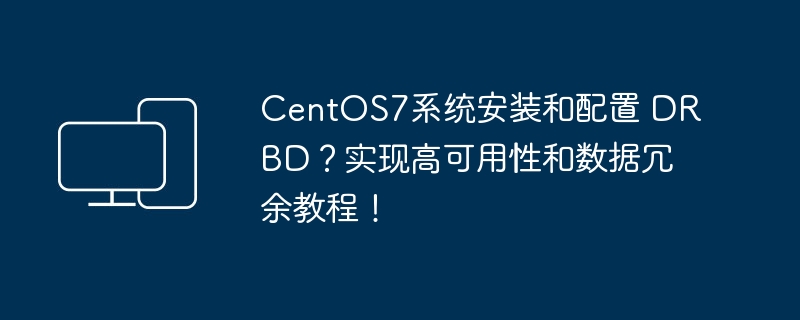 CentOS7系统安装和配置 DRBD?实现高可用性和数据冗余教程!Feb 22, 2024 pm 02:13 PM
CentOS7系统安装和配置 DRBD?实现高可用性和数据冗余教程!Feb 22, 2024 pm 02:13 PMDRBD(DistributedReplicatedBlockDevice)是一种用于实现数据冗余和高可用性的开源解决方案。下面是在CentOS7系统上安装和配置DRBD的教程:安装DRBD:打开终端并以管理员身份登录到CentOS7系统。运行以下命令以安装DRBD软件包:sudoyuminstalldrbd配置DRBD:编辑DRBD配置文件(通常位于/etc/drbd.d目录下),配置DRBD资源的设置。例如,可以定义主节点和备份节点的IP地址、端口和设备等。确保主节点和备份节点之间可以通过网

Hot AI Tools

Undresser.AI Undress
AI-powered app for creating realistic nude photos

AI Clothes Remover
Online AI tool for removing clothes from photos.

Undress AI Tool
Undress images for free

Clothoff.io
AI clothes remover

AI Hentai Generator
Generate AI Hentai for free.

Hot Article

Hot Tools

Dreamweaver Mac version
Visual web development tools

VSCode Windows 64-bit Download
A free and powerful IDE editor launched by Microsoft

MinGW - Minimalist GNU for Windows
This project is in the process of being migrated to osdn.net/projects/mingw, you can continue to follow us there. MinGW: A native Windows port of the GNU Compiler Collection (GCC), freely distributable import libraries and header files for building native Windows applications; includes extensions to the MSVC runtime to support C99 functionality. All MinGW software can run on 64-bit Windows platforms.

PhpStorm Mac version
The latest (2018.2.1) professional PHP integrated development tool

SAP NetWeaver Server Adapter for Eclipse
Integrate Eclipse with SAP NetWeaver application server.






