Home >Common Problem >Graphical demonstration on how to install win7 system
Graphical demonstration on how to install win7 system
- PHPzforward
- 2023-07-11 22:33:211834browse
When the win7 system encounters problems such as blue screen, black screen or system crash, many people are often at a loss. When we cannot repair it, we can usually use a USB flash drive to reinstall the win7 system to solve the problem. The following is the tutorial that the editor demonstrates for you to install the win7 system on a USB disk. The specific method of installing the win7 system is as follows.
The specific steps are as follows:
1. First download and install the system tool on an available computer and open the one-click reinstallation system tool. Insert a blank USB disk of more than 8g and select In USB disk reinstallation system mode, click to start production. (Be careful to back up important data on the USB flash drive)

2. Select the win7 system that needs to be installed, click Start Making, and wait for the USB boot disk to be made.
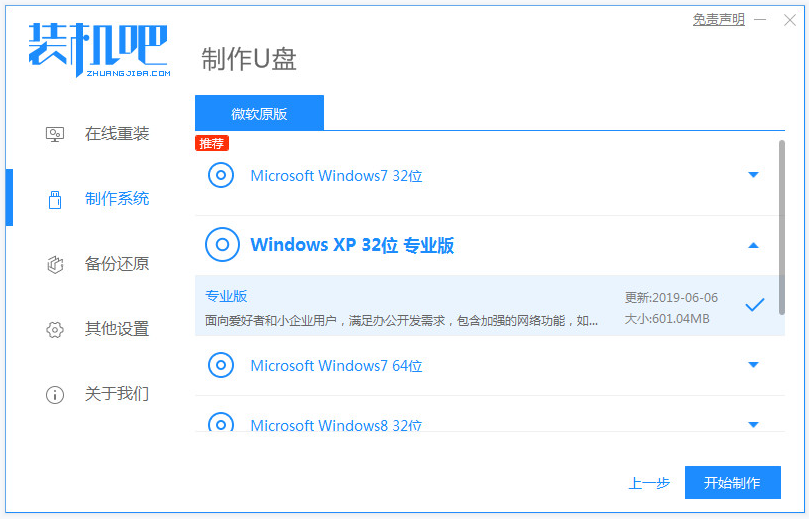
#3. After you are prompted to create a USB boot disk successfully, you can first preview the startup hotkey of the computer motherboard that needs to be installed, and then remove the USB disk to exit.

4. Insert the startup disk into the computer, press the startup hotkey continuously to enter the startup interface, select the U disk startup item and press Enter to confirm to enter the pe selection interface, select the Enter the PE system by pressing Enter.
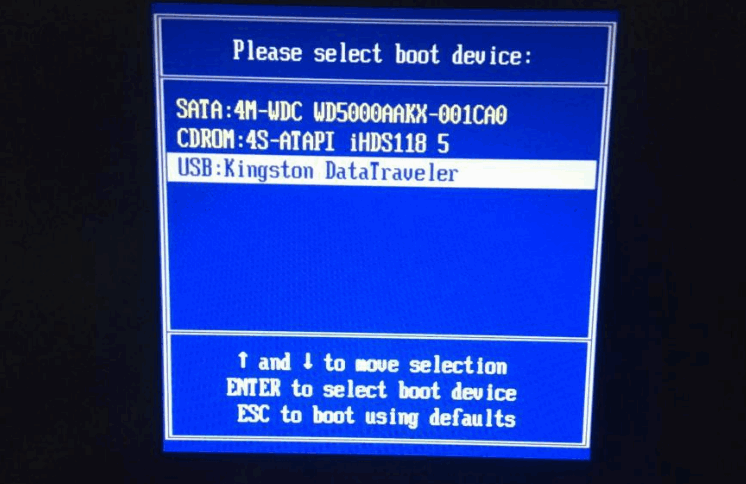
#5. Open the installation tool on the pe system desktop, then select the win7 system and click to install. Install the system to the system disk c drive and click to start the installation.

#6. Then wait for the installation to complete and choose to restart the computer immediately. Waiting to enter the win7 system desktop means the installation is successful.
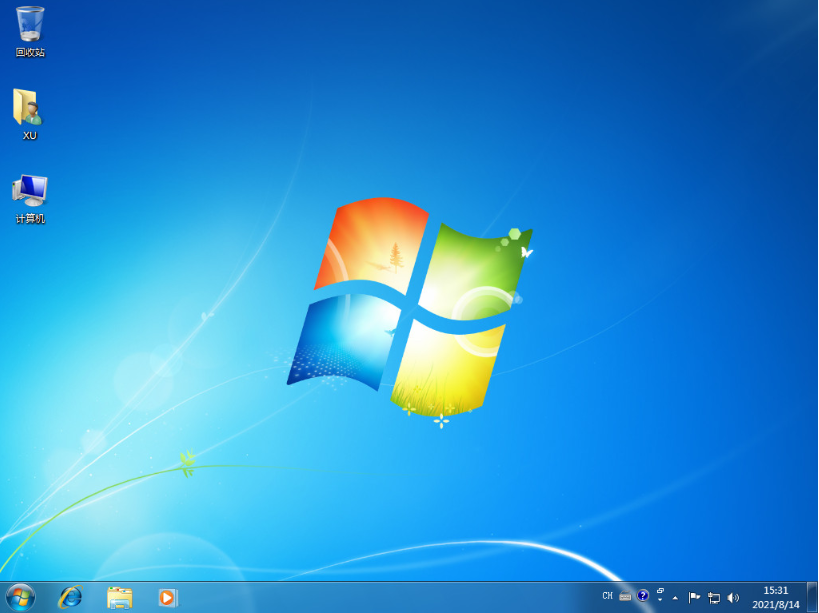
The above is the tutorial for installing win7 system from USB disk. The operation is very simple. Friends who need it can download, install and use it.
The above is the detailed content of Graphical demonstration on how to install win7 system. For more information, please follow other related articles on the PHP Chinese website!

