Home >Common Problem >Introduction to how to enter bios settings in win7
Introduction to how to enter bios settings in win7
- WBOYWBOYWBOYWBOYWBOYWBOYWBOYWBOYWBOYWBOYWBOYWBOYWBforward
- 2023-07-11 18:09:067865browse
How to enter the bios settings in win7? What should users do if they encounter the problem of entering the bios when using win17? First, boot and restart, and then wait for the system to display black background and white text. Press del. In this way, the user It is easy to enter the bios. Here the user can set many functions, which is very easy and convenient. The following is a specific introduction to how to enter the bios settings in win7.
How to enter the bios settings in win7
1. After turning on the computer, click the menu bar on the lower left.
2. Click ‘Restart’ in the menu.
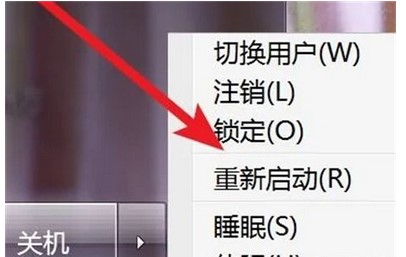
#3. When restarting, until the display has a black background and white text, you will see the method to enter the bios. Here you are reminded to press the del key.
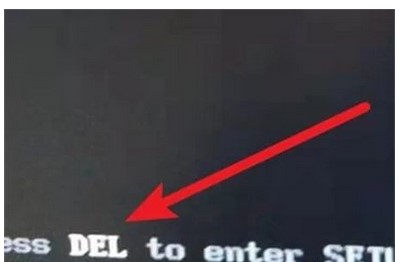
#4. Keep pressing the del key on the keyboard. After pressing it twice, you can enter the bios interface.
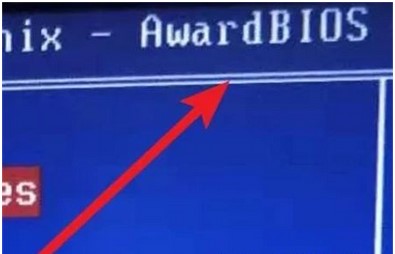
#The above is how to enter the bios settings in win7. I hope it can help everyone.
The above is the detailed content of Introduction to how to enter bios settings in win7. For more information, please follow other related articles on the PHP Chinese website!
Related articles
See more- How much does PHP Xiamen training cost?
- What are the PHP program development training courses?
- Which is the best employment training course for PHP programming programmers?
- What will happen if the IP addresses of the two hosts are ANDed with their subnet masks?
- What hardware must be installed on a computer connected to the internet?

