Home >Common Problem >Introduction to how to enter bios in windows 7
Introduction to how to enter bios in windows 7
- WBOYWBOYWBOYWBOYWBOYWBOYWBOYWBOYWBOYWBOYWBOYWBOYWBforward
- 2023-07-11 17:37:066486browse
What is the method to enter the bios in Windows 7? Since most users generally do not take the initiative to enter the bios interface, users do not know how to enter the bios. The bios interface is equivalent to the background of the system when starting the computer, and can control some Hardware startup and other functions, so if users want to enter the BIOS, they need a method to enter. Here is an introduction to the method of entering the BIOS in Windows 7. If you want to enter, you can refer to it.
What is the method to enter bios in Windows 7
1. Press the ESC key
Press the power switch of the laptop, enter the startup desktop, and immediately press the ESC key quickly.
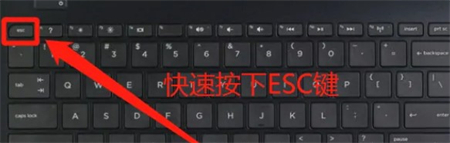
2. Enter the BIOS interface
Press the ESC key quickly until you enter the BIOS interface.
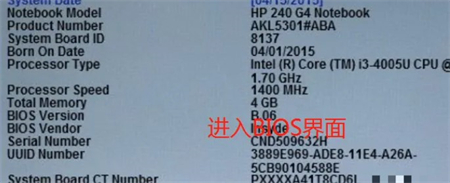
3. Press the F10 key
You can also press the F10 key to select the BIOS menu item after entering the startup desktop, and then press Enter to enter BIOS interface.
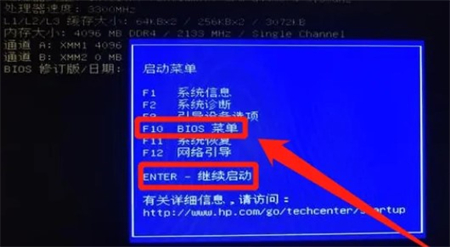
The above is the content of how to enter the bios in Windows 7. I hope it can help everyone.
The above is the detailed content of Introduction to how to enter bios in windows 7. For more information, please follow other related articles on the PHP Chinese website!

