Home >Common Problem >What should I do if my win7 computer automatically restarts after shutting down?
What should I do if my win7 computer automatically restarts after shutting down?
- WBOYWBOYWBOYWBOYWBOYWBOYWBOYWBOYWBOYWBOYWBOYWBOYWBforward
- 2023-07-11 17:09:164355browse
What should I do if my win7 computer automatically restarts after shutting down? We will encounter various minor problems when using the wim7 system. Recently, some friends have automatically restarted their computers after shutting down their computers. What should I do if my win7 system automatically restarts? What should I do and how should I solve it? The editor below has sorted out the steps to solve the problem of automatic restart after win7 computer is shut down. If you are interested, follow the editor to read below!

Win7 computer automatically restarts after shutting down. Solution steps
1. Shortcut key "win R" to start running, enter "regedit", and press Enter to open it, as shown in the picture.
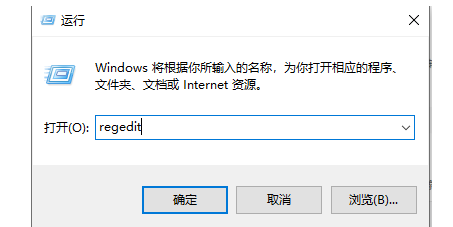
2. Enter the registry editor, copy and paste "HKEY_LOCAL_MACHINESOFTWAREMicrosoftWindows NTCurrentVersionWinlogon" into the address bar above, and press Enter to locate it, as shown in the figure.
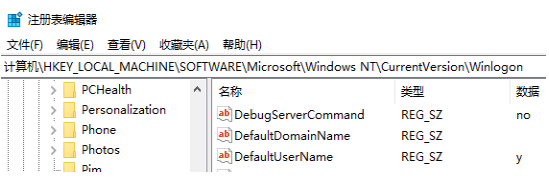
3. Then find "PowerdownAfterShutdown" on the right and double-click to open it, as shown in the picture.
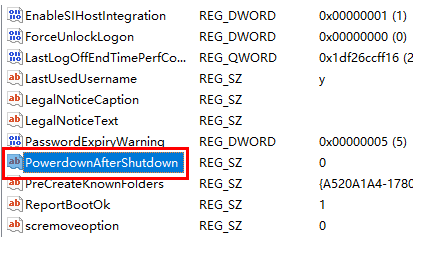
4. Finally, change the "numeric data" to "1" in the window that opens, and click OK to save, as shown in the figure.
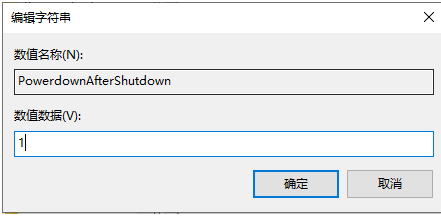
The above is the entire content of [What to do if the Win7 computer automatically restarts after shutting down - Steps to solve the problem of Win7 computer automatically restarting after shutting down]. More exciting tutorials are on this site!
The above is the detailed content of What should I do if my win7 computer automatically restarts after shutting down?. For more information, please follow other related articles on the PHP Chinese website!

