Home >Backend Development >PHP Problem >How to convert time into characters in php
How to convert time into characters in php
- zbtOriginal
- 2023-07-11 16:43:131610browse
php method to convert time to characters: 1. Use the date() function to convert the timestamp into a string according to the specified format; 2. Use the strftime() function to convert the timestamp into a localized String.
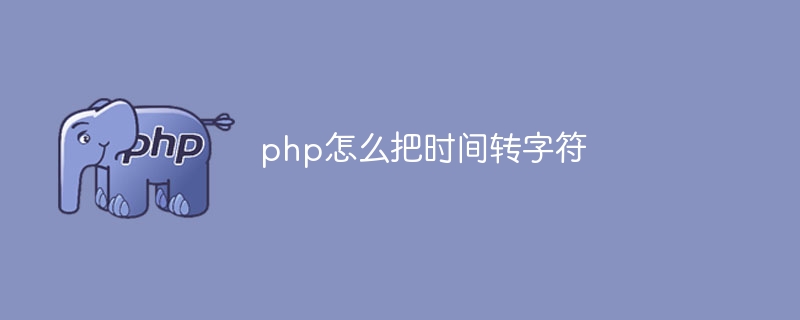
The operating environment of this tutorial: windows10 system, php8.1.3 version, DELL G3 computer.
PHP is a widely used server-side scripting language that can be used to develop dynamic web pages and web applications. in PHP In , time is usually expressed in the form of a timestamp, i.e. starting from a specific time (usually January 1, 1970 00:00:00 The number of seconds elapsed since UTC). Generally, converting timestamps into readable date and time strings is a very common need. This article explains how to convert a timestamp to a string representation in PHP.
In PHP, to convert a timestamp to a string, you can use the date() function. The date() function converts a timestamp to a string according to the specified format. Below is date() Basic syntax of the function:
date(format,timestamp)
Among them, the format parameter is a string used to specify the output format of date and time. The timestamp parameter is optional and represents the timestamp to be formatted. If timestamp is not provided Parameters, the date() function will use the current time as the default value.
The following are some commonly used formatting options:
- 'd': format the date as a two-digit day (such as 01-31)
- ' m': Format the date as a two-digit month (e.g. 01-12)
- 'Y': Format the date as a four-digit year (e.g. 1990)
- 'H': Format the time in 24-hour format into two-digit hours (e.g. 00-23)
- 'i': Format the time into two-digit minutes (e.g. 00- 59)
- 's': Format the time into two-digit seconds (e.g. 00-59)
Here are some examples showing how to use the date() function to convert the time Convert stamps to strings in different formats:
//将时间戳转换为'YYYY-MM-DD'的日期格式 $date=date('Y-m-d',$timestamp); //将时间戳转换为'HH:ii:ss'的时间格式 $time=date('H:i:s',$timestamp); //将时间戳转换为'YYYY年MM月DD日HH时ii分ss秒'的完整日期时间格式 $datetime=date('Y年m月d日H时i分s秒',$timestamp);
In addition to using the date() function, you can also use the strftime() function to convert timestamps into localized strings. Syntax of strftime() function and date() The functions are similar, but the formatting options are slightly different. For example, use "%Y-%m-%d" instead of "Y-m-d".
To summarize, converting timestamps to strings in PHP is very simple. Use date() Function, just format the timestamp according to the specified format. Whether you are converting a timestamp to a date or time, or to a full datetime format, you can use date() function. Additionally, if a localized string representation is required, the strftime() function can be used. By mastering the method of converting timestamp to string, we can easily convert it in PHP Format and process dates and times in .
The above is the detailed content of How to convert time into characters in php. For more information, please follow other related articles on the PHP Chinese website!

