Home >Common Problem >Solution to win7 computer without Internet access
Solution to win7 computer without Internet access
- WBOYWBOYWBOYWBOYWBOYWBOYWBOYWBOYWBOYWBOYWBOYWBOYWBforward
- 2023-07-11 16:13:334453browse
Recently, a netizen encountered a computer system problem, so he decided to reinstall the Windows 7 operating system. However, after the system was reinstalled, he encountered another problem, that is, no Internet access, which also resulted in the inability to access the Internet. For this problem, the network connection needs to be reset. Let's look at solutions without Internet access.
First, open the IE browser, click the Tools button on the toolbar, and then select Internet Options. You can also open the network connection option in other browsers, just switch to IE kernel.
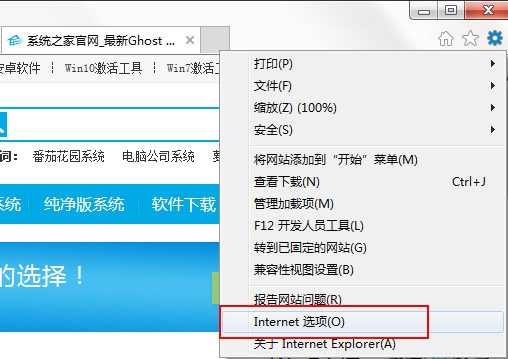
In the function options tab bar of the option setting page, there is a tab called "Connection". Click this tab and you can set the network connection here.

#3. In the connection tab bar, click the settings button in the upper right corner to set up a new network connection.
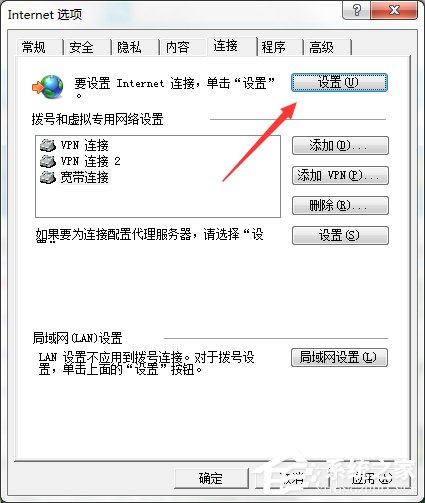
4. After clicking, select Create a new connection. Because my computer has a network connection, if it is not set up for the first time, there will be two connection options below.
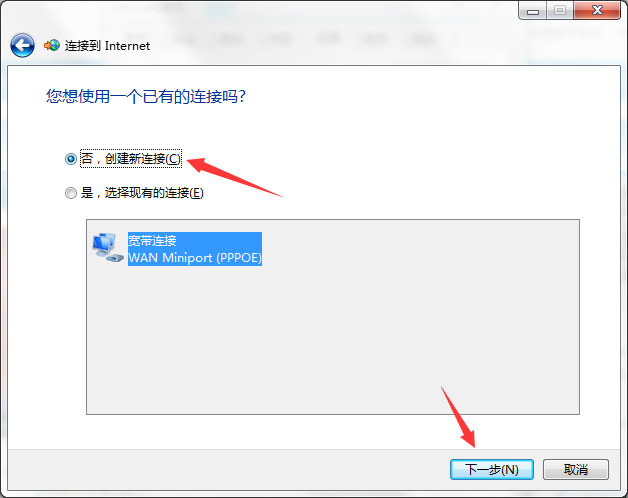
#5. Click the Broadband button directly, because there is only this option and no other options. Click to automatically jump to the next page.
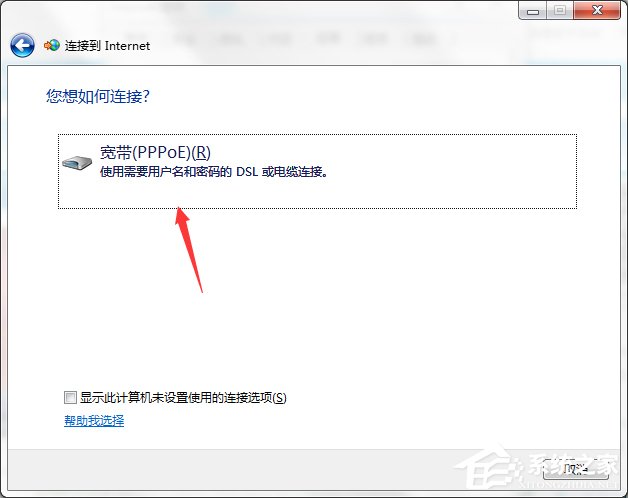
#6. After entering the user name and password, click the Connect button to start connecting to the network.
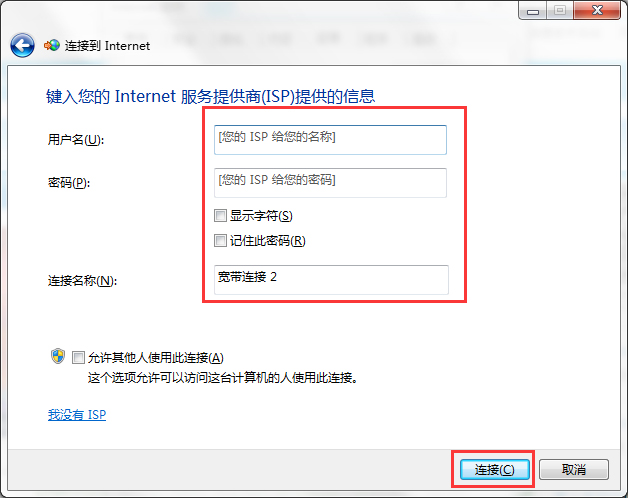
In this rapidly developing Internet era, it is quite painful if the computer cannot connect to the Internet, so when your computer encounters wireless access problems, you can use the above method to solve.
The above is the detailed content of Solution to win7 computer without Internet access. For more information, please follow other related articles on the PHP Chinese website!

