Home >Common Problem >Where are laravel's log files?
Where are laravel's log files?
- 小老鼠Original
- 2023-07-11 16:10:211250browse
Laravel's log files are in the "storage/logs" directory of the project. In this directory, you can find all the log files generated when the Laravel application is running. Each log file has a date in the format of the file name, such as "laravel-2022-01-01.log". By using Laravel's logging function, you can better track the running status of your application, and identify and solve potential problems in a timely manner.
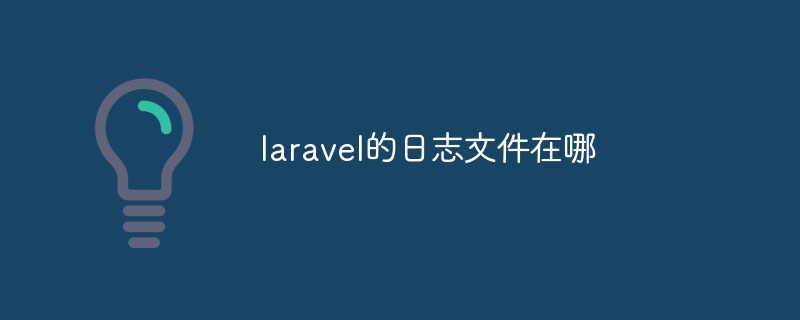
The operating environment of this tutorial: Windows 7 system, Laravel version 5.7, Dell G3 computer.
Laravel’s log files are located in the `storage/logs` directory of the project. In this directory you can find all the log files generated when the Laravel application is running. Each log file has a date in the format of the file name, for example: `laravel-2022-01-01.log`.
The Laravel framework provides a flexible logging system that can help developers record and track the operation of applications. By using Laravel's logging functionality in your code, you can record important application information to log files for review and analysis.
Laravel provides several different log drivers by default, such as `daily`, `single` and `syslog`. You can set it in the configuration file `config/logging.php` and choose the logging driver suitable for your application.
When using the `daily` log driver, a new log file will be generated every day. This setup is useful if you need to retain logs for a long period of time and be able to easily retrieve them based on date.
When using the `single` log driver, all log information will be written to the same log file. This is very convenient when debugging an application, but may result in excessively large log files in a production environment.
When using the `syslog` log driver, log information will be sent to the system's syslog daemon. This is very useful on Linux servers to send log information to a remote log server for centralized management.
In addition to the default logging driver, you can also use third-party libraries such as Monolog to extend Laravel's logging functionality. Monolog provides more log processors and formatting options to meet different logging needs.
In order to use Laravel's logging function, you can call the static method of the `Log` facade class in your code. The following are some commonly used methods:
- `Log::debug('Debug message');`: Record debugging information.
- `Log::info('Information message');`: Record general information.
- `Log::warning('Warning message');`: Log warning information.
- `Log::error('Error message');`: Record error message.
- `Log::critical('Critical message');`: Log serious error messages.
In addition to manual logging, Laravel also provides some other functions, such as recording exception information, recording database query information, etc.
In short, Laravel's log files are located in the `storage/logs` directory. You can set the log driver and related options in the configuration file. By using Laravel's logging feature, you can better track the operation of your application and be able to discover and solve potential problems in a timely manner.
The above is the detailed content of Where are laravel's log files?. For more information, please follow other related articles on the PHP Chinese website!

