Home >Common Problem >Teach you how to set startup items in win7
Teach you how to set startup items in win7
- WBOYWBOYWBOYWBOYWBOYWBOYWBOYWBOYWBOYWBOYWBOYWBOYWBforward
- 2023-07-11 15:49:107227browse
As the usage time increases, using win7 system will lead to more and more software accumulation. If there are too many startup items in the win7 system, it will easily slow down the startup speed of win7. So how to set the startup items in win7? Is there any way to turn off the automatic startup of some software? Today, the editor will teach you how to set up the startup items in Win7.
The specific steps are as follows:
1. Open the "Start" menu, enter "msconfig" in the search box and press the Enter key.
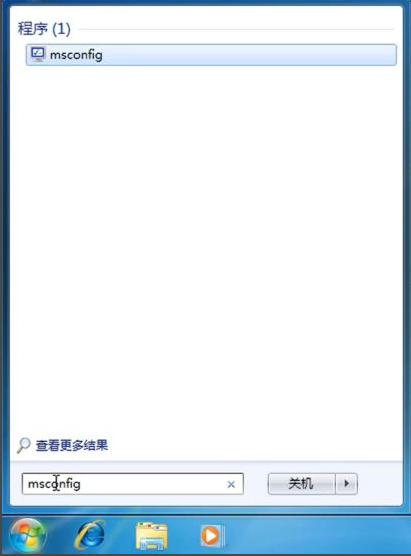
#2. In the pop-up "System General", check "Selective Startup".
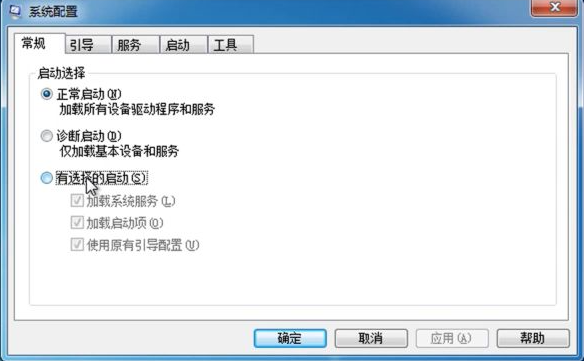
#3. Click "Start" above to see the auto-start items.
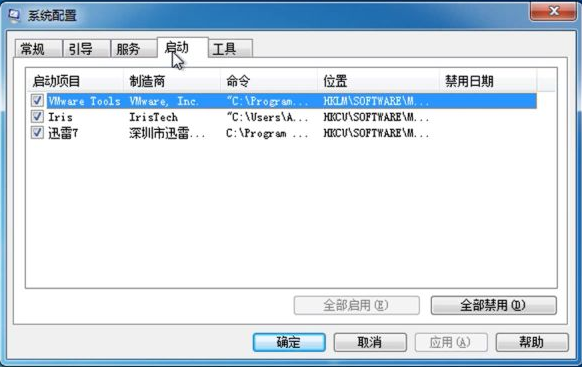
#4. Check or cancel the application according to your needs, and restart it to take effect.
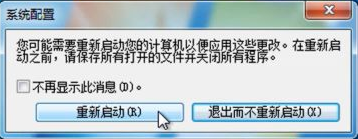
#The above is the method for setting the startup items of win7. Friends in need can refer to the tutorial to operate.
The above is the detailed content of Teach you how to set startup items in win7. For more information, please follow other related articles on the PHP Chinese website!

