Home >Common Problem >Detailed step-by-step tutorial to fix win10 spinning stuck
Detailed step-by-step tutorial to fix win10 spinning stuck
- PHPzforward
- 2023-07-11 15:41:387211browse
What should I do if win10 is stuck spinning in circles? Many friends often encounter this problem when booting up. That is, the computer freezes when booting up. It keeps spinning in circles without pressing any keys. This What's going on? In fact, many friends often ask me about the problem of spinning in circles while suspended animation. Don't panic! Next, the editor will teach you how to solve the problem of Win10 stuck in spinning.
1. After shutting down Turn it on again, the logo will appear, force shutdown again, repeat three times.
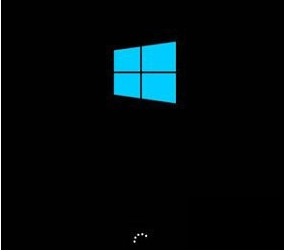
#2. Until "Preparing for automatic repair" appears, click "Advanced Options" in the "Automatic Repair Interface" and find Safe Mode in the startup settings.
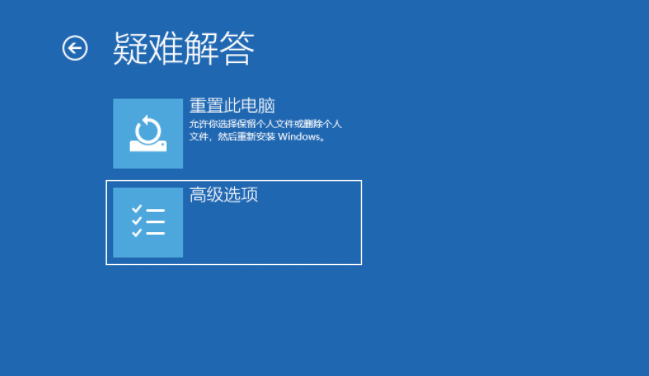
3. Then proceed with the following operations!
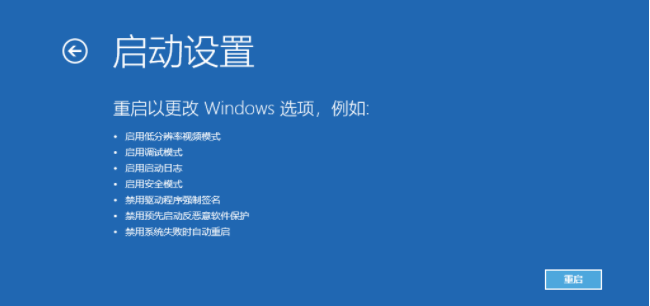
4. First, you need to press the win R key to open the computer's run , enter msconfig and click OK, as shown in the figure below.
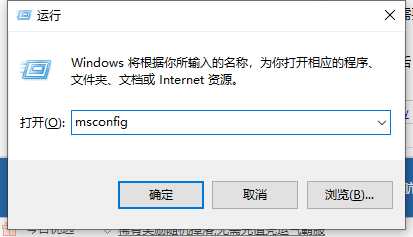
#5. Next, after entering, click Tools, select Change UAC Settings, and click Start, as shown in the figure below.
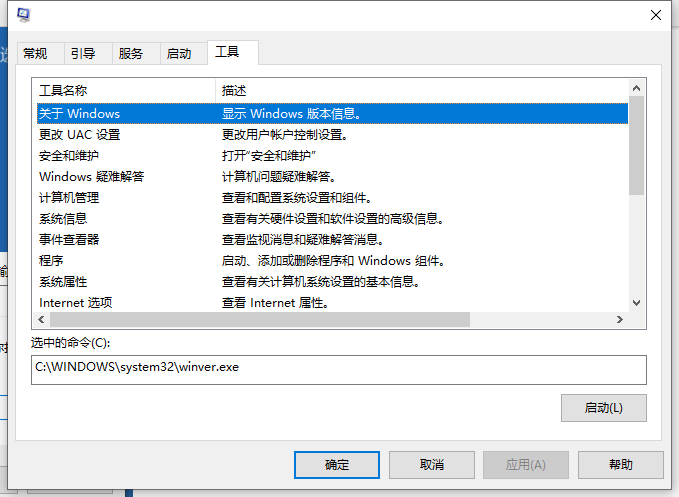
# 6. Adjust the slider to the lowest position, as shown in the picture below, restart the computer, and the computer will not keep spinning in circles.
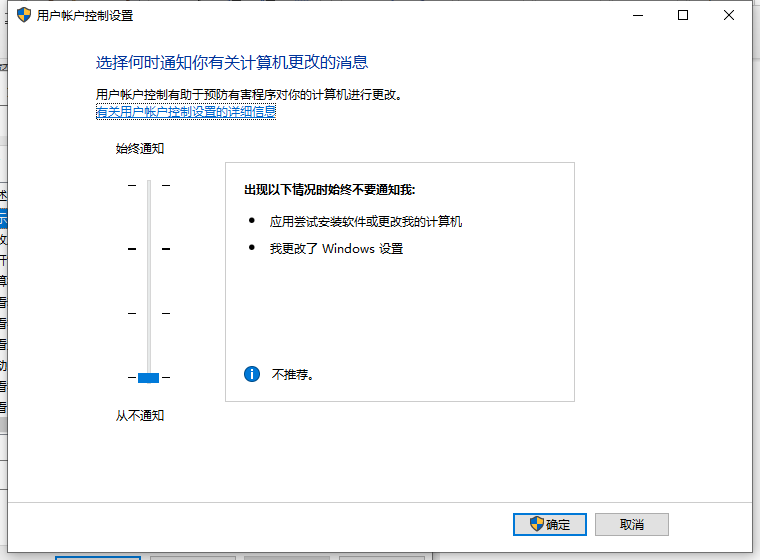
The above is the solution to fix Win10 spinning stuck, I hope it can help everyone.
The above is the detailed content of Detailed step-by-step tutorial to fix win10 spinning stuck. For more information, please follow other related articles on the PHP Chinese website!

