Home >Backend Development >PHP Problem >How to convert string to datetime in php
How to convert string to datetime in php
- DDDOriginal
- 2023-07-11 14:23:451809browse
php method to convert string to datetime: 1. Define a string variable "$str" and a date and time format variable "$format"; 2. Use "createFromFormat()" of the "DateTime" class The method converts the string into a "DateTime" object; 3. If the conversion is successful, "Conversion Successful!" is output. If the conversion fails, "Conversion Failed!" is output.
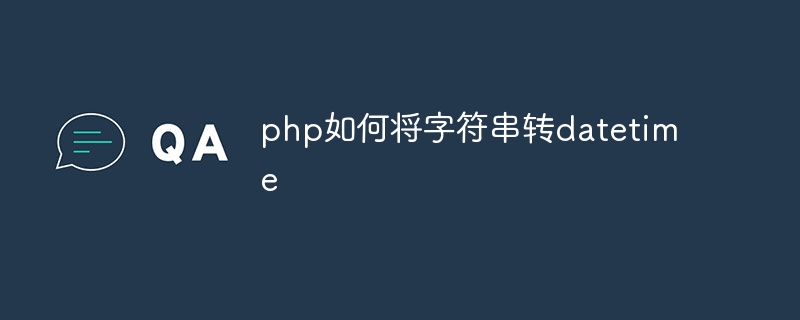
The operating environment of this article: Windows 10 system, php8.1.3 version, dell g3 computer.
When developing using PHP, you often encounter situations where you need to convert a string into a DateTime object. PHP provides some convenient methods to implement this conversion process. The following will introduce how to use PHP to convert a string into a DateTime object.
In PHP, we can use the DateTime class to represent dates and times, and provides some methods to process and operate dates and times. The constructor of the DateTime class can accept a date and time string as a parameter and create a DateTime object based on this string.
To convert a string to a DateTime object, you first need to determine the format of the string to be converted. Before converting, you need to ensure that the format of the string conforms to the format accepted by the PHP DateTime class.
For example, if the format of the string is "Y-m-d H:i:s", you can use the createFromFormat() method of the DateTime class to convert the string into a DateTime object. Among them, "Y" represents the four-digit year, "m" represents the two-digit month, "d" represents the two-digit date, "H" represents the hour in the 24-hour format, and "i" represents the minute. "s" represents the number of seconds.
Here is an example that demonstrates how to convert a string to a DateTime object:
$str = "2022-12-31 23:59:59";
$format = "Y-m-d H:i:s";
$datetime = DateTime::createFromFormat($format, $str);
if ($datetime) {
echo "转换成功!";
} else {
echo "转换失败!";
}Define a string variable and a datetime format variable.
Use the createFromFormat() method of the DateTime class to convert the string into a DateTime object.
If the conversion is successful, "Conversion successful!" will be output; if the conversion fails, "Conversion failed!" will be output.
It should be noted that if the format of the string does not comply with the specified format, or the string contains a non-existent date or time, then the DateTime object will not be successfully created. . Therefore, you must ensure that the string is in the correct format before using it to convert it to a DateTime object.
In addition, the DateTime class also provides many other useful methods, such as the format() method for formatting the DateTime object into a specified string, and the add() method for adding the specified string to the DateTime object. date or time interval, etc.
Summary
Using PHP to convert a string into a DateTime object can be achieved through the createFromFormat() method of the DateTime class. First determine the format of the string and use the correct format string to pass to the createFromFormat() method to successfully convert the string into a DateTime object. Always make sure the string is in the correct format before using it to avoid conversion failure.
The above is the detailed content of How to convert string to datetime in php. For more information, please follow other related articles on the PHP Chinese website!

