Home >Common Problem >What to do if your computer is infected
What to do if your computer is infected
- zbtOriginal
- 2023-07-11 09:24:278758browse
Solutions to computer poisoning: 1. You can try to use anti-virus software to conduct a comprehensive system scan and remove viruses; 2. You can try to use the system restore function; 3. You can try to manually delete viruses; 4. Always keep anti-virus Software updates and system patch installations.
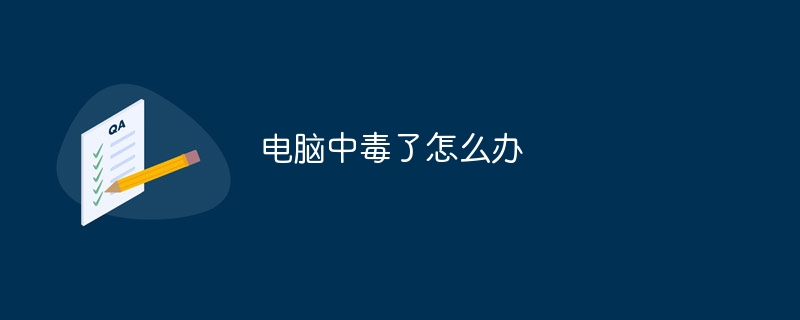
#In modern society, computers have become an indispensable tool in people's lives, and they provide us with a lot of convenience and convenience. However, with the popularity of the Internet and the continuous development of technology, the risk of computer poisoning is getting higher and higher. Computer poisoning will not only cause the leakage of our personal information, but may also cause computer system crashes, data loss and even property damage. So, what should we do when our computer is infected? This article will introduce some common coping methods to help readers solve the problem of computer poisoning.
First of all, we need to understand the common symptoms of computer poisoning so that we can quickly detect and respond to problems. Common symptoms of computer poisoning include computer slowdown, frequent advertising windows, automatic downloading and installation of unknown software, desktop icons disappearing or changing, inability to open commonly used software, etc. If we encounter these situations, it is possible that the computer is infected with virus.
Next, we can take some common responses to solve the problem of computer poisoning.
1. We can try to use anti-virus software to conduct a comprehensive system scan and remove viruses. Antivirus software can help us detect and remove viruses from our computers and protect our computers from further damage. We can choose well-known anti-virus software, such as 360 Anti-Virus Software, Tencent Computer Manager, etc. When using anti-virus software, we must ensure that it is the latest version and that the virus database is updated in a timely manner. In addition, we can also try to use online anti-virus tools, such as Baidu Cloud Anti-Virus, Tencent Computer Manager Online Edition, etc.
2. If using anti-virus software still cannot solve the problem, we can try to use the system restore function. System Restore can restore your computer's system to a previous point in time, which may remove the effects of the virus. We can open the computer's control panel, find the system restore function and follow the prompts. Before using system restore, we should ensure that important personal files have been backed up to prevent data loss during the recovery process.
3. We can also try to manually delete the virus. First, we need to start the computer in safe mode to avoid viruses running and hiding in the background. We can then use Task Manager to close the unknown software, and then find and delete the virus files on the computer. However, please note that this method requires some computer knowledge and caution, otherwise it may cause further damage to the computer. If you are not sure how to operate, it is recommended to seek professional technical support.
4. In order to prevent computer poisoning, we should always keep anti-virus software updated and system patches installed. In addition, we should avoid unsafe behaviors such as clicking on unknown links, downloading unknown software, and opening email attachments from unknown sources. It is also very important to back up important files regularly, so that even if the computer is infected, it will not have a big impact on our data.
In short, when our computer is infected, we don’t need to panic. We should take some common coping methods to solve the problem. Use anti-virus software to scan the system, try to use the system restore function or manually remove the virus. These methods can help us remove viruses from the computer. In addition, in order to prevent computer poisoning, we should strengthen security awareness, regularly update anti-virus software and system patches, and perform regular data backups. Only in this way can we protect our computer systems and personal information and avoid various problems caused by computer poisoning.
The above is the detailed content of What to do if your computer is infected. For more information, please follow other related articles on the PHP Chinese website!
Related articles
See more- How to detoxify a computer after it is poisoned
- What to do if your wifi is poisoned
- USB disk poisoning causes files to become shortcuts
- Files are missing after the USB flash drive is infected, how to restore it
- Will javascript be poisoned?
- How to solve the problem of computer virus that cannot be turned on

