Home >Common Problem >How to turn off driver digital signature on a Win10 computer with lower configuration?
How to turn off driver digital signature on a Win10 computer with lower configuration?
- 王林forward
- 2023-07-11 08:25:332222browse
Recently, some users have said that the Win10 system software often prompts that it cannot be installed without a digital signature, causing the hardware configuration to not be used normally. Now we only need to disable the driver digital signature, so how to set it? Here I provide you with a complete detailed introduction to the operation steps, let’s take a look!
How to turn off driver digital signature on a Win10 computer with lower configuration?
1. Click the menu bar with the mouse and select the setting option.

#2. Select Upgrade and Security in the setting options.
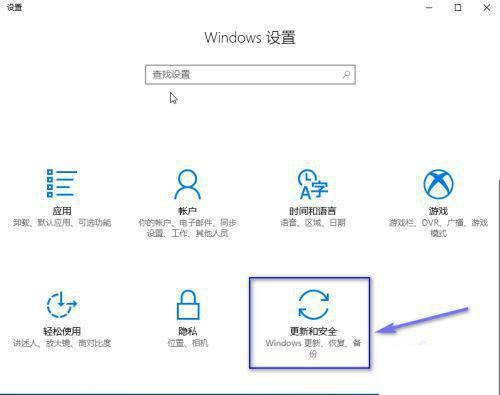
#3. Select the Repair option in the left menu bar of Upgrade and Security.

#4. Select Advanced Options on the repair page - Restart the button immediately.

#5. Select the troubleshooting page shown below when restarting.
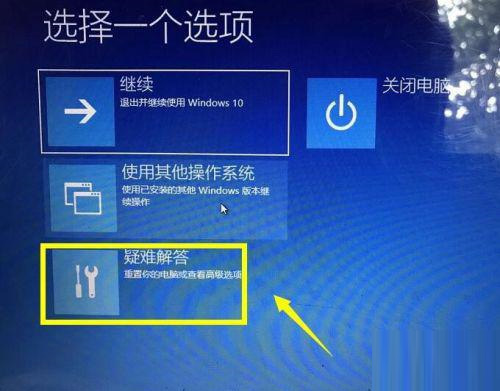
#6. Select the advanced settings option on the troubleshooting page.
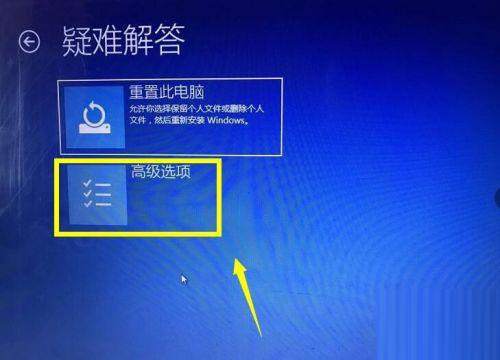
#7. Select startup settings on the advanced settings page.

#8. You can select 7 in the run options to disable driver digital signature.
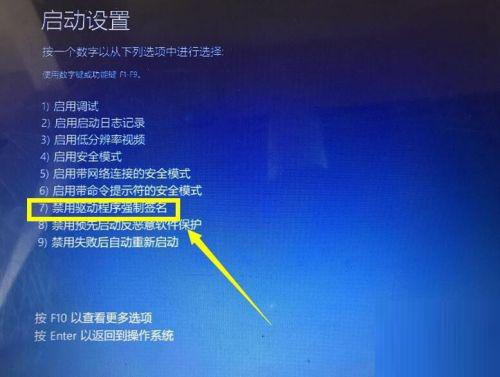
#9. The above method can temporarily disable digital signatures. If you want to permanently disable digital signatures, please enter cmd--run as administrator.
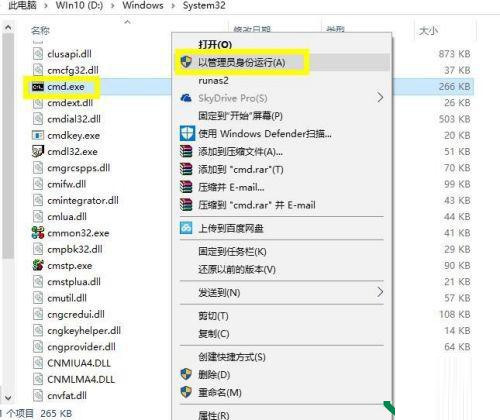
10. To permanently disable it, you can enter bcdedit.exe/setnointegritycheckson at the prompt and press Enter. To open the digital signature, bcdedit.exe/setnointegritychecksoff press Enter.
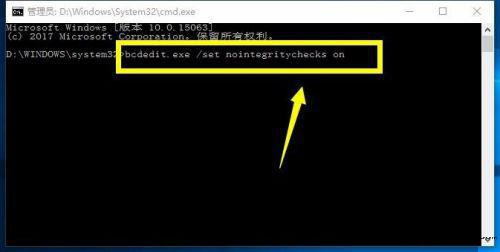

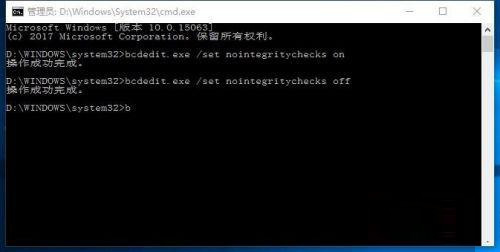
The above is the detailed content of How to turn off driver digital signature on a Win10 computer with lower configuration?. For more information, please follow other related articles on the PHP Chinese website!
Related articles
See more- What will happen if the IP addresses of the two hosts are ANDed with their subnet masks?
- Apple's 'Business Essentials' service expanded to all small businesses
- How to turn on Win7 slider hardware acceleration?
- Reasons and solutions for the blue screen without text when booting from the U disk in Win10 system
- How to hide the recycle bin icon in Win7 system

