Home >Common Problem >How to set up wifi in win7
How to set up wifi in win7
- PHPzforward
- 2023-07-10 18:33:202591browse
With the continuous advancement and development of technology, everyone has more and more digital products. Many products require wifi to access the Internet. However, many friends do not know how to set up wifi in win7 system. It is actually very simple. , let the editor tell you the steps to set up a wifi hotspot in win7.
1. First, in the win7 system, open the "Control Panel", find the "Network and Sharing Center" and click to open it.

#2. Click "Set up a new connection or network".

#3. Select "Set up a wireless temporary website" in the pop-up window, and then click "Next".
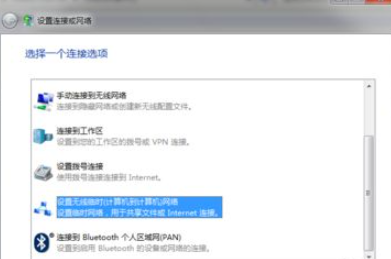
#4. Name your network and select security options.
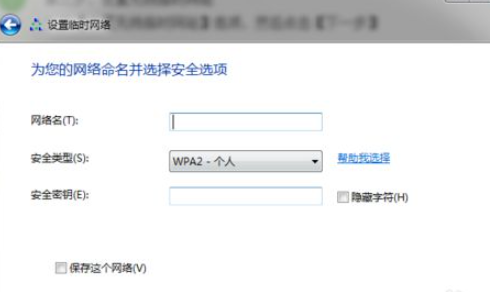
#5. After the settings are completed, enable sharing.

#6. After the sharing settings are turned on, search for the network name you just set and enter the password to start using it.
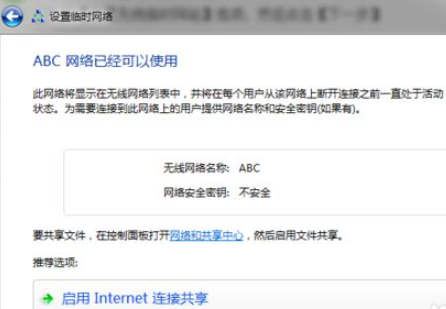
The above are the specific steps that the editor has compiled for you on how to set up wifi in win7 system. I hope it will be helpful to you.
The above is the detailed content of How to set up wifi in win7. For more information, please follow other related articles on the PHP Chinese website!

