Home >Common Problem >How to turn off the firewall win7 step by step tutorial
How to turn off the firewall win7 step by step tutorial
- 王林forward
- 2023-07-10 18:25:193297browse
In order to improve the computer's running speed and reduce the system load, we can disable the firewall function of the Win7 system. Turning off the firewall is necessary in order to play the game on a LAN and enable multiplayer mode. The following is a specific tutorial on turning off the firewall in win7 system. Does anyone have any questions about this? .
1. Open the start menu on your computer.
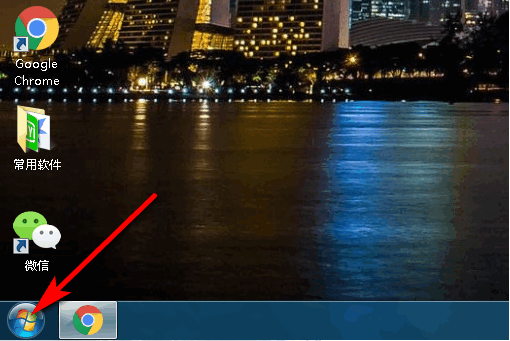
2. Find the control panel.
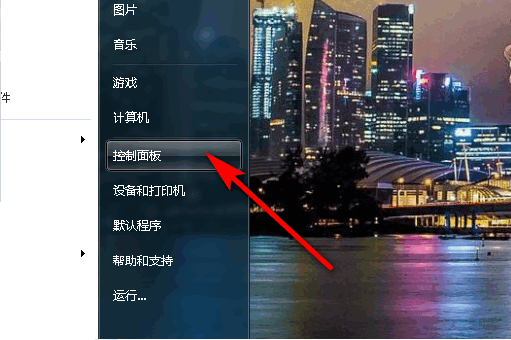
#3. After entering, find the windows firewall.
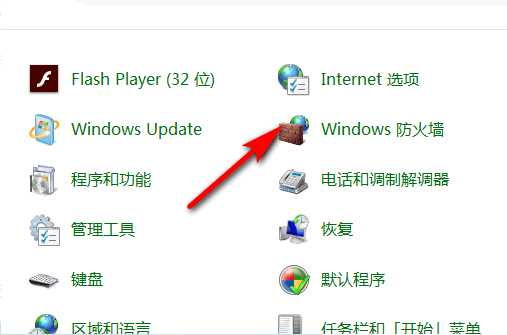
#4. Find Open and Close Windows Firewall on the left.
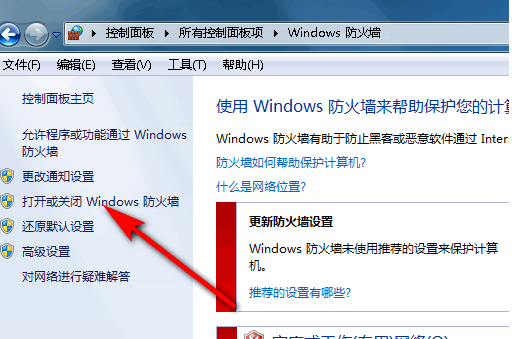
#5. Select to turn off the firewall.

The above is the step-by-step tutorial on how to turn off the firewall in win7. I hope it can help everyone.
The above is the detailed content of How to turn off the firewall win7 step by step tutorial. For more information, please follow other related articles on the PHP Chinese website!

