Home >Common Problem >What should I do if there is no n card control panel in win10 1909?
What should I do if there is no n card control panel in win10 1909?
- 王林forward
- 2023-07-10 16:21:141608browse
In the win10 1909 version system, many users use NVIDIA (NVIDIA), the mainstream graphics chip. In this regard, some users often set the n card when running some programs. , which involves the operation of the n-card control panel, but recently some users cannot find the n-card control panel in their win10 1909 version system. So what should I do if there is no n-card control panel in win10 1909?
1. Enter device manager in the search box in the lower left corner.

2. Find [NVIDIA Graphics Card], right-click to disable it, and then re-enable it.
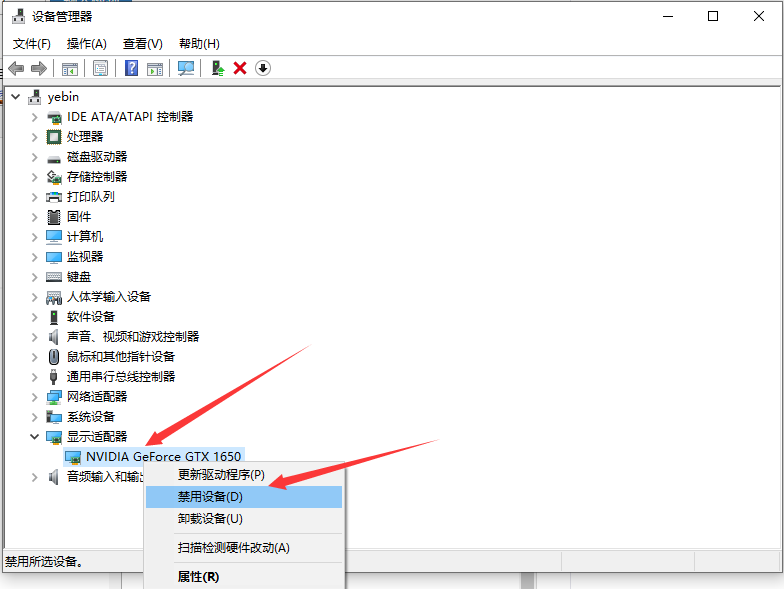
The above is the solution for win10 1909 without n card control panel. I hope it can help everyone.
The above is the detailed content of What should I do if there is no n card control panel in win10 1909?. For more information, please follow other related articles on the PHP Chinese website!
Related articles
See more- What is the ultimate goal of compiling a program?
- What components are used in third generation computers?
- Will iPhone SE 5G only receive minor changes this year? Major changes may have to wait until 2024
- Microsoft quietly confirms Windows 11 version 22H2 feature update
- Samsung develops OLED panels for future iPads

