Home >Operation and Maintenance >Linux Operation and Maintenance >Why can't the linux configuration vim file be saved?
Why can't the linux configuration vim file be saved?
- 尊渡假赌尊渡假赌尊渡假赌Original
- 2023-07-10 10:55:444687browse
The reasons why the Linux configuration vim file cannot be saved are: 1. There is insufficient permission to save the file; 2. The file may be opened in read-only mode, making it impossible to save; 3. Another process may be accessing the file The file cannot be saved; 4. The file system does not have enough space; 5. Other users are editing the file and the file locking mechanism is used.
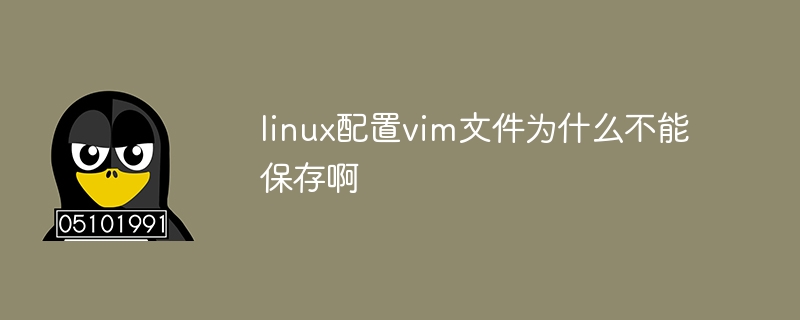
The operating system of this tutorial: Linux5.18.14 system, Dell G3 computer.
When configuring a vim file in Linux and it cannot be saved, there may be several reasons:
File permissions problem: You may not have enough permissions to save the file. Try running vim with administrator rights using sudo command and try saving the file.
Read-only mode: The file may be opened in read-only mode, preventing saving. You can use the :w! command to force a file to be saved even if it is read-only.
The file is locked: Another process may be accessing the file, preventing it from being saved. You can use the lsof command to see which process is accessing the file and try to shut down the process or wait for it to free the file.
Insufficient file system space: If the file system does not have enough space, vim may not be able to save the file. You can use the df command to check the file system's free space and try to free up some space.
File locked by another user: If another user is editing the file and a file locking mechanism is used, you may not be able to save the file. You can negotiate with other users to avoid conflicts when editing files.
The file is set to write-only: The file may be set to write-only, preventing it from being saved. You can use the chmod command to change the file permissions so that you have write access.
If none of the above solutions work, it is recommended to check whether vim's configuration file (such as .vimrc) is set correctly, and try to open and save the file in other editors to determine whether the problem is appears in vim. If the problem persists, you can seek help in relevant Linux communities or forums for more specific solutions.
The above is the detailed content of Why can't the linux configuration vim file be saved?. For more information, please follow other related articles on the PHP Chinese website!
Related articles
See more- How to configure network security policy on Linux
- How to set up a system backup policy on Linux
- How to configure high-availability network load balancing on Linux
- Configuration tips for building Linux parallel computing applications using CMake
- Basic configuration skills for Linux C/C++ development using Code::Blocks

