Home >Common Problem >How to view hidden files on computer win7 system
How to view hidden files on computer win7 system
- WBOYWBOYWBOYWBOYWBOYWBOYWBOYWBOYWBOYWBOYWBOYWBOYWBforward
- 2023-07-10 09:05:121638browse
What measures should we take if we hide files in win7 system and then cannot find them? Let us learn how to view hidden files in win7 system.
1. First, open "Computer" and find the "Tools" item on this interface.

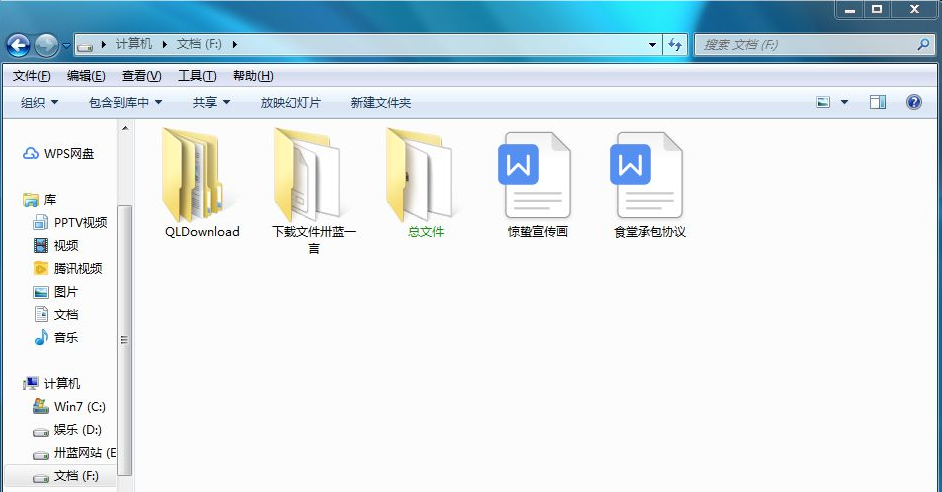
2. Click the Tools item and select "Folder Options".
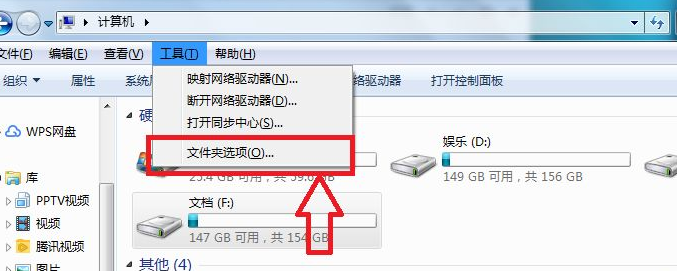
#3. Find the "View" item in the folder dialog box.
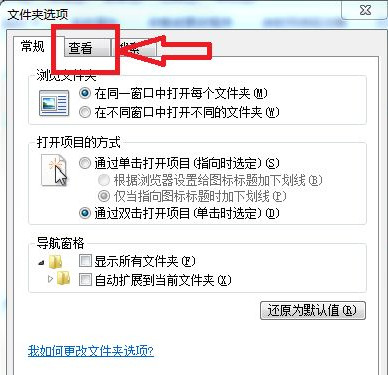
4. Drag the scroll bar of the advanced settings until you find "Show hidden files, folders, and drives" and click the button in front of it.
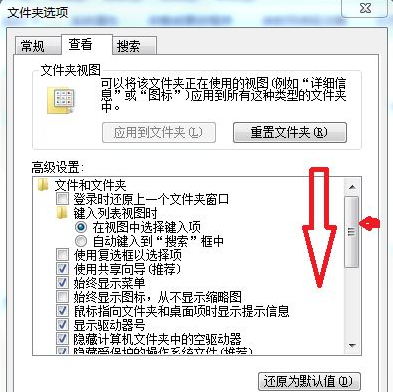
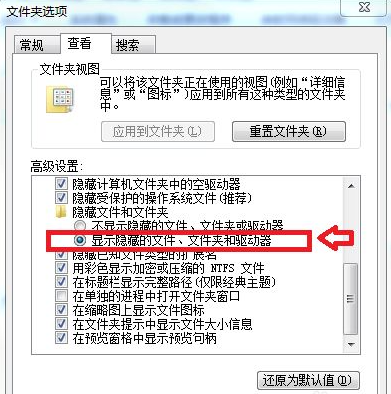
5. Click the Apply and OK buttons and then go to each hard drive to see if there are any translucent files or folders. These types of files are hidden files.
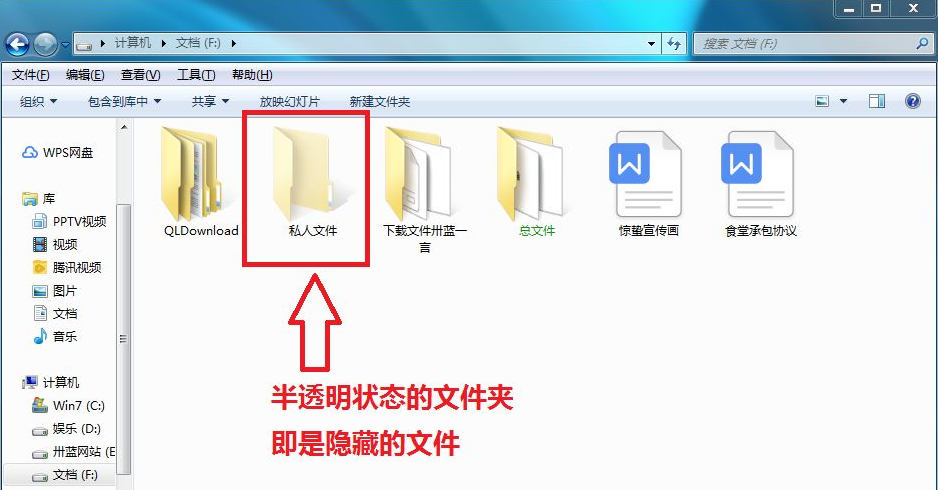
#The above is the method to view hidden files on win7 computer. I hope it will be helpful to everyone.
The above is the detailed content of How to view hidden files on computer win7 system. For more information, please follow other related articles on the PHP Chinese website!
Related articles
See more- What will happen if the IP addresses of the two hosts are ANDed with their subnet masks?
- Apple's 'Business Essentials' service expanded to all small businesses
- How to turn on Win7 slider hardware acceleration?
- Reasons and solutions for the blue screen without text when booting from the U disk in Win10 system
- How to hide the recycle bin icon in Win7 system

