Home >Common Problem >Teach you how to set the startup items in win7
Teach you how to set the startup items in win7
- WBOYWBOYWBOYWBOYWBOYWBOYWBOYWBOYWBOYWBOYWBOYWBOYWBforward
- 2023-07-10 08:45:054504browse
Setting computer startup items can help speed up our computer. So how to set computer startup items in Windows 7 system? Let’s take a look below.
1. For computer startup items, you can find the control panel function of the computer, then click to open it and enter the relevant commands in the input bar.
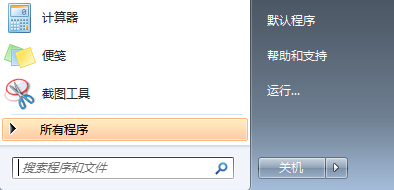
#2. Enter the msconfig command and press Enter to enter the program function page. Click the function button in the command function page that appears to enter.
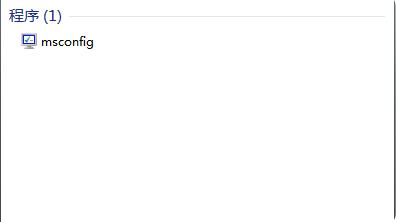
#3. After entering the startup function page, we can complete the relevant ban functions for the computer startup items, and click Complete Ban.
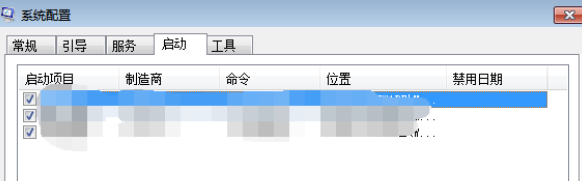
4. If you do not know how to use command operations to complete setting the computer startup items, you can find the cleaning acceleration function page of Tencent Computer Manager in the computer, and then click Start set up.

5. In the function page of startup settings, find the startup items that need to be managed and banned, and manage and ban them.
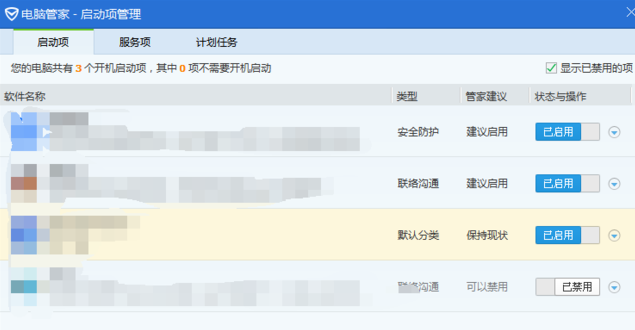
After completing the above steps, we can complete the operation of setting startup items when booting the win7 system. I hope it will be helpful to everyone.
The above is the detailed content of Teach you how to set the startup items in win7. For more information, please follow other related articles on the PHP Chinese website!

