Home >Common Problem >How to record screen video and sound in win7 system
How to record screen video and sound in win7 system
- WBOYWBOYWBOYWBOYWBOYWBOYWBOYWBOYWBOYWBOYWBOYWBOYWBforward
- 2023-07-09 23:21:171985browse
Nowadays, the short video industry is booming. When we see that the computer has suitable video materials, we cannot download them. We can only edit the screen after recording them. Some friends still don’t know how to record screen video and sound on win7 computer, because win7 does not have its own screen recording tool. Win7 computers need to use third-party tools to record screen video and sound methods. Let’s take a look at the win7 screen recording video and sound tutorial.
1. First download and install "EV Screen Recording" from the official website, double-click to open it;
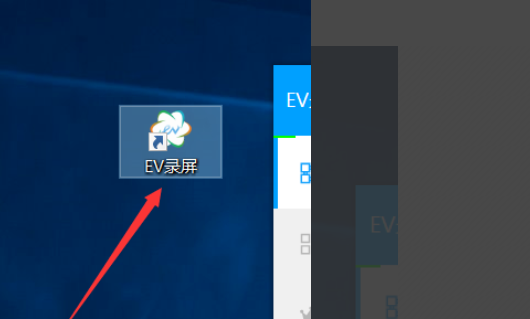
2. Then we check "Main and System Sound";
3. Then we start recording, and we will record while recording.
The above is the complete content of how to record screen video and sound on win7 computer. I hope it can help.
The above is the detailed content of How to record screen video and sound in win7 system. For more information, please follow other related articles on the PHP Chinese website!

