Home >Common Problem >How to set the refresh rate of win7 monitor
How to set the refresh rate of win7 monitor
- WBOYWBOYWBOYWBOYWBOYWBOYWBOYWBOYWBOYWBOYWBOYWBOYWBforward
- 2023-07-09 20:13:402552browse
Many friends who have used the win7 system for a long time are not very clear about how to adjust the win7 monitor refresh rate. Today, the editor provides you with the win7 monitor refresh rate setting method. Let’s take a look.
Win7 monitor refresh rate setting method:
1. Right-click the space on the desktop to select the screen resolution.
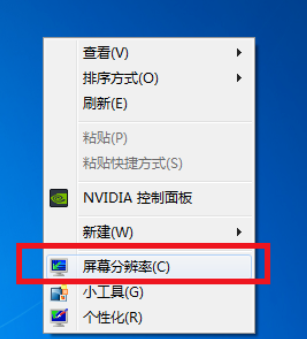
2. Find the advanced settings in the opened display resolution page and click to view.

#3. Select the monitor page to see the adjustment option for the screen refresh frequency.
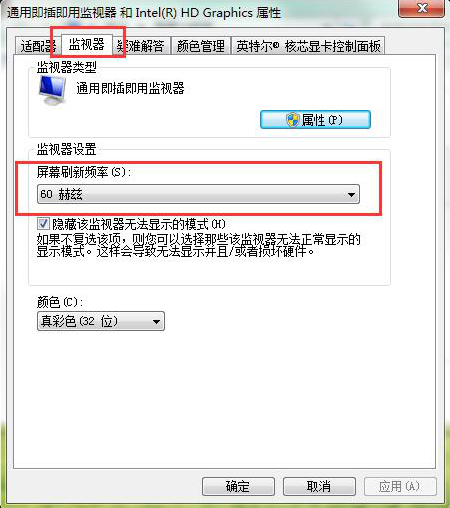
4. Display viewing angle:
The most closely related to the refresh frequency is the bandwidth of the display screen,
17-inch The color display bandwidth can reach 85hz around 100. The larger the display, the larger the bandwidth, but the higher the price.
The above is the detailed content of How to set the refresh rate of win7 monitor. For more information, please follow other related articles on the PHP Chinese website!

