Reinstalling the system can actually install the win7 system directly from the hard disk, but if the current system can run normally, let's take a look at how to operate it.
1. First, download the downloaded win7 system iso compressed package file to a partition other than C drive, such as downloading to F drive, right-click and use WinRAR and other tools to decompress it to the current folder or the specified folder. It cannot Unzip it to the C drive and desktop, otherwise it cannot be installed.

#2. A dialog box pops up to execute the decompression process of the win7 system iso compressed package. You need to wait for a few minutes.

#3. After decompression, we open the installation directory and find the [Install System.exe] program.

4. Double-click [Install System.exe] to open the installation interface, select [Restore System], select the win7.gho file as the image file path, and check the location to be installed. C drive, if the C drive is not displayed, judge the C drive based on the volume label or capacity, then check [Restart after execution is completed], and finally click [Execute].

#5. A prompt box pops up, indicating that the image file is about to be restored to partition C. Click OK to continue.

#6. At this time, the computer will restart and enter this interface. The SysCeo Recovery item will be selected by default to start.

#7. Start entering this interface and perform the deployment process of formatting the C drive and installing win7 system to the C drive. You need to wait for 3-5 minutes.

#8. After the above execution is completed, it will automatically restart. Enter this interface and execute the win7 system driver installation and configuration process.

#9. The entire installation process takes 5-10 minutes. Finally, boot to the new system desktop, and the win7 system installation is completed.

#The above is the method of hard disk reinstallation system win7, I hope it will be helpful to everyone.
The above is the detailed content of Hard disk installation win7 system tutorial. For more information, please follow other related articles on the PHP Chinese website!
 scsi disk device是固态硬盘吗Feb 24, 2023 pm 05:33 PM
scsi disk device是固态硬盘吗Feb 24, 2023 pm 05:33 PMscsi disk device不是固态硬盘。scsi disk device是采用SCSI接口的硬盘,是一种机械硬盘。SCSI硬盘的接口速度快,并且由于主要用于服务器,因此硬盘本身的性能也比较高,硬盘转速快,缓存容量大,CPU占用率低,扩展性远优于IDE硬盘,并且支持热插拔。
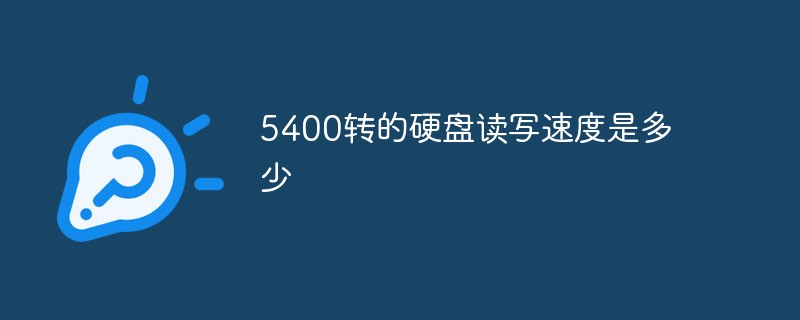 5400转的硬盘读写速度是多少Mar 13, 2023 pm 05:13 PM
5400转的硬盘读写速度是多少Mar 13, 2023 pm 05:13 PM5400转的硬盘读写速度一般为100MB-150MB每秒;但实际情况可能会有所不同,影响硬盘速度的还有很多因素,比如AHCI模式比IDE模式快,传输单个文件比传输多个文件快,SATA3接口比SATA2接口等等。
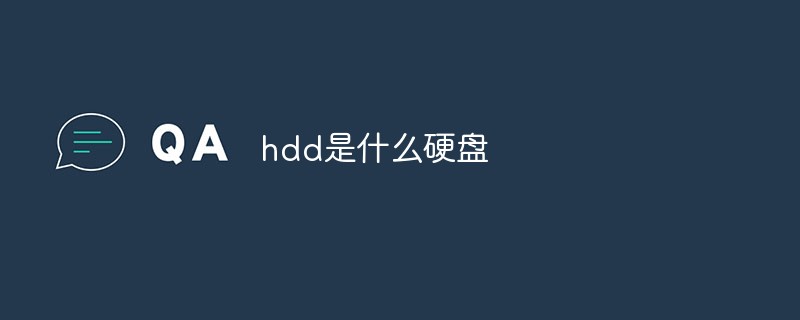 hdd是什么硬盘Jan 30, 2023 am 10:22 AM
hdd是什么硬盘Jan 30, 2023 am 10:22 AMhdd指的是机械硬盘,主要由盘片、磁头、盘片转轴及控制电机、磁头控制器等等机械装置组成的。机械硬盘在生产过程中全程位于无尘厂房,任何一粒微小的灰尘落到盘面在其一分钟上千转的工作状态下对整个磁盘都是毁灭性的打击。
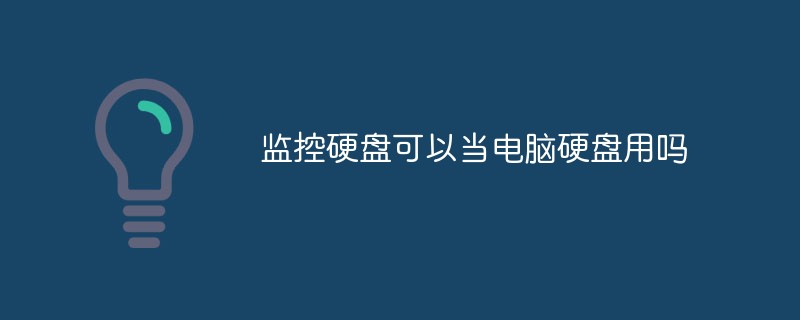 监控硬盘可以当电脑硬盘用吗Mar 17, 2023 pm 03:40 PM
监控硬盘可以当电脑硬盘用吗Mar 17, 2023 pm 03:40 PM监控硬盘可以当电脑硬盘用。监控硬盘的储存形式与电脑硬盘没有任何区别,只要电脑具备支持监控硬盘的数据接口和供电接口,就可以当作电脑硬盘使用。但如果是当作主硬盘使用,需要对硬盘进行分区,然后重新安装系统才可以;作为监控硬盘时,里面存储的都是视频数据,作为电脑主硬盘时,就需要重新安装系统。
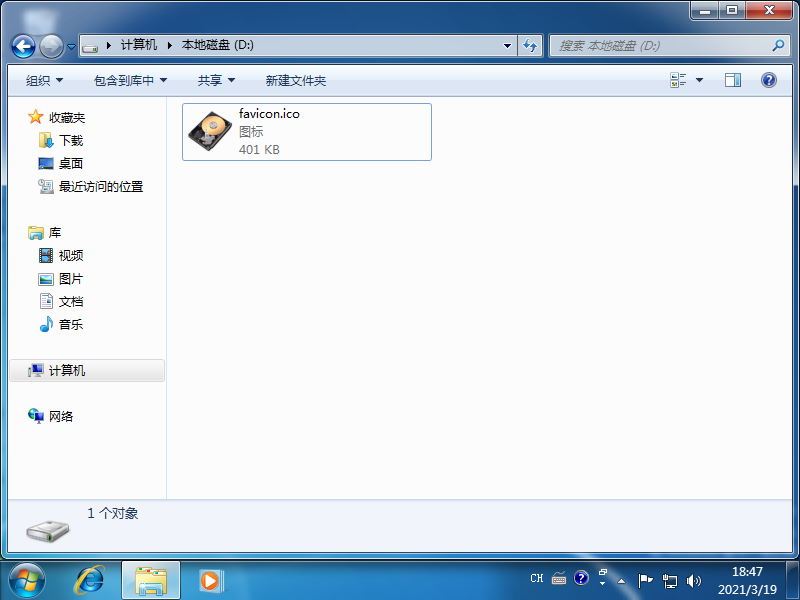 如何更改win7系统硬盘图标Jul 07, 2023 pm 11:43 PM
如何更改win7系统硬盘图标Jul 07, 2023 pm 11:43 PM是否看够了Windows7系统中的硬盘分区图标,那么今天我们就来尝试DIY一个自己喜欢的硬盘图标。以下是详细的操作步骤,希望对大家有所帮助。首先,您需要准备一个硬盘或您喜欢的图标文件,这里使用的是ico格式图标。1.打开您想要修改硬盘分区图标的盘,然后将ico文件放入根目录中,我在这里修改D盘。2.右键在D盘根目录中,创建一个名为autorun的空白文本,并将其扩展名txt修改为inf。3.打开文件,输入以下内容并保存:[autorun]icon=favicon.ico。4.正常重启电脑后,D盘
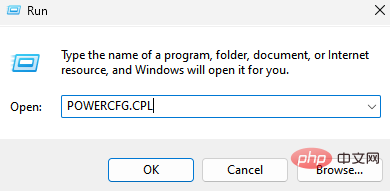 如何在 Windows 11 中的空闲时间后更改关闭硬盘May 16, 2023 am 08:58 AM
如何在 Windows 11 中的空闲时间后更改关闭硬盘May 16, 2023 am 08:58 AM虽然现在硬盘更容易获得并且速度更快,但它们最终仍会消耗大量电力,特别是在笔记本电脑上。硬盘消耗更多的电量,最终会比应有的更快耗尽笔记本电脑的电池,因此,用户更喜欢在空闲时间后关闭硬盘。此功能是在Windows10的电源管理选项中引入的,有助于延长笔记本电脑的电池寿命。虽然它可能会在具有平衡电源计划或节电计划的系统中自动启用,但您也可以手动打开此功能。只要您的PC在所选时间段内处于空闲状态,这将关闭硬盘。反过来,这将自动使用更少的电量,从而节省笔记本电脑的电池寿命。但是,当您想重新使用PC时,
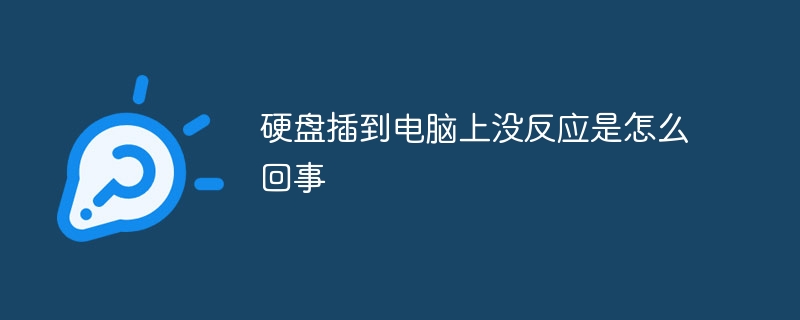 硬盘插到电脑上没反应是什么原因Jul 05, 2023 pm 03:22 PM
硬盘插到电脑上没反应是什么原因Jul 05, 2023 pm 03:22 PM硬盘插到电脑上没反应的原因:1、USB插槽供电不足;2、移动硬盘内部的硬盘老化,需要更大的电量来驱动;3、电脑插槽坏了;4、USB插槽设备冲突或者驱动出现问题。
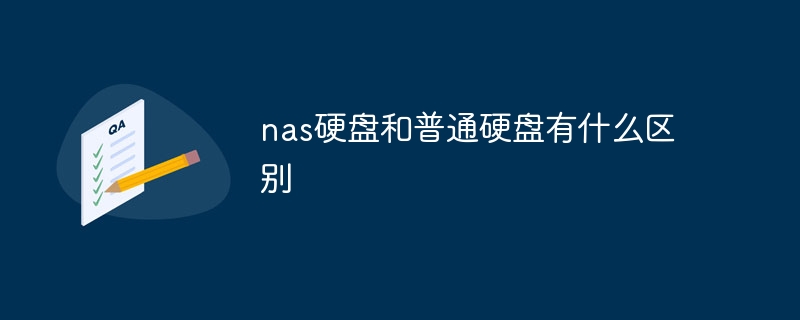 nas硬盘和普通硬盘有什么区别Jun 15, 2023 pm 03:30 PM
nas硬盘和普通硬盘有什么区别Jun 15, 2023 pm 03:30 PMnas硬盘和普通硬盘的区别:1、nas依照企业级的环境要求设计的,以7天*24小时的工作时间为基础,普通硬盘的设计是以5天*8小时的工作时间为基础;2、nas硬盘增加了全新的传输模式,“不间断传输模式”,能保证24小时任何一个终端都能随时读取写入,而普通硬盘做不到;3、nas硬盘的运行时只需8W功耗,普通机械硬盘运行时需要14W左右功耗;4、价格不同,nas硬盘比普通硬盘贵。

Hot AI Tools

Undresser.AI Undress
AI-powered app for creating realistic nude photos

AI Clothes Remover
Online AI tool for removing clothes from photos.

Undress AI Tool
Undress images for free

Clothoff.io
AI clothes remover

AI Hentai Generator
Generate AI Hentai for free.

Hot Article

Hot Tools

Dreamweaver CS6
Visual web development tools

SAP NetWeaver Server Adapter for Eclipse
Integrate Eclipse with SAP NetWeaver application server.

mPDF
mPDF is a PHP library that can generate PDF files from UTF-8 encoded HTML. The original author, Ian Back, wrote mPDF to output PDF files "on the fly" from his website and handle different languages. It is slower than original scripts like HTML2FPDF and produces larger files when using Unicode fonts, but supports CSS styles etc. and has a lot of enhancements. Supports almost all languages, including RTL (Arabic and Hebrew) and CJK (Chinese, Japanese and Korean). Supports nested block-level elements (such as P, DIV),

PhpStorm Mac version
The latest (2018.2.1) professional PHP integrated development tool

Dreamweaver Mac version
Visual web development tools





