Home >Common Problem >How to turn on system reminder in win10
How to turn on system reminder in win10
- WBOYWBOYWBOYWBOYWBOYWBOYWBOYWBOYWBOYWBOYWBOYWBOYWBforward
- 2023-07-09 18:01:511433browse
Many users have no idea about a very practical reminder function in win10 system and don't know how to use it. Today I will introduce to you how to turn on the reminder function in win10 system. If you don't know, come and check it out.
How to open win10 system reminders:
1. First click the time icon in the lower right corner of the desktop.
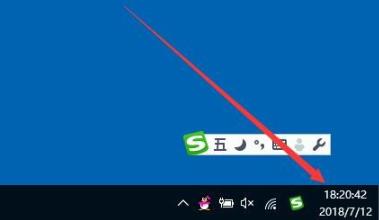
#2. Then click Start in the pop-up time menu.

#3. At this time, the calendar will automatically open and select the date to set the matter.

#4. There will be a schedule window after which you can set the name reminder time.
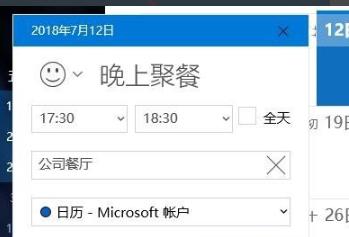
The above is the detailed content of How to turn on system reminder in win10. For more information, please follow other related articles on the PHP Chinese website!

