Home >Common Problem >What to do if Win7 application cannot start 0xc000005
What to do if Win7 application cannot start 0xc000005
- WBOYWBOYWBOYWBOYWBOYWBOYWBOYWBOYWBOYWBOYWBOYWBOYWBforward
- 2023-07-09 17:25:224053browse
If your Windows 7 system displays a 0xc00005 code prompt when opening the startup software, it may be due to compatibility issues in the software. You can refer to the methods in the tutorial below to change the compatibility mode. Below are detailed solutions.
1. Right-click and select the shortcut icon of the desktop application.
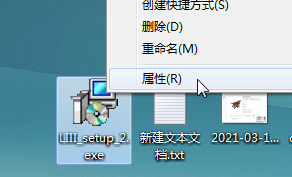
#2. Check the Run this program in compatibility mode option in the Compatibility Mode tab, then select Windows 7 to save the application settings.
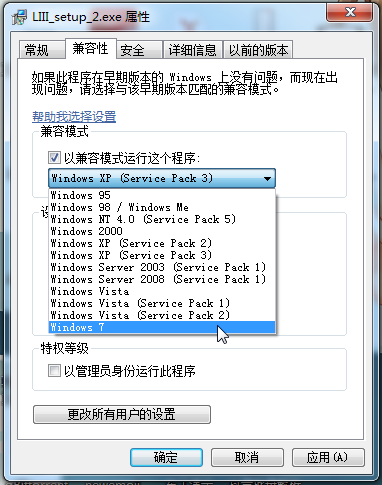
If the above method does not work, you can also try to uninstall the application from your computer, reinstall the latest version, and try to open it. Generally speaking, it is recommended that you download the latest version of the software from the official website of the software to better solve the problem that the software cannot be used normally due to compatibility issues.

The above is about the Win7 application cannot start normally 0xc00005 solution. I hope the above method can be helpful to you.
The above is the detailed content of What to do if Win7 application cannot start 0xc000005. For more information, please follow other related articles on the PHP Chinese website!

