Home >Common Problem >Where to open win10 action center
Where to open win10 action center
- 王林forward
- 2023-07-09 15:57:338640browse
The operation center is a function built into the win10 system, through which customers can receive and manage all information. So where to open the win10 operation center? You first open the settings panel, click Personalization, then click the taskbar on the left. Then you can find the icon for turning on or off the system on the right page. After clicking View, you will see the operation center. Turn on the switch on the right. This function can be turned on.
Where to open the Win10 Operation Center:
1. Right-click on the Win10 desktop and select [Personalization], or use the shortcut key win I to open settings and select [Personalization] ;

#2. After entering the personalization settings, find the [Taskbar] option on the left.
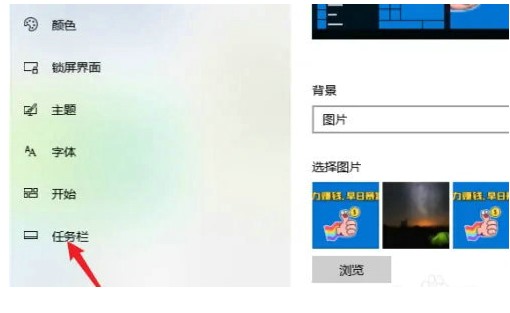
3. Then find [Turn on or off system icons] in the "Notification area" on the right;

4. Find [Operation Center] in the system icon, and then click the scroll wheel on the right to open this function;

The above is where to open the win10 operation center in win10 The operation center has opened all the contents of the process. I hope the above content will be helpful to you!
The above is the detailed content of Where to open win10 action center. For more information, please follow other related articles on the PHP Chinese website!

