Home >Common Problem >What should I do if the blue screen fails when upgrading win7 to win10?
What should I do if the blue screen fails when upgrading win7 to win10?
- WBOYWBOYWBOYWBOYWBOYWBOYWBOYWBOYWBOYWBOYWBOYWBOYWBforward
- 2023-07-09 14:41:061861browse
What should I do if the upgrade from win7 to win10 fails? When win7 was no longer supported by Microsoft, everyone upgraded their system to win10 for use, but the upgrade to win10 system always failed. How should we solve it? Today, the editor will bring you the solution to the blue screen failure when upgrading win7 to win10.
Blue screen fails when upgrading win7 to win10
1. After the upgrade from win7 to win10 fails, first we restart the computer, press "F8" during startup, open and enter "safe mode".
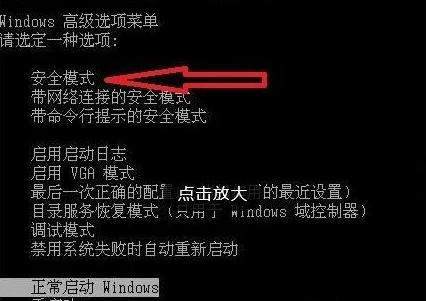
#2. Entering in safe mode may indicate that the configuration of Windows Update failed. Don’t worry, just wait for 10 minutes.

#3. After we wait in safe mode, we will enter the initial page in safe mode. At this time, we are almost successful.
4. Once you enter the initial page, you can wait for 1 to 2 minutes, then restart the computer. Now let the notebook run normally. A normal summary will bypass the Windows Update failure and enter the desktop. .
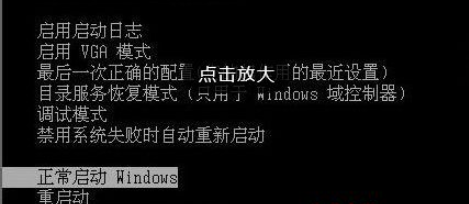
#5. Then we open the "Operation Panel" option.

#6. Then open the "WindowsUpdate" option.

#7. Open the "Change Settings" function in "Windows Update".

#8. Finally, we changed "Key to upgrade" to "Verify the upgrade, but let me choose whether to download and install the upgrade", and then click OK.

This is the solution to the blue screen failure of win7 upgrade to win10. You can fix it through the above methods.
The above is the detailed content of What should I do if the blue screen fails when upgrading win7 to win10?. For more information, please follow other related articles on the PHP Chinese website!

