 Common Problem
Common Problem What should I do if Win 7 checks the active network and shows that it is not connected to any network?
What should I do if Win 7 checks the active network and shows that it is not connected to any network?When the win7 user checks the event network, the computer shows that it is not connected to any network, causing the network to be unable to work normally. What should I do? You can try to upgrade the driver software. The specific steps are to turn on the network adapter and find the matching wireless driver to upgrade; you can also try to change the adapter and use other ways to connect to the Internet; or assemble a third-party software and use the mobile phone The software's network diagnostic function solves problems.
What to do if win7 query active network shows that it is not connected to any network:
(1) How to update the driver software
1. Click with the mouse " Computer" and select "Network Adapter".
2. Find "Network Adapter" and click on it.

#3. Update the network port, and then see if you can connect to the network.

(2) Change the adapter and set another way to connect to the network. How to connect to the network
1. Look for the network logo at the bottom right of the desktop.

#2. Right-click "Open Network and Sharing Center".
3. Click "Change Adapter".

#4. Try to set other network connection methods to connect to the network.
(3) Download QQ Computer Manager for free and use the computer clinic to deal with online abnormalities
1. Download a QQ Computer Manager, assemble and open it, and select auxiliary tools

2. Click on the computer clinic - there is an exception online. Here are the solutions for most problems where the network cannot connect.
The above is the detailed content of What should I do if Win 7 checks the active network and shows that it is not connected to any network?. For more information, please follow other related articles on the PHP Chinese website!
 如何查证JBL耳机的真假信息Dec 29, 2023 pm 10:54 PM
如何查证JBL耳机的真假信息Dec 29, 2023 pm 10:54 PMjbl耳机是很多听音乐用户的首选,好评如潮,但是对于假货大家还是非常的害怕的,那么jbl耳机怎么查询真伪来避免这个问题呢?下面就看看怎么查询吧。jbl耳机怎么查询真伪:1、首先进入“中国商品信息验证中心”。2、然后输入查询码,即可查看是否正确从而判断是不是真货。3、也可以去通过耳机声音的清晰度来进行分辨。正牌的耳机声音是非常的清晰的,音质也不会出现改变。假牌的耳机声音会有很多的掺杂,音质也是特别的差。4、大家可以将自己的耳机声音开到最大,看看是不是很和谐,真耳机声音都是一样的。但是假耳机的声音开
 买过比特币怎么查询,怎么看自己买没买过比特币Feb 04, 2024 am 08:09 AM
买过比特币怎么查询,怎么看自己买没买过比特币Feb 04, 2024 am 08:09 AM现在怎么买比特币的800字公众号文章随着比特币的价格飙升,越来越多的人开始关注比特币,也有越来越多的人想要投资比特币。但是,投资比特币也是有风险的,所以在投资之前,需要了解相关知识,并做好风险控制。那么现在怎么买比特币呢?首先,为了投资比特币,您需要准备一个比特币钱包。比特币钱包是一种软件,用于存储、发送和接收比特币资金。根据您的需求,有多种类型的比特币钱包可供选择,例如硬件钱包、软件钱包和网络钱包。每种钱包都有其独特的特点,您可以根据自己的需求选择适合自己的。其次,你需要选择一个可靠的比特币交
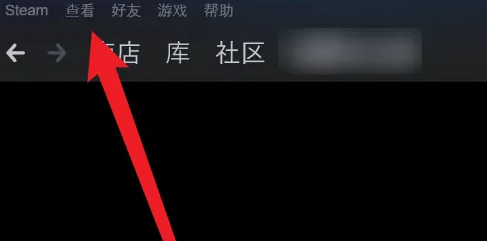 steam怎么查询账号idFeb 07, 2024 pm 12:09 PM
steam怎么查询账号idFeb 07, 2024 pm 12:09 PMSteam是一个整合游戏下载平台,玩家可以在该平台上购买正版的游戏,也可以跟其他玩家进行沟通讨论交流。有小伙伴知道steam怎么查询账号id吗,下面小编就给大家详细介绍一下steam查询账号id的方法,有需要的小伙伴可以来看一看。查询方法:1、双击打开软件,点击上方菜单栏中的"查看"。2、然后点击下方选项列表中的"设置"。3、在打开的窗口界面中,点击左侧栏中的"账户"选项,然后找到右侧中的"账户名称"即可查询到账号id。
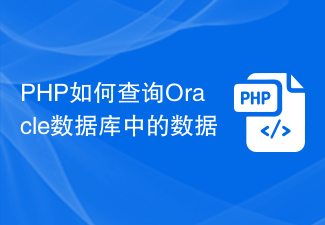 PHP如何查询Oracle数据库中的数据Jul 13, 2023 pm 07:34 PM
PHP如何查询Oracle数据库中的数据Jul 13, 2023 pm 07:34 PMPHP如何查询Oracle数据库中的数据随着互联网时代的到来,网站和应用程序的开发越来越普遍。而数据库作为数据存储和管理的关键技术,也成为了开发者们必备的工具之一。其中,Oracle数据库作为一款功能强大、稳定可靠的关系型数据库管理系统,在企业级应用中得到了广泛应用。而在开发网站或应用程序时,如何使用PHP进行Oracle数据库的查询是一个非常重要的问题。在
 PHP表单处理:表单数据查询与筛选Aug 07, 2023 pm 06:17 PM
PHP表单处理:表单数据查询与筛选Aug 07, 2023 pm 06:17 PMPHP表单处理:表单数据查询与筛选引言在Web开发中,表单是一种重要的交互方式,用户可以通过表单向服务器提交数据并进行进一步的处理。本文将介绍如何使用PHP处理表单数据的查询与筛选功能。表单的设计与提交首先,我们需要设计一个包含查询与筛选功能的表单。常见的表单元素包括输入框、下拉列表、单选框、复选框等,根据具体需求进行设计。用户在提交表单时,会将数据以POS
 查询从节点X开始,距离最多为D的子树中的最小权重Aug 25, 2023 am 11:25 AM
查询从节点X开始,距离最多为D的子树中的最小权重Aug 25, 2023 am 11:25 AM在进行计算机编程时,有时需要求出源自特定节点的子树的最小权重,条件是该子树不能包含距离指定节点超过D个单位的节点。这个问题出现在各个领域和应用中,包括图论、基于树的算法和网络优化。子树是较大树结构的子集,指定的节点作为子树的根节点。子树包含根节点的所有后代及其连接边。节点的权重是指分配给该节点的特定值,可以表示其重要性、重要性或其他相关指标。在这个问题中,目标是找到子树中所有节点中的最小权重,同时将子树限制在距离根节点最多D个单位的节点。在下面的文章中,我们将深入研究从子树中挖掘最小权重的复杂性
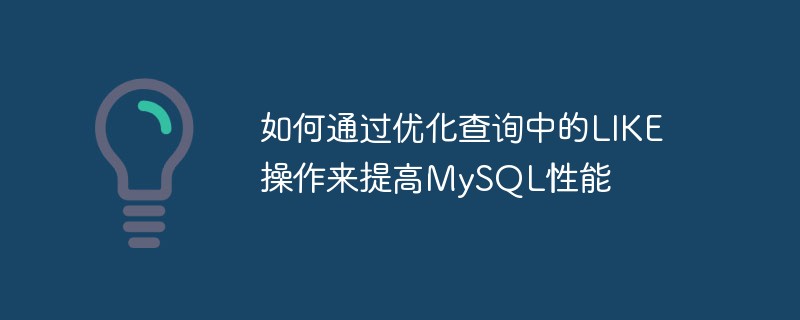 如何通过优化查询中的LIKE操作来提高MySQL性能May 11, 2023 am 08:11 AM
如何通过优化查询中的LIKE操作来提高MySQL性能May 11, 2023 am 08:11 AMMySQL是目前最流行的关系型数据库之一,但是在处理大量数据时,MySQL的性能可能会受到影响。其中,一种常见的性能瓶颈是查询中的LIKE操作。在MySQL中,LIKE操作是用来模糊匹配字符串的,它可以在查询数据表时用来查找包含指定字符或者模式的数据记录。但是,在大型数据表中,如果使用LIKE操作,它会对数据库的性能造成影响。为了解决这个问题,我们可
 高德地图API文档解读:Java代码实现公交车在线运行状态查询Jul 29, 2023 pm 10:45 PM
高德地图API文档解读:Java代码实现公交车在线运行状态查询Jul 29, 2023 pm 10:45 PM高德地图API文档解读:Java代码实现公交车在线运行状态查询导语:随着城市的发展,公共交通的重要性越来越凸显出来。人们对公交车的运行状态有着强烈的需求,例如实时到站时间、拥挤程度等信息。高德地图提供了强大的API以满足这方面的需求。本文将解读高德地图API文档,使用Java代码实现公交车在线运行状态查询,并提供代码示例。API概述高德地图API提供了丰富的

Hot AI Tools

Undresser.AI Undress
AI-powered app for creating realistic nude photos

AI Clothes Remover
Online AI tool for removing clothes from photos.

Undress AI Tool
Undress images for free

Clothoff.io
AI clothes remover

AI Hentai Generator
Generate AI Hentai for free.

Hot Article

Hot Tools

PhpStorm Mac version
The latest (2018.2.1) professional PHP integrated development tool

Safe Exam Browser
Safe Exam Browser is a secure browser environment for taking online exams securely. This software turns any computer into a secure workstation. It controls access to any utility and prevents students from using unauthorized resources.

SublimeText3 English version
Recommended: Win version, supports code prompts!

Dreamweaver CS6
Visual web development tools

SublimeText3 Mac version
God-level code editing software (SublimeText3)





