Home >Common Problem >How to set the administrator password of Win7 Ultimate Edition
How to set the administrator password of Win7 Ultimate Edition
- WBOYWBOYWBOYWBOYWBOYWBOYWBOYWBOYWBOYWBOYWBOYWBOYWBforward
- 2023-07-09 14:14:031789browse
Among the Windows7 operating system series developed by Microsoft, Windows7 Ultimate is the most powerful version. By using the administrator status of Win7 Ultimate, users can manage their computers more effectively to ensure privacy and security on their computers. The following is how to set the administrator password in Win7 Ultimate.
First, click Start and then find Computer.
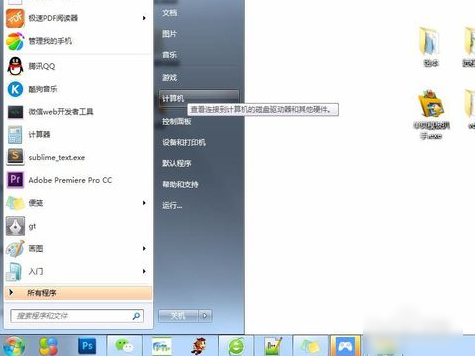
Then right-click Computer and click Manage.
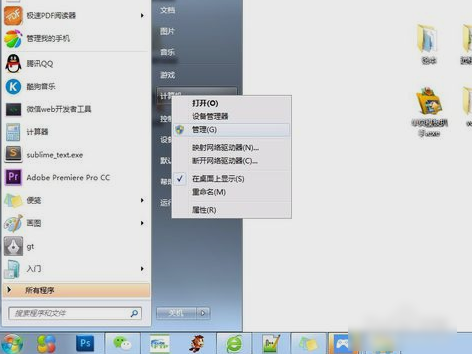
Then find local users and groups.
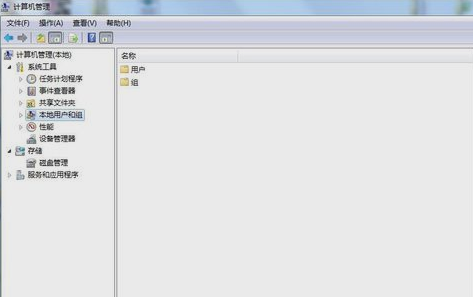
Click on the user folder and find the Administrator user.
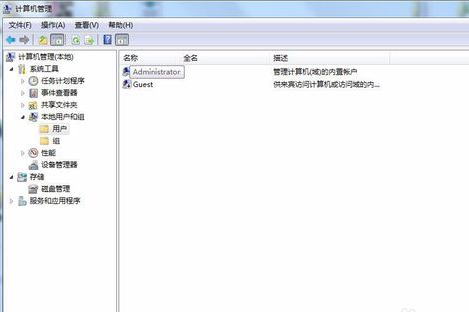
Then right-click the Administrator user and click Set Password.
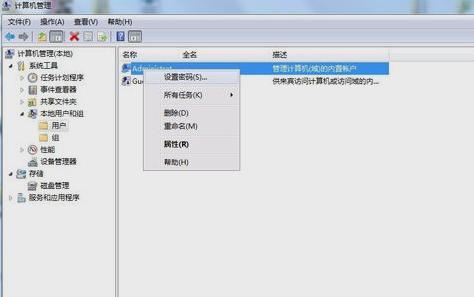
Then click Continue in the pop-up window. Then enter your password and click OK.
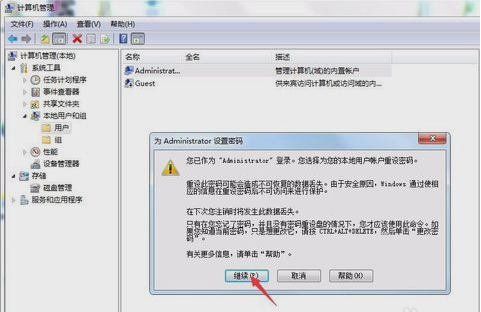
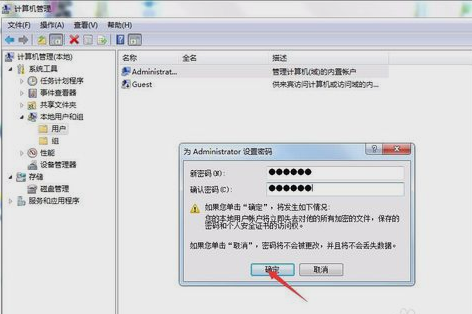
After final settings, click OK.
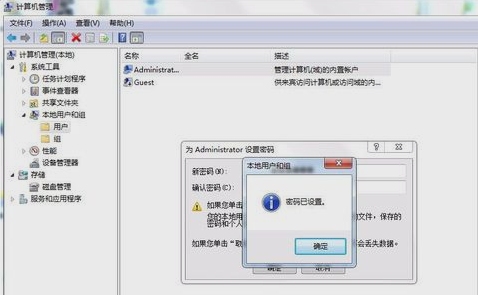
The above is the detailed content of How to set the administrator password of Win7 Ultimate Edition. For more information, please follow other related articles on the PHP Chinese website!

