Home >Common Problem >What to do if applicationidentity access is denied in Win10?
What to do if applicationidentity access is denied in Win10?
- WBOYWBOYWBOYWBOYWBOYWBOYWBOYWBOYWBOYWBOYWBOYWBOYWBforward
- 2023-07-09 12:57:131503browse
What should I do if applicationidentity access is denied in Win10? Recently, some users of Win10 system encountered such a problem, that is, when setting ApplicationIdentity to start automatically, an access denied situation occurred. I don’t know how to solve this problem. For this problem, this tutorial will give Let me share the detailed solution for your reference.

#How to solve the problem of access ban when setting ApplicationIdentity to automatically start in Win10?
1. In the win10 system, select administrator to run CMD and type scconfigAppIDSvcstar=auto;
2. Copy the code and press Enter. If the following picture appears, it is successful;
3. Open the service again to see if ApplicationIdentity has been set to automatic.
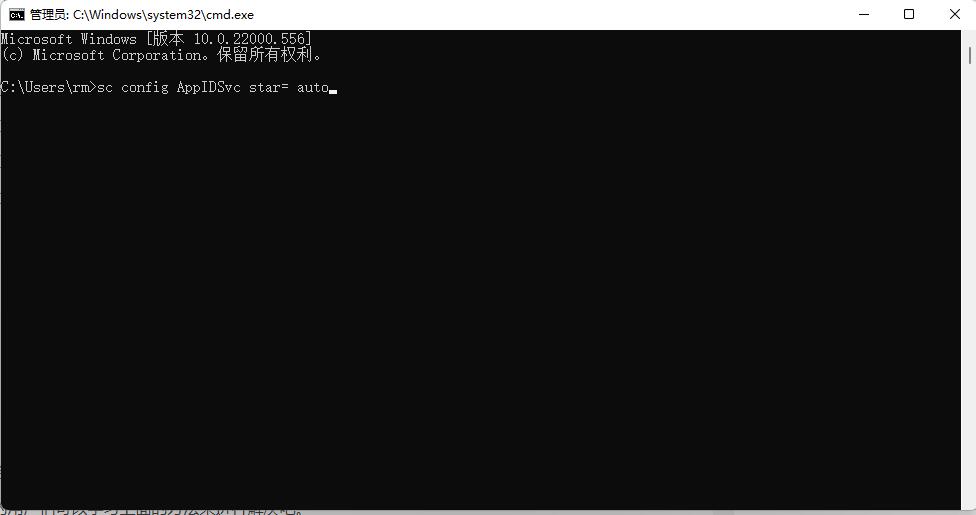
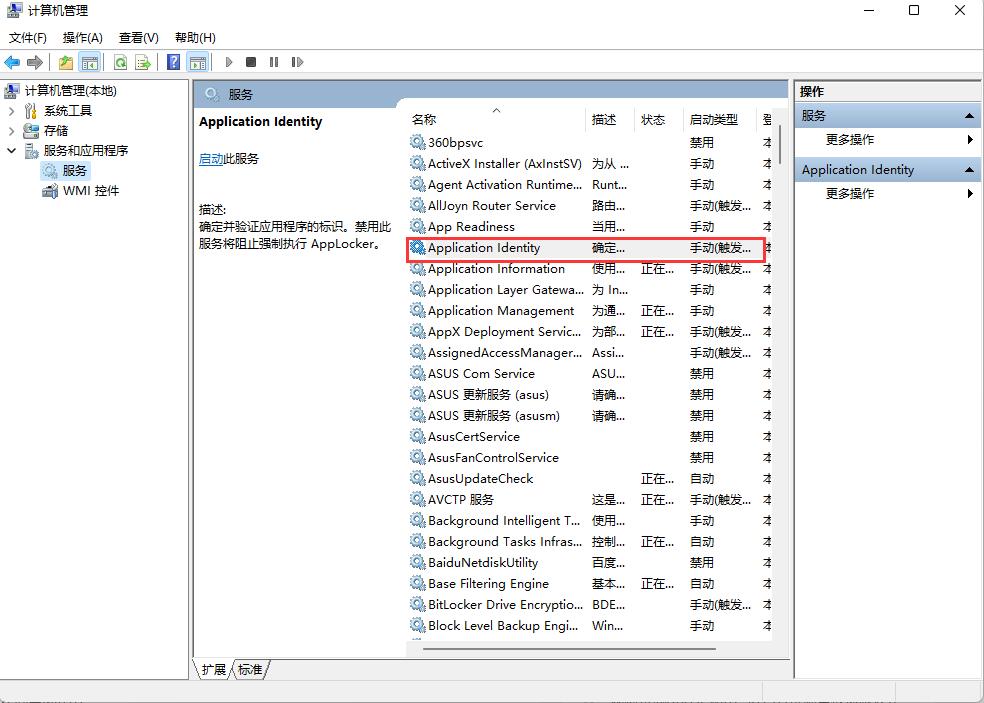
The above is the detailed content of What to do if applicationidentity access is denied in Win10?. For more information, please follow other related articles on the PHP Chinese website!

