Home >Common Problem >How to skip hard disk self-test in win7
How to skip hard disk self-test in win7
- WBOYWBOYWBOYWBOYWBOYWBOYWBOYWBOYWBOYWBOYWBOYWBOYWBforward
- 2023-07-09 12:13:055252browse
When reinstalling the system, everyone will encounter a hard disk self-test process, but many win7 users find this time-consuming. How should they bypass this step? You first open the run window, open the registry editor according to the regedit command, and then gradually locate the Session Manager, open BootExecute, clear its value data and save the settings to directly bypass the hard disk self-test.
How to skip hard disk self-test in win7:
1. First, press and hold the (WIN R) key combination to open the run window;
2. Then enter "regedit " command to open the registry editor;
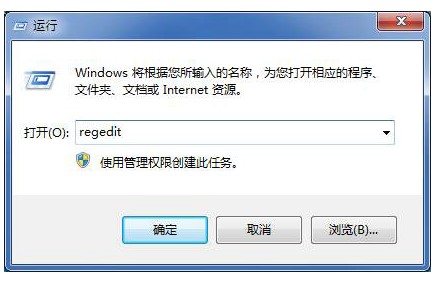
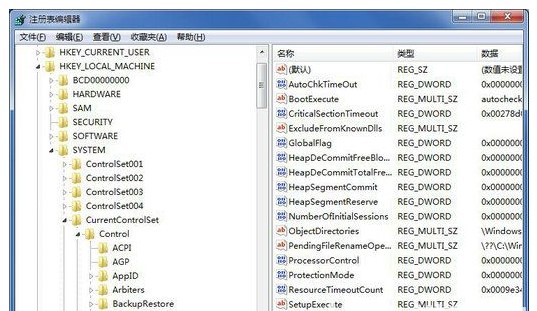
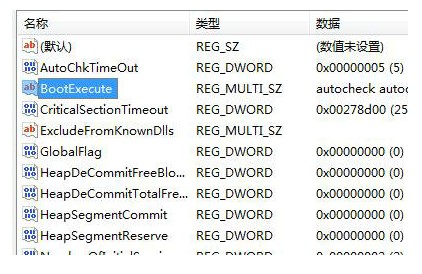
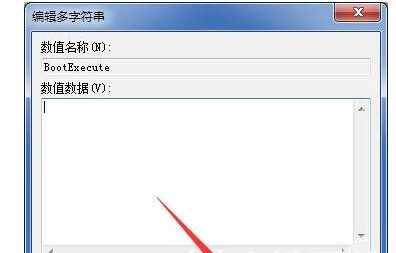
The above is the detailed content of How to skip hard disk self-test in win7. For more information, please follow other related articles on the PHP Chinese website!

