 Operation and Maintenance
Operation and Maintenance Linux Operation and Maintenance
Linux Operation and Maintenance Configuration method for using QtCreator for embedded development on Linux system
Configuration method for using QtCreator for embedded development on Linux systemConfiguration method for using QtCreator for embedded development on Linux system
Configuration method for using Qt Creator for embedded development on Linux systems
Introduction:
The development of embedded systems requires a powerful integrated development environment (IDE) to facilitate writing, debugging and Deploy the application. Qt Creator is a very popular cross-platform IDE that provides a wealth of functions and tools to make embedded development more efficient. This article will introduce the configuration method of using Qt Creator for embedded development on Linux systems and provide some code examples.
1. Install Qt Creator
Before we start, we need to install Qt Creator first. You can download the latest QtCreator version from the Qt official website (https://www.qt.io). Select the binary package suitable for Linux systems and install it according to the official instructions. After the installation is complete, Qt Creator can be found in the application menu.
2. Set the Qt version
- After opening Qt Creator, click "Tools" - "Options" - "Build and Run" - "Kits".
- Click the "Add" button and select the Qt version you are using. If you have installed the Qt development framework, you can click the "Detect" button to automatically detect the installed Qt version.
- Select the Qt version suitable for your embedded platform, and set up the relevant build tools and debugger.
3. Create a new project
- Select "New File or Project" in the "File" menu, or use the shortcut key Ctrl N.
- Select "Other Projects" - "Empty Project" in the "Project" tab.
- Fill in the project name and save path, and click "Next".
- Select the Qt version set previously in the "Build Configuration" tab and click "Finish".
4. Configure build options
- In the project navigation pane on the left, right-click the project name and select "Properties".
- In the "Build Steps" tab, make sure the "qmake" option is checked. This will automatically generate the Makefile.
- In the "Build Steps" tab, click "Add Build Step" and select "Custom Build Step".
-
In the "Step" field, enter the following command line:
make -j$(nproc)
This will use all CPU cores for parallel compilation, speeding up compilation.
- Select the relevant build configuration and build directory, and click "OK".
5. Add source code files
- In the project navigation pane on the left, right-click the project name and select "Add New File".
- Select "C Source File" or "C Source File" in the "File" tab and click "Next".
- Fill in the file name and save path, and click "Finish".
- Write the code for the embedded application in the editor pane.
6. Configure the debugger
- Click "Tools" - "Options" - "Debugging" - "General".
- Select the debugger suitable for your embedded platform and set the relevant debugger path and parameters.
7. Build and run the project
- Click the green triangle button on the toolbar or use the shortcut key Ctrl R to build and run the project.
- If everything is set up correctly, the application will be compiled and run on the embedded device.
Conclusion:
Through the above steps, we can successfully configure Qt Creator on the Linux system for embedded development. Qt Creator provides a wealth of functions and tools to improve development efficiency from creating projects to building, debugging and deploying applications. At the same time, this article also provides some code examples to help readers better understand and use Qt Creator for embedded development.
The above is the configuration method for using Qt Creator for embedded development on Linux systems. I hope this article can provide help and guidance to developers who are doing embedded development.
The above is the detailed content of Configuration method for using QtCreator for embedded development on Linux system. For more information, please follow other related articles on the PHP Chinese website!
 Linux Maintenance Mode: Tools and TechniquesApr 10, 2025 am 09:42 AM
Linux Maintenance Mode: Tools and TechniquesApr 10, 2025 am 09:42 AMIn Linux systems, maintenance mode can be entered by pressing a specific key at startup or using a command such as "sudosystemctlrescue". Maintenance mode allows administrators to perform system maintenance and troubleshooting without interference, such as repairing file systems, resetting passwords, patching security vulnerabilities, etc.
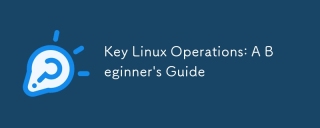 Key Linux Operations: A Beginner's GuideApr 09, 2025 pm 04:09 PM
Key Linux Operations: A Beginner's GuideApr 09, 2025 pm 04:09 PMLinux beginners should master basic operations such as file management, user management and network configuration. 1) File management: Use mkdir, touch, ls, rm, mv, and CP commands. 2) User management: Use useradd, passwd, userdel, and usermod commands. 3) Network configuration: Use ifconfig, echo, and ufw commands. These operations are the basis of Linux system management, and mastering them can effectively manage the system.
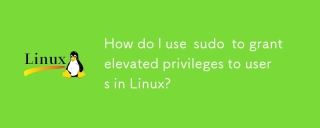 How do I use sudo to grant elevated privileges to users in Linux?Mar 17, 2025 pm 05:32 PM
How do I use sudo to grant elevated privileges to users in Linux?Mar 17, 2025 pm 05:32 PMThe article explains how to manage sudo privileges in Linux, including granting, revoking, and best practices for security. Key focus is on editing /etc/sudoers safely and limiting access.Character count: 159
 How do I implement two-factor authentication (2FA) for SSH in Linux?Mar 17, 2025 pm 05:31 PM
How do I implement two-factor authentication (2FA) for SSH in Linux?Mar 17, 2025 pm 05:31 PMThe article provides a guide on setting up two-factor authentication (2FA) for SSH on Linux using Google Authenticator, detailing installation, configuration, and troubleshooting steps. It highlights the security benefits of 2FA, such as enhanced sec
 How do I monitor system performance in Linux using tools like top, htop, and vmstat?Mar 17, 2025 pm 05:28 PM
How do I monitor system performance in Linux using tools like top, htop, and vmstat?Mar 17, 2025 pm 05:28 PMThe article discusses using top, htop, and vmstat for monitoring Linux system performance, detailing their unique features and customization options for effective system management.
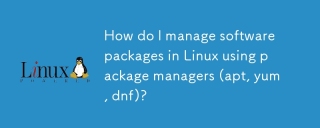 How do I manage software packages in Linux using package managers (apt, yum, dnf)?Mar 17, 2025 pm 05:26 PM
How do I manage software packages in Linux using package managers (apt, yum, dnf)?Mar 17, 2025 pm 05:26 PMArticle discusses managing software packages in Linux using apt, yum, and dnf, covering installation, updates, and removals. It compares their functionalities and suitability for different distributions.
 How do I use regular expressions (regex) in Linux for pattern matching?Mar 17, 2025 pm 05:25 PM
How do I use regular expressions (regex) in Linux for pattern matching?Mar 17, 2025 pm 05:25 PMThe article explains how to use regular expressions (regex) in Linux for pattern matching, file searching, and text manipulation, detailing syntax, commands, and tools like grep, sed, and awk.
 How do I configure networking in Linux (static IP, DHCP, DNS)?Mar 14, 2025 pm 04:55 PM
How do I configure networking in Linux (static IP, DHCP, DNS)?Mar 14, 2025 pm 04:55 PMThe article provides a guide on configuring Linux networking, focusing on setting up static IP, DHCP, and DNS configurations. It details steps for editing configuration files and restarting network services to apply changes.


Hot AI Tools

Undresser.AI Undress
AI-powered app for creating realistic nude photos

AI Clothes Remover
Online AI tool for removing clothes from photos.

Undress AI Tool
Undress images for free

Clothoff.io
AI clothes remover

AI Hentai Generator
Generate AI Hentai for free.

Hot Article

Hot Tools

Atom editor mac version download
The most popular open source editor

SAP NetWeaver Server Adapter for Eclipse
Integrate Eclipse with SAP NetWeaver application server.

Zend Studio 13.0.1
Powerful PHP integrated development environment

SecLists
SecLists is the ultimate security tester's companion. It is a collection of various types of lists that are frequently used during security assessments, all in one place. SecLists helps make security testing more efficient and productive by conveniently providing all the lists a security tester might need. List types include usernames, passwords, URLs, fuzzing payloads, sensitive data patterns, web shells, and more. The tester can simply pull this repository onto a new test machine and he will have access to every type of list he needs.

SublimeText3 Chinese version
Chinese version, very easy to use




