 Java
Java javaTutorial
javaTutorial Using Java SDK to connect to Qiniu Cloud data processing: How to achieve data conversion and analysis?
Using Java SDK to connect to Qiniu Cloud data processing: How to achieve data conversion and analysis?Using Java SDK to connect to Qiniu Cloud data processing: How to achieve data conversion and analysis?
Overview:
In the era of cloud computing and big data, data processing is a very important link. Qiniu Cloud provides powerful data processing functions, which can perform image processing, audio and video processing, text processing, etc. on various types of files stored in Qiniu Cloud. This article will introduce how to use Java SDK to interface with Qiniu Cloud's data processing functions, and give some commonly used code examples.
- Install Java SDK
First, we need to introduce Qiniu Cloud’s Java SDK into the project. Dependencies can be managed through Maven, just add the following dependencies in the pom.xml file:
<dependency>
<groupId>com.qiniu</groupId>
<artifactId>qiniu-java-sdk</artifactId>
<version>[版本号]</version>
</dependency>- Data conversion
Qiniu Cloud can convert images, audio and video, etc. Convert files, such as cropping and scaling pictures, converting audio and video to other formats, etc. The following is a simple example that demonstrates how to zoom the image:
import com.qiniu.storage.Configuration;
import com.qiniu.storage.Region;
import com.qiniu.util.Auth;
import com.qiniu.util.StringMap;
import com.qiniu.common.QiniuException;
import com.qiniu.storage.UploadManager;
import com.qiniu.http.Response;
public class DataProcessingExample {
public static void main(String[] args) {
// 配置密钥
String accessKey = "your-access-key";
String secretKey = "your-secret-key";
Auth auth = Auth.create(accessKey, secretKey);
// 配置Zone和Bucket
Configuration cfg = new Configuration(Region.region0());
String bucketName = "your-bucket-name";
// 生成上传凭证
StringMap putPolicy = new StringMap();
putPolicy.put("returnBody", "{"key": $(key),"hash": $(etag)}");
String uploadToken = auth.uploadToken(bucketName, null, 3600, putPolicy);
// 实例化上传管理器
UploadManager uploadManager = new UploadManager(cfg);
// 本地图片路径
String filePath = "/path/to/local/image.jpg";
// 新文件路径,用于保存缩放后的图片
String newKey = "image_resized.jpg";
try {
// 上传文件
Response response = uploadManager.put(filePath, newKey, uploadToken);
// 打印上传结果
System.out.println(response.bodyString());
} catch (QiniuException e) {
e.printStackTrace();
}
}
}The above code uploads the local image to Qiniu Cloud Storage through the put method of the upload manager and saves it as another file, which implements the image zoom function. You can modify the parameters in putPolicy to set scaling rules according to actual needs.
- Data Analysis
Qiniu Cloud can also analyze the stored data, such as performing data statistics and extracting key information. The following is an example that demonstrates how to obtain the duration of audio and video files:
import com.qiniu.storage.Configuration;
import com.qiniu.storage.Region;
import com.qiniu.util.Auth;
import com.qiniu.util.StringMap;
import com.qiniu.common.QiniuException;
import com.qiniu.storage.UploadManager;
import com.qiniu.processing.OperationManager;
import com.qiniu.processing.OperationStatus;
import com.qiniu.http.Response;
public class DataAnalysisExample {
public static void main(String[] args) {
// 配置密钥
String accessKey = "your-access-key";
String secretKey = "your-secret-key";
Auth auth = Auth.create(accessKey, secretKey);
// 配置Zone和Bucket
Configuration cfg = new Configuration(Region.region0());
String bucketName = "your-bucket-name";
// 生成上传凭证
StringMap putPolicy = new StringMap();
putPolicy.put("returnBody", "{"key": $(key),"hash": $(etag)}");
String uploadToken = auth.uploadToken(bucketName, null, 3600, putPolicy);
// 实例化上传管理器
UploadManager uploadManager = new UploadManager(cfg);
// 本地音视频文件路径
String filePath = "/path/to/local/video.mp4";
// 新文件路径,用于保存处理结果
String newKey = "video_info.txt";
// 构建七牛云的音视频处理操作
String fops = "avinfo";
// 生成处理后的新文件
String saveasKey = String.format("%s:%s", bucketName, newKey);
OperationManager operationManager = new OperationManager(auth, cfg);
try {
String persistid = operationManager.pfop(bucketName, filePath, fops, saveasKey, true);
// 等待处理任务完成
OperationStatus status = operationManager.prefop(persistid);
System.out.println(status);
} catch (QiniuException e) {
e.printStackTrace();
}
}
}The above code processes an audio and video file by processing the pfop method of the operation manager, and saves the processing result as another a file. The fops parameter in this example is "avinfo", which means obtaining the duration information of the audio and video files. The fops parameters and saving path can be modified according to actual needs to achieve different data analysis functions.
Summary:
This article briefly introduces how to use Java SDK to connect Qiniu Cloud data processing functions. Through the powerful functions of Qiniu Cloud, we can convert and analyze various types of files stored in Qiniu Cloud, and flexibly process the data to meet different needs. By studying the code examples in this article, I believe that readers have mastered the basic method of using the Java SDK to interface with Qiniu Cloud data processing, and can further in-depth study and apply Qiniu Cloud's data processing functions.
The above is the detailed content of Using Java SDK to connect to Qiniu Cloud data processing: How to achieve data conversion and analysis?. For more information, please follow other related articles on the PHP Chinese website!
 PHP和Apache Spark集成实现数据分析和处理Jun 25, 2023 am 09:03 AM
PHP和Apache Spark集成实现数据分析和处理Jun 25, 2023 am 09:03 AM随着数据的不断增长,数据分析和处理的需求也越来越重要。因此,现在越来越多的人开始将PHP和ApacheSpark集成来实现数据分析和处理。在本文中,我们将讨论什么是PHP和ApacheSpark,如何将二者集成到一起,并且用实例说明集成后的数据分析和处理过程。什么是PHP和ApacheSpark?PHP是一种通用的开源脚本语言,主要用于Web开发和服务
 Vue3中的过滤器函数:优雅的处理数据Jun 18, 2023 pm 02:46 PM
Vue3中的过滤器函数:优雅的处理数据Jun 18, 2023 pm 02:46 PMVue3中的过滤器函数:优雅的处理数据Vue是一个流行的JavaScript框架,拥有庞大的社区和强大的插件系统。在Vue中,过滤器函数是一种非常实用的工具,允许我们在模板中对数据进行处理和格式化。Vue3中的过滤器函数有了一些改变,在这篇文章中,我们将深入探讨Vue3中的过滤器函数,学习如何使用它们优雅地处理数据。什么是过滤器函数?在Vue中,过滤器函数是
 在Go语言中使用Spark实现高效的数据处理Jun 16, 2023 am 08:30 AM
在Go语言中使用Spark实现高效的数据处理Jun 16, 2023 am 08:30 AM随着大数据时代的到来,数据处理变得越来越重要。对于各种不同的数据处理任务,不同的技术也应运而生。其中,Spark作为一种适用于大规模数据处理的技术,已经被广泛地应用于各个领域。此外,Go语言作为一种高效的编程语言,也在近年来得到了越来越多的关注。在本文中,我们将探讨如何在Go语言中使用Spark实现高效的数据处理。我们将首先介绍Spark的一些基本概念和原理
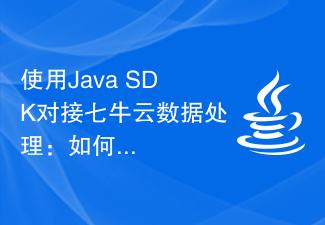 使用Java SDK对接七牛云数据处理:如何实现数据转换和分析?Jul 08, 2023 pm 10:16 PM
使用Java SDK对接七牛云数据处理:如何实现数据转换和分析?Jul 08, 2023 pm 10:16 PM使用JavaSDK对接七牛云数据处理:如何实现数据转换和分析?概述:在云计算和大数据时代,数据处理是一个非常重要的环节。七牛云提供了强大的数据处理功能,可以对存储在七牛云中的各种类型的文件进行图像处理、音视频处理、文字处理等。本文将介绍如何使用JavaSDK对接七牛云的数据处理功能,并给出一些常用的代码示例。安装JavaSDK首先,我们需要在项目中引入
 如何使用PHP进行数据可视化Jun 11, 2023 am 09:37 AM
如何使用PHP进行数据可视化Jun 11, 2023 am 09:37 AM数据可视化是当前许多企业和个人在处理数据时非常关注的问题,它可以将复杂的数据信息转化为直观易懂的图表和图像,从而帮助用户更好地了解数据的内在规律和趋势。而PHP作为一种高效的脚本语言,在数据可视化方面也具有一定的优势,本文将介绍如何使用PHP进行数据可视化。一、了解PHP图表插件在PHP的数据可视化领域,大量的图表插件可以提供图表绘制、图表美化以及图表数据呈
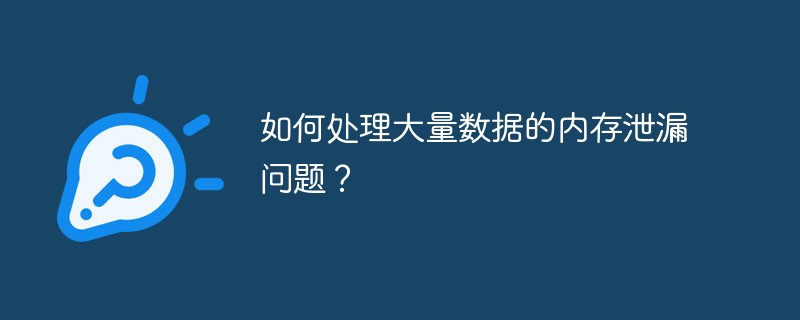 如何处理大量数据的内存泄漏问题?May 12, 2023 pm 10:21 PM
如何处理大量数据的内存泄漏问题?May 12, 2023 pm 10:21 PM随着数据量不断增大,数据分析和处理也变得越来越复杂。在大规模数据处理的过程中,内存泄漏是很常见的问题之一。如果不正确地处理,内存泄漏不仅会导致程序崩溃,还会对性能和稳定性产生严重影响。本文将介绍如何处理大量数据的内存泄漏问题。了解内存泄漏的原因和表现内存泄漏是指程序在使用内存过程中,分配的内存没有被及时释放而导致内存空间浪费。这种情况常常发生在大量数据处理的
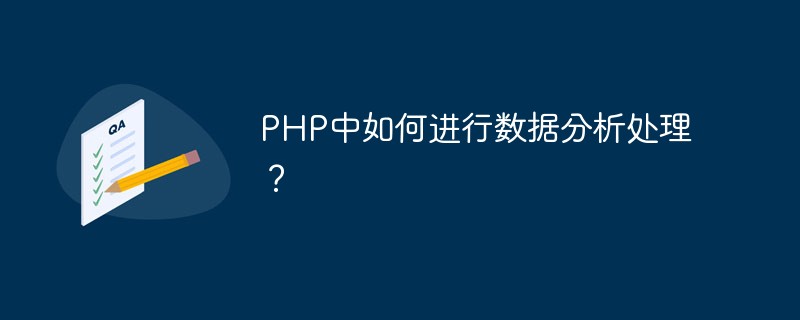 PHP中如何进行数据分析处理?May 13, 2023 am 08:19 AM
PHP中如何进行数据分析处理?May 13, 2023 am 08:19 AMPHP是一门广泛应用于Web开发的语言,通常被用来构建动态的Web应用程序。随着数据驱动型应用程序的兴起,PHP在数据分析和处理方面也变得越来越重要。本文将介绍如何使用PHP进行数据分析处理,从数据的获取、存储、分析和可视化展示等方面进行讲解。一、数据获取要进行数据分析处理,首先需要获取数据。数据可以来自各种不同的来源,例如数据库、文件、网络等。在PHP中,
 如何使用Python进行数据清洗?Jun 04, 2023 pm 03:51 PM
如何使用Python进行数据清洗?Jun 04, 2023 pm 03:51 PM在数据分析领域中,数据清洗是非常重要的环节。数据清洗包括识别和修改数据中的任何错误、表征与处理丢失或无效信息等。在Python中,有许多库可以帮助我们进行数据清洗。接下来,我们将介绍如何使用Python进行数据清洗。一、加载数据在Python中,可以使用pandas库来加载数据。当然,数据清洗之前需要对数据的类型进行检查。对于CSV文件,pandas中


Hot AI Tools

Undresser.AI Undress
AI-powered app for creating realistic nude photos

AI Clothes Remover
Online AI tool for removing clothes from photos.

Undress AI Tool
Undress images for free

Clothoff.io
AI clothes remover

AI Hentai Generator
Generate AI Hentai for free.

Hot Article

Hot Tools

DVWA
Damn Vulnerable Web App (DVWA) is a PHP/MySQL web application that is very vulnerable. Its main goals are to be an aid for security professionals to test their skills and tools in a legal environment, to help web developers better understand the process of securing web applications, and to help teachers/students teach/learn in a classroom environment Web application security. The goal of DVWA is to practice some of the most common web vulnerabilities through a simple and straightforward interface, with varying degrees of difficulty. Please note that this software

SublimeText3 Mac version
God-level code editing software (SublimeText3)

PhpStorm Mac version
The latest (2018.2.1) professional PHP integrated development tool

Safe Exam Browser
Safe Exam Browser is a secure browser environment for taking online exams securely. This software turns any computer into a secure workstation. It controls access to any utility and prevents students from using unauthorized resources.

Zend Studio 13.0.1
Powerful PHP integrated development environment





