Home >Common Problem >Demonstrate how to adjust screen brightness in win7
Demonstrate how to adjust screen brightness in win7
- WBOYWBOYWBOYWBOYWBOYWBOYWBOYWBOYWBOYWBOYWBOYWBOYWBforward
- 2023-07-08 19:49:142309browse
Different computer systems have different methods of adjusting the screen brightness. Recently, some netizens using the win7 system do not know how to adjust the screen brightness in win7. Their eyes feel sore after looking at the computer for a long time. The editor below will teach you how to adjust the screen brightness in win7.
The specific steps are as follows:
1. Click "Start" in the lower left corner of the win7 computer, and select "Control Panel" in the pop-up start menu to open it.

#2. Find "Power Options" in the open control panel and open it.
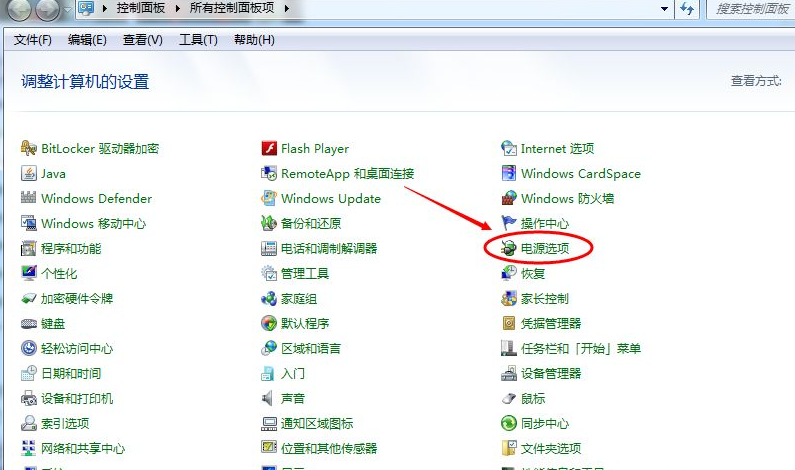
#3. You can also right-click the power icon in the lower right corner of the computer and click "Adjust Screen Brightness" in the pop-up menu, as shown in the figure below. Both methods can be used.
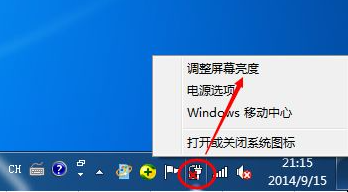
4. At the bottom of the opened power options window, you can see the scroll bar for screen brightness adjustment. You can change the screen brightness by dragging the scroll bar here. .
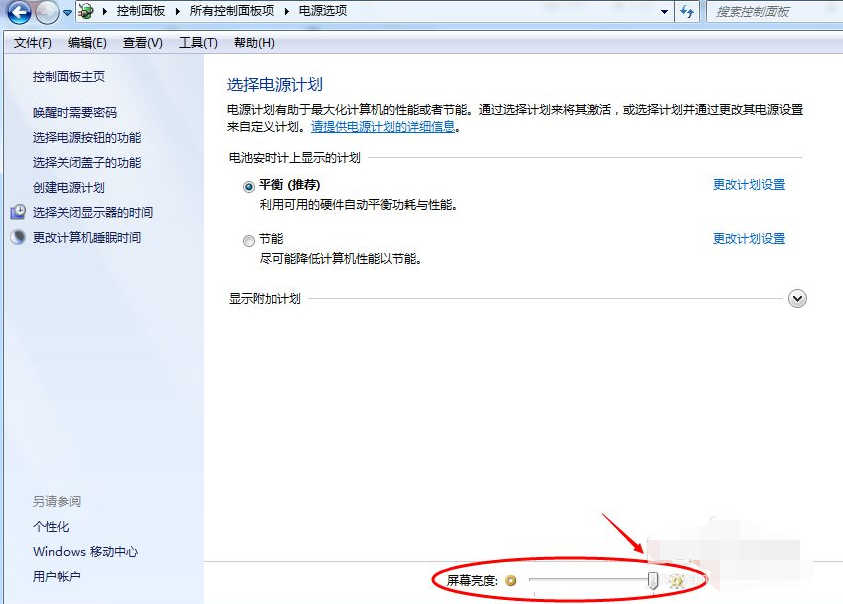
5. You can also click "Change Plan Settings" under "Select Power Plan" to change the brightness of the screen.
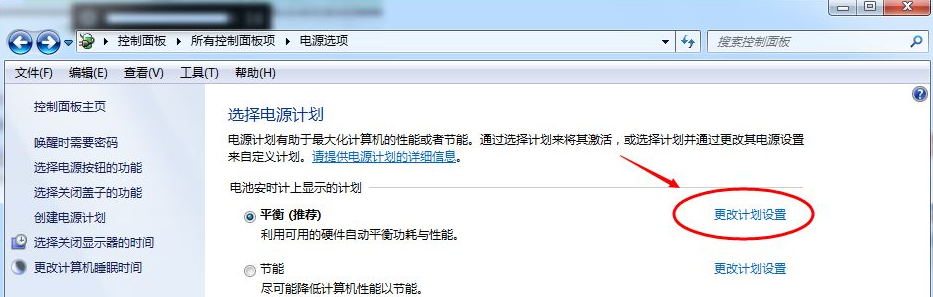
6. After clicking, you can see "Adjust Plan Brightness" in the open edit plan settings window. There are two sliders here to adjust the brightness, "Use battery The slider bar under the "icon" can change the screen brightness when the battery is on; the slider bar under the "Power On" icon can change the screen brightness when the power is on. After adjusting the brightness, click Save changes.

#7. After dragging the scroll bar below the power options window, the screen brightness will change immediately.
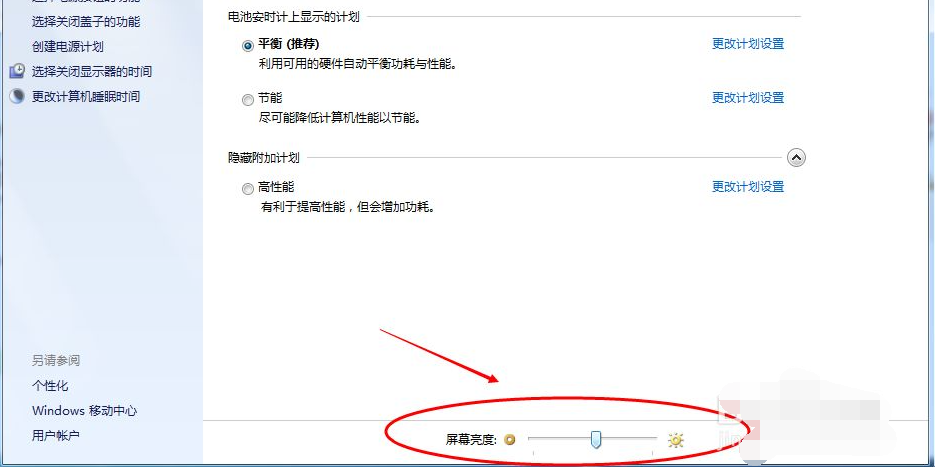
#The above is how to adjust the screen brightness in win7. Friends in need can refer to the tutorial to operate.
The above is the detailed content of Demonstrate how to adjust screen brightness in win7. For more information, please follow other related articles on the PHP Chinese website!

