Microsoft’s newly released win11 system has many differences from previous operating systems. Many friends want to experience the latest win11 preview system. There are users who use win7 system and want to experience win11 system. I wonder if win7 can be directly upgraded to win11? The editor below will share with you the method of upgrading win7 to win11 system.
Win7 upgrade to win11 tutorial:
1. First we need to download the win11 image file, and reply to windows11 on Xiaobai's one-click system reinstallation WeChat official account to obtain the image file.

2. Then open Xiaobai’s one-click reinstall system, click Backup Restore, and then select Custom Restore to scan out the win11 system we downloaded.

3 Click Next.

4. Select windows11 and click to start the installation.

5. Then install the PE system.

6. When the image installation is complete, click Restart Now.

7. Select the second option when you restart and enter the startup manager page.

8. After entering, wait for the system to load.

9. Then the Xiaobai system enters a series of independent installation tasks.

10. Select the disk boot partition and click OK.

11. Wait patiently for loading.

12. While waiting, remember not to turn off the computer.

13. After the installation is completed, enter the win11 desktop and you can use it normally.

The above is the tutorial for upgrading win7 to win11. Hurry up and experience it. I hope it will be helpful to everyone.
The above is the detailed content of Detailed tutorial on whether win7 can be directly upgraded to win11. For more information, please follow other related articles on the PHP Chinese website!
 老电脑适合装win10吗Jan 08, 2024 pm 11:17 PM
老电脑适合装win10吗Jan 08, 2024 pm 11:17 PM我们在使用老式电脑的时候,可能会想要更新升级最新的操作系统。但是因为配置的原因有很多小伙伴在犹豫不知道老电脑适合装win10吗。对于这个问题小编觉得我们可以查看一下电脑的配置情况,然后根据win10官网的最低配置要求来考虑要不要安装win10系统即可。详细内容就来看下小编是怎么说的吧~老电脑适合装win10吗:答:老电脑适合装win10。老电脑也是可以装win10的,主要不是看电脑老不老,而是硬件配置,只要满足最低的配置,再老的电脑都可以装。win10系统安装最低配置:不满足win10硬件配置要
 win11处理器最低要求介绍Jan 03, 2024 pm 04:50 PM
win11处理器最低要求介绍Jan 03, 2024 pm 04:50 PM处理器是电脑硬件中非常重要的一部分,同时windows操作系统也有最低的处理器要求,低于这个要求的cpu配置都无法安装win11系统。那么win11处理器最低要求是什么呢,下面就一起来看一下吧。win11处理器最低要求是什么答:1GHz或更快的支持64位的处理器(双核或多核)1、除了1GHz的要求外,我们可以看到win11最低支持64位的处理器2、这也就意味着win11将不再拥有32位系统,只拥有64和86位系统。3、因此win11的性能和运算速度将会在win10系统基础上有较大的提示。4、不过
 win732位升级64位系统的步骤教程Jul 14, 2023 pm 10:05 PM
win732位升级64位系统的步骤教程Jul 14, 2023 pm 10:05 PM由于早期电脑硬件性能并不特别的高,运行内存较小,所以只能安装32位系统。但是如果运行内存加到4G以上,硬件配置也都还不错的话,那就需要安装64位系统了,因为64位系统才能完全识别大于4G的内存。所以,接下来小编就给大家介绍win732位系统升级64位的操作方法。1、在电脑上先下载一个小白三步装机版软件并打开(官网下载地址:http://www.xiaobaixitong.com)选择win7系统,点击立即重装。2、软件下载系统镜像,我们等待一会。3、下载完成后软件会自动在线重装Windows系统
 正版win7升级win10系统正确操作步骤Jul 10, 2023 pm 09:29 PM
正版win7升级win10系统正确操作步骤Jul 10, 2023 pm 09:29 PM随着2020年12月微软宣布不再对win7系统技术支持,为了电脑使用安全起见,越来越多的朋友开始将正版win7升级win10系统,但是对于一些朋友并不了解正版win7怎么升级win10系统,所以本期就针对这个问题,给各位有需要的朋友介绍正版win7升级win10正确操作步骤。正版win7升级win10系统正确操作步骤如下:1、打开微软官方「下载Windows10」页面。2、下载完成后,运行「Windows10安装程序」,点击接受。3、选择「立即升级这台电脑」,点击下一步。4、等待「Windows
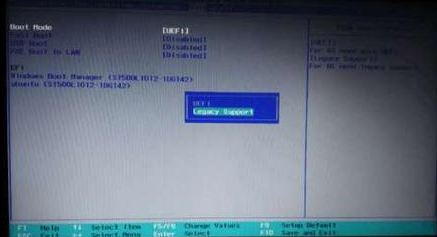 win7升win10要注意什么事项Jul 13, 2023 pm 12:09 PM
win7升win10要注意什么事项Jul 13, 2023 pm 12:09 PM现在win10系统已经推出有很长的时间了,很多用着win7系统的朋友都想要升级到win10系统,那么win7改win10注意事项有哪些呢?一起往下看吧。一、BIOS的设置问题1.BIOS分为新旧两种,UEFI和Legacy。建议选择新版的UEFI,因为优点更多,就在下图中的BootMode选项后选择。2.需要注意的是,UEFI和Legacy是两种不一样的启动引导方式。3.在UEFI引导方式下安装的系统,BootMode只能选择UEFI。4.而不能将修改成Legacy。如果你改了,系统就不能正常启
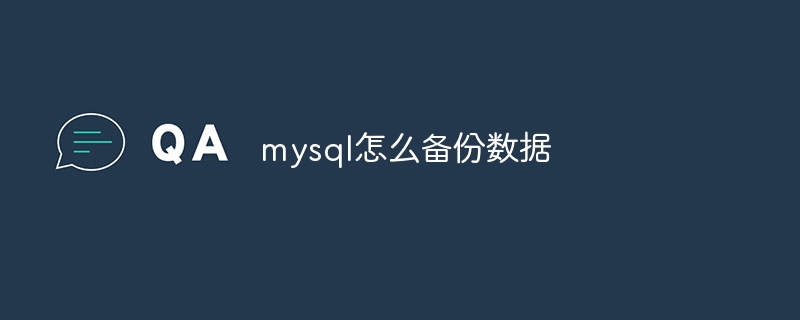 mysql怎么备份数据Oct 09, 2023 pm 04:17 PM
mysql怎么备份数据Oct 09, 2023 pm 04:17 PMmysql备份数据方法有物理备份和逻辑备份两种。详细介绍:1、物理备份,物理备份是将数据库的二进制文件直接复制到另一个位置。这种备份方法非常快速和高效,但需要停止数据库的运行;2、逻辑备份,逻辑备份是将数据库中的数据导出为可读的文本文件。这种备份方法比物理备份慢,但可以在数据库运行的同时进行备份。
 如何逐步更新你的代码以兼容 PHP7.4Sep 05, 2023 am 11:52 AM
如何逐步更新你的代码以兼容 PHP7.4Sep 05, 2023 am 11:52 AM标题:如何逐步更新你的代码以兼容PHP7.4引言:随着技术的不断发展,编程语言也在不断升级和改进。为了跟上最新的技术潮流并提高代码的性能和安全性,及时更新代码是非常重要的。本文将介绍如何逐步更新你的代码以兼容PHP7.4,同时提供一些代码示例。一、了解PHP7.4的新特性在开始更新代码之前,首先应该了解PHP7.4的新特性和改进。PHP
 深入剖析Numpy安装过程Feb 26, 2024 pm 12:06 PM
深入剖析Numpy安装过程Feb 26, 2024 pm 12:06 PMNumpy安装教程:详细解析安装步骤,需要具体代码示例Numpy是Python中一个重要的科学计算库,它提供了高效的多维数组对象以及对这些数组进行操作的各种函数。Numpy的安装对于使用Python进行科学计算和数据分析的人来说是非常重要的一步。本文将详细解析Numpy的安装步骤,并提供具体的代码示例。检查Python版本在安装Numpy之前,我们应该确认我

Hot AI Tools

Undresser.AI Undress
AI-powered app for creating realistic nude photos

AI Clothes Remover
Online AI tool for removing clothes from photos.

Undress AI Tool
Undress images for free

Clothoff.io
AI clothes remover

AI Hentai Generator
Generate AI Hentai for free.

Hot Article

Hot Tools

Safe Exam Browser
Safe Exam Browser is a secure browser environment for taking online exams securely. This software turns any computer into a secure workstation. It controls access to any utility and prevents students from using unauthorized resources.

PhpStorm Mac version
The latest (2018.2.1) professional PHP integrated development tool

ZendStudio 13.5.1 Mac
Powerful PHP integrated development environment

SublimeText3 Linux new version
SublimeText3 Linux latest version

Notepad++7.3.1
Easy-to-use and free code editor






