 Backend Development
Backend Development PHP Tutorial
PHP Tutorial Application practice of PhpFastCache in search engine optimization
Application practice of PhpFastCache in search engine optimizationPhpFastCache application practice in search engine optimization
Search engine optimization (SEO) is a technology and method to improve the ranking of websites in search engines. By optimizing the website's structure, content, and code, search engines can better understand and index the website's content, thereby improving the website's ranking in search results. PhpFastCache is an efficient caching solution that can improve website performance and response speed. This article will introduce the application practice of PhpFastCache in search engine optimization and provide code examples.
1. Introduction to PhpFastCache
PhpFastCache is a simple, fast and efficient PHP caching solution. It can temporarily save query results, calculation results, page content, etc. in the cache to reduce access to databases and other resources, thereby improving website performance and response speed. At the same time, PhpFastCache also provides a variety of cache drivers, such as file cache, memory cache, database cache, etc. You can choose the appropriate cache driver according to the actual situation of the website.
2. Application practice of PhpFastCache in search engine optimization
- Using page cache
Search engine crawlers can obtain page content directly from the cache. No need to execute PHP code or query the database. Therefore, using page caching can greatly improve the response speed of the website, thereby improving the access efficiency of search engine crawlers. The following is an example of using PhpFastCache to implement page caching:
<?php
require_once('path/to/phpfastcache.php');
// 创建缓存实例
$cache = phpFastCache();
// 设置缓存键名
$cacheKey = 'cache_key';
// 从缓存中获取页面内容
if ($cache->has($cacheKey)) {
echo $cache->get($cacheKey);
}
// 如果缓存不存在,则执行相应的PHP代码
else {
ob_start();
// 网页内容代码
echo "网页内容";
$content = ob_get_contents();
ob_end_flush();
// 将页面内容保存到缓存中
$cache->set($cacheKey, $content, 3600); // 缓存有效期为1小时
echo $content;
}
?>- Using data caching
Search engine crawlers often crawl website articles, category lists, tag pages, etc. content. If a database query is performed on every visit, the performance of the website will be seriously affected. PhpFastCache can be used to cache this data so that it can be obtained directly from the cache every time it is accessed, thus improving the response speed of the website. The following is an example of using PhpFastCache to implement data caching:
<?php
require_once('path/to/phpfastcache.php');
// 创建缓存实例
$cache = phpFastCache();
// 设置缓存键名
$cacheKey = 'data_cache_key';
// 从缓存中获取数据
if ($cache->has($cacheKey)) {
$data = $cache->get($cacheKey);
}
// 如果缓存不存在,则执行数据库查询
else {
// 数据库查询代码
$data = getDataFromDatabase();
// 将数据保存到缓存中
$cache->set($cacheKey, $data, 3600); // 缓存有效期为1小时
}
// 使用数据
foreach ($data as $item) {
echo $item;
}
?>3. Summary
By applying PhpFastCache in search engine optimization, the performance and response speed of the website can be greatly improved, thereby improving the search engine Crawler access efficiency. Using page caching and data caching can reduce access to databases and other resources, optimize the code and structure of the website, and thereby improve the website's ranking in search results. I hope the practical examples in this article will be helpful to you when using PhpFastCache for search engine optimization.
The above is the detailed content of Application practice of PhpFastCache in search engine optimization. For more information, please follow other related articles on the PHP Chinese website!
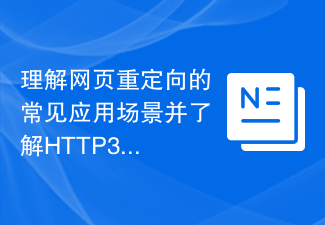 理解网页重定向的常见应用场景并了解HTTP301状态码Feb 18, 2024 pm 08:41 PM
理解网页重定向的常见应用场景并了解HTTP301状态码Feb 18, 2024 pm 08:41 PM掌握HTTP301状态码的含义:网页重定向的常见应用场景随着互联网的迅猛发展,人们对网页交互的要求也越来越高。在网页设计领域,网页重定向是一种常见且重要的技术,通过HTTP301状态码来实现。本文将探讨HTTP301状态码的含义以及在网页重定向中的常见应用场景。HTTP301状态码是指永久重定向(PermanentRedirect)。当服务器接收到客户端发
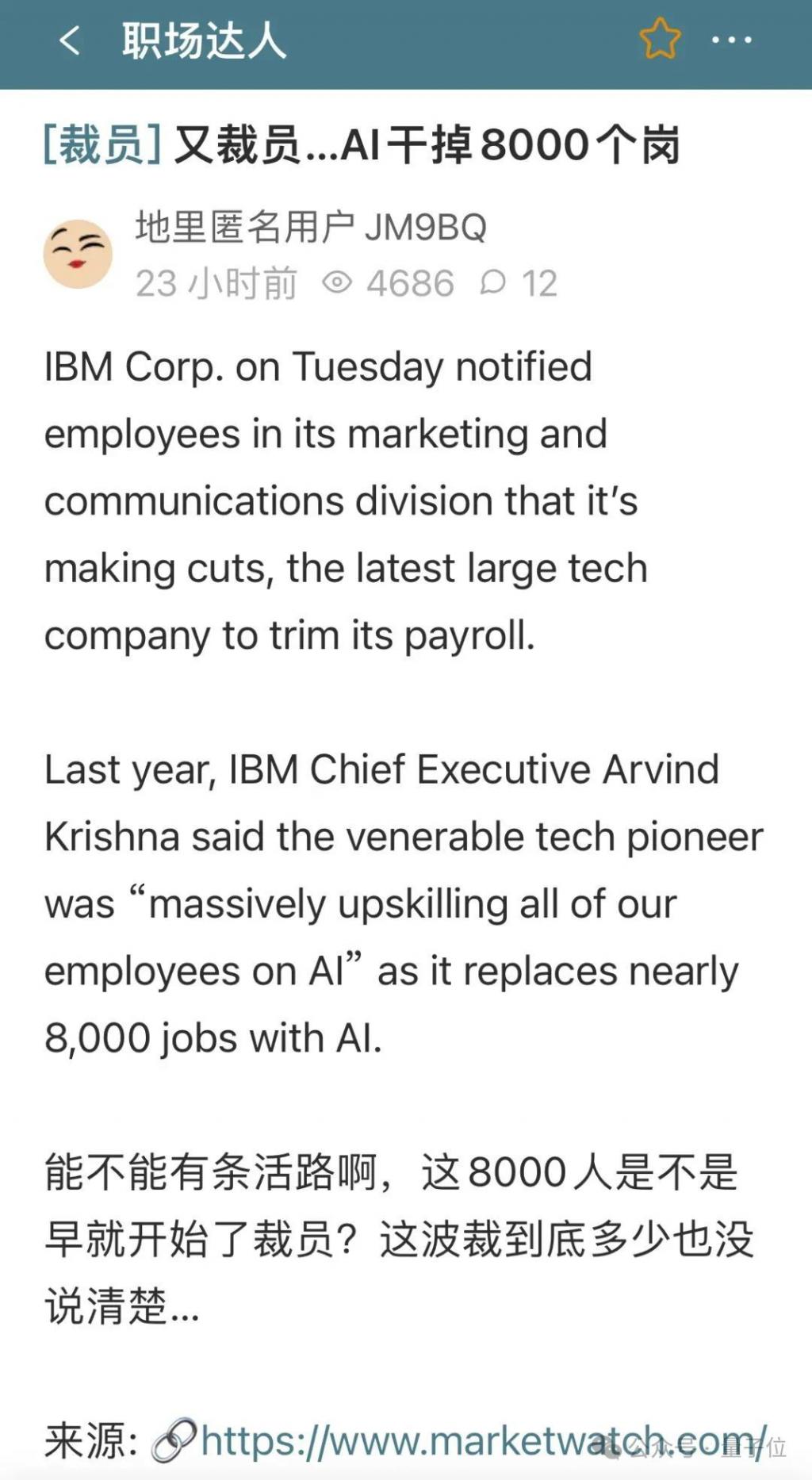 拥抱 AI 裁员 8000!百年巨头 IBM 的“广进计划”开始了Mar 18, 2024 am 09:40 AM
拥抱 AI 裁员 8000!百年巨头 IBM 的“广进计划”开始了Mar 18, 2024 am 09:40 AMIBM突然宣布,启动新一轮裁员!在最新一次7分钟员工会议上,IBM首席通讯官宣了这一消息。此次将主要集中在营销和通讯部门。虽然IBM没有就裁员规模发表正式声明,但就在今年1月,他们就已宣布裁员3400人。该公司首席执行官ArvindKrishna早前就表示,公司将在未来五年内,用人工智能取代8000个岗位工作。这一整个突发操作,直接把员工给干懵了……这8000人是不是早就开始裁员了△图源:一亩三分地据相关网站统计,今年迄今为止约有204家科技公司裁员近5万人。包括谷歌母公司Alphabet、亚马
 解读HTTP状态码301:如何正确处理永久重定向错误Feb 20, 2024 pm 03:21 PM
解读HTTP状态码301:如何正确处理永久重定向错误Feb 20, 2024 pm 03:21 PM解读HTTP状态码301:如何正确处理永久重定向错误HTTP状态码是Web应用中非常重要的一部分,它们向客户端提供了关于请求的处理状态的信息。301状态码是一个特殊的状态码,它表示所请求的资源已被永久性转移到新的位置。在本文中,我们将解读301状态码,并探讨如何正确处理永久重定向错误。一、理解301状态码当服务器接收到客户端发出的请求时,如果所请求的资源已被
 WordPress是什么?详解这个流行的网站建设工具Mar 04, 2024 pm 12:09 PM
WordPress是什么?详解这个流行的网站建设工具Mar 04, 2024 pm 12:09 PMWordPress是什么?详解这个流行的网站建设工具WordPress是一个开放源码的内容管理系统(CMS),最初是为博客而设计,但随着发展逐渐成为了全球最流行的网站建设工具之一。它使得网站的创建变得简单易行,不仅适用于个人博客,还广泛应用于企业网站、电子商务平台、新闻网站等各种类型的网站。作为一个开源软件,WordPress拥有一个强大的社区支持和全球化的
 如何避免WordPress中文乱码现象Mar 05, 2024 pm 09:36 PM
如何避免WordPress中文乱码现象Mar 05, 2024 pm 09:36 PM如何避免WordPress中文乱码现象,需要具体代码示例在使用WordPress网站的过程中,很多用户都会遇到中文乱码的问题。中文乱码会给用户阅读和浏览网站带来困扰,也可能影响网站的用户体验和搜索引擎优化。在本篇文章中,我们将介绍一些解决WordPress中文乱码问题的方法,并提供具体的代码示例。设置数据库字符集:首先,要确保数据库字符集设置正确,以便支持中
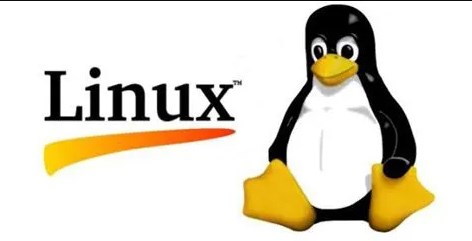 前端SEO—详细讲解Mar 12, 2024 pm 06:13 PM
前端SEO—详细讲解Mar 12, 2024 pm 06:13 PM一、搜索引擎工作原理当我们在输入框中输入关键词,点击搜索或查询时,然后得到结果。深究其背后的故事,搜索引擎做了很多事情。在搜索引擎网站,比如百度,在其后台有一个非常庞大的数据库,里面存储了海量的关键词,而每个关键词又对应着很多网址,这些网址是百度程序从茫茫的互联网上一点一点下载收集而来的,这些程序称之为“搜索引擎蜘蛛”或“网络爬虫”。这些勤劳的“蜘蛛”每天在互联网上爬行,从一个链接到另一个链接,下载其中的内容,进行分析提炼,找到其中的关键词,如果“蜘蛛”认为关键词在数据库中没有而对用户是有用的便
 响应式布局网站的优势和挑战Feb 23, 2024 pm 02:39 PM
响应式布局网站的优势和挑战Feb 23, 2024 pm 02:39 PM随着移动设备的普及和互联网的快速发展,越来越多的用户选择通过手机和平板电脑访问网站。这就带来了响应式布局网站的发展和应用。响应式布局是一种灵活的设计方法,可以根据用户的设备和屏幕尺寸,自动调整和优化网站的布局和内容显示。本文将讨论响应式布局网站的优势和挑战。首先,响应式布局网站的最大优势在于它可以提供一致的用户体验。不论用户使用的是电脑、手机还是平板设备,网
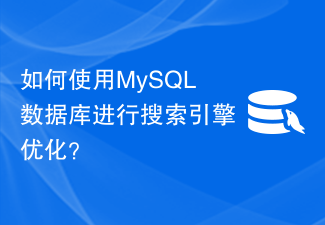 如何使用MySQL数据库进行搜索引擎优化?Jul 14, 2023 pm 03:39 PM
如何使用MySQL数据库进行搜索引擎优化?Jul 14, 2023 pm 03:39 PM如何使用MySQL数据库进行搜索引擎优化?搜索引擎优化(SEO)是网站提高在搜索引擎中排名和曝光度的一种常见策略。MySQL作为一种常用的关系型数据库管理系统,可以提供丰富的功能来支持搜索引擎优化。本文将介绍如何使用MySQL数据库来提高网站的搜索引擎优化。一、创建合适的数据表结构在开始使用MySQL进行搜索引擎优化之前,首先需要创建合适的数据表结构。一个好


Hot AI Tools

Undresser.AI Undress
AI-powered app for creating realistic nude photos

AI Clothes Remover
Online AI tool for removing clothes from photos.

Undress AI Tool
Undress images for free

Clothoff.io
AI clothes remover

AI Hentai Generator
Generate AI Hentai for free.

Hot Article

Hot Tools

SAP NetWeaver Server Adapter for Eclipse
Integrate Eclipse with SAP NetWeaver application server.

EditPlus Chinese cracked version
Small size, syntax highlighting, does not support code prompt function

Dreamweaver Mac version
Visual web development tools

Notepad++7.3.1
Easy-to-use and free code editor

VSCode Windows 64-bit Download
A free and powerful IDE editor launched by Microsoft





