The problem we often encounter when using computers is that the default gateway of win7 is unavailable. When we encounter them, we must spend time and energy to solve them, so Xiaobian will tell you the solution for win7 default gateway not available.
1. Click the network icon on the right side of the taskbar and select Open Network and Sharing Center.
2. Then change the adapter settings and go to the next step.

#3. Click Local Area Connection and select Open Properties.

4. Click Internet Protocol Version 6, then click the Properties button to open, as shown in the picture:

5 .Click Get the new interface automatically, and then click the OK button.

This is the solution why 7 default gateway cannot be used. I hope it helps you.
The above is the detailed content of How to deal with the unavailable default gateway in win7. For more information, please follow other related articles on the PHP Chinese website!
 如何查看手机上的默认网关(简单了解和设置手机的默认网关)May 06, 2024 pm 06:28 PM
如何查看手机上的默认网关(简单了解和设置手机的默认网关)May 06, 2024 pm 06:28 PM以便进行网络设置和故障排除,在使用手机上网时,我们经常需要了解手机的默认网关。并帮助读者了解相关知识和操作,本文将介绍如何查看手机上的默认网关。1.什么是默认网关?它负责将数据包从本地网络发送到目标网络或设备,默认网关是连接本地网络和外部网络的通道。2.默认网关的重要性它决定了数据包如何进入和离开手机,默认网关在手机上的作用类似于家庭的门口。3.打开手机设置在手机主屏幕上找到“设置”并点击进入设置页面、应用程序图标。4.进入网络设置滑动屏幕并找到,在设置页面中“网络与互联网”点击进入,选项。5.
 如何解决默认网关自动消失的问题Feb 24, 2024 pm 04:18 PM
如何解决默认网关自动消失的问题Feb 24, 2024 pm 04:18 PM默认网关自动消失怎么解决在现代社会中,互联网已经成为人们生活中不可或缺的一部分。无论是工作还是娱乐,我们都需要稳定的网络连接来完成各种任务。而默认网关是连接本地网络与外部互联网的关键要素之一。然而,有时我们可能会遇到默认网关自动消失的问题,导致无法上网。那么,当默认网关消失时,我们应该如何解决这个问题呢?首先,我们应该明确默认网关的概念。默认网关是一个网络路
 如何查找默认网关Feb 19, 2024 pm 02:39 PM
如何查找默认网关Feb 19, 2024 pm 02:39 PM默认网关在哪里看默认网关(DefaultGateway)是一个网络术语,用于指代计算机或其他网络设备连接到的主要网络的出口点。它扮演着将网络请求转发到其他网络的角色。默认网关通常由网络管理员或Internet服务提供商(ISP)进行配置,并且对于计算机来说非常重要。当我们需要链接到互联网时,我们需要知道默认网关的IP地址。那么,默认网关的IP地址在哪里查找
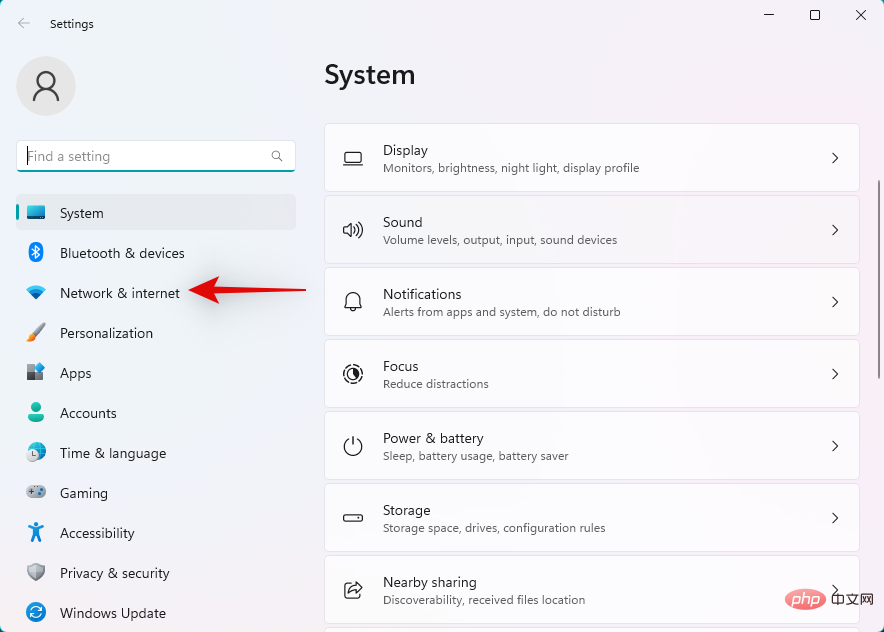 2 种超级简单的方法更改 Windows 11 上的默认网关May 04, 2023 pm 12:16 PM
2 种超级简单的方法更改 Windows 11 上的默认网关May 04, 2023 pm 12:16 PMWindows11已经发布了一段时间,微软自发布以来引入了许多变化。许多设置现在已从控制面板移至设置应用程序,这可能会使您很难找到常规设置。如果您希望更改Windows11上的默认网关IP地址,那么您可以从这里开始。如何更改Windows11上的默认网关您可以使用“设置”应用或使用CMD更改Windows11中的默认网关。根据您当前的需求和要求,按照以下任一部分帮助您完成该过程。让我们开始吧。方法一:使用设置按下Windows+i键盘以打开“设置”应用。单击网络和互
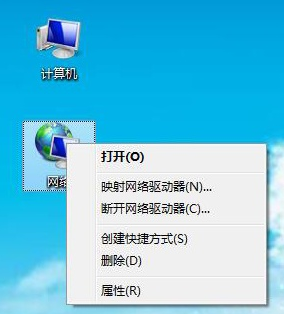 win7无法连接WiFi网络Jan 09, 2024 pm 10:21 PM
win7无法连接WiFi网络Jan 09, 2024 pm 10:21 PM有很多用户都会选择用电脑来打开WiFi连接共享网络,但是有时候我们发现连接WiFi会显示不可用,那么导致这种情况的解决办法是什么呢,现在就一起来看看吧。win7wifi连接不可用1、右键桌面上的网络图标,选择属性。2、打开网络和共享中心,选择“管理无线网络“3、找到你的WiFi名称,右键删除,然后再重新搜索连接即可。
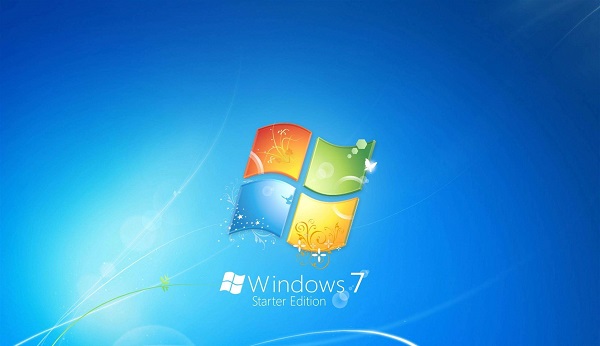 2020年后不能使用Windows 7吗?Dec 26, 2023 am 10:43 AM
2020年后不能使用Windows 7吗?Dec 26, 2023 am 10:43 AM最近很多win7用户看到了微软发布的新闻,在2020年1月14日后win7将停止更新安全维护,系统将不会再提供安全向的更新,国内的正版win7用户就会比较担心,不能用了吗,其实还能使用的,完全不需要担心。win72020年不能用了吗答:还能继续正常使用,2020年只是微软不支持安全更新了,但其实国内的话不是正版系统没必要纠结,基本上不会影响使用。win7和win10使用走向:1、Windows7已坐稳十年的霸主地位,但根据Netmarketshare统计机构数据,在2019年7月份Windows
 Win10电脑怎么设置默认网关_Win10电脑在哪设置默认网关Mar 22, 2024 pm 04:41 PM
Win10电脑怎么设置默认网关_Win10电脑在哪设置默认网关Mar 22, 2024 pm 04:41 PMWin10电脑怎么设置默认网关?下面给大家介绍具体的操作方法,希望对大家有所帮助。1、点击电脑左下角的“搜索”按钮,搜索“控制面板”并点击“打开”。2、在弹出的窗口中打开网络和Internet,然后点击“网络和共享中心”。在页面的左上角,点击“更改适配器设置”3、鼠标右键点击“WLAN”,在弹出的菜单中选择“属性”。双击打开“I
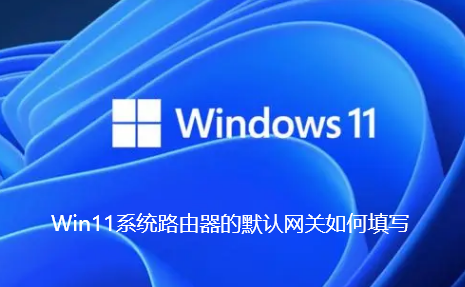 Win11系统路由器的默认网关如何填写Jun 29, 2023 pm 01:05 PM
Win11系统路由器的默认网关如何填写Jun 29, 2023 pm 01:05 PMWin11系统路由器的默认网关如何填写?默认网关的意思是一台主机如果找不到可用的网关,就把数据包发给默认指定的网关,由这个网关来处理数据包。那么Win11系统路由器的默认网关怎么填写?很多小伙伴不知道怎么详细操作,小编下面整理了Win11系统路由器的默认网关填写步骤,如果你感兴趣的话,跟着小编一起往下看看吧! Win11系统路由器的默认网关填写步骤 路由器的默认网关是多少? 无线路由器的默认网关是:设置路由器拨号后才可以查看的。 方法一:电脑进入路由器 1、电脑ip、dns设置自动

Hot AI Tools

Undresser.AI Undress
AI-powered app for creating realistic nude photos

AI Clothes Remover
Online AI tool for removing clothes from photos.

Undress AI Tool
Undress images for free

Clothoff.io
AI clothes remover

AI Hentai Generator
Generate AI Hentai for free.

Hot Article

Hot Tools

SAP NetWeaver Server Adapter for Eclipse
Integrate Eclipse with SAP NetWeaver application server.

Dreamweaver Mac version
Visual web development tools

ZendStudio 13.5.1 Mac
Powerful PHP integrated development environment

Atom editor mac version download
The most popular open source editor

SublimeText3 Linux new version
SublimeText3 Linux latest version






