Home >Common Problem >How to connect to local network in win7 system
How to connect to local network in win7 system
- 王林forward
- 2023-07-08 09:05:103848browse
How to connect to the local network in win7 system? When the computer is connected to broadband, you need to access our local connection settings to connect to the network. Many users don’t know where to find this network connection after turning on the computer. Many friends don’t know how to operate in detail. The editor below has compiled a tutorial on local network connection in win7 system. If you are interested, follow the editor and read on!

Win7 system local network connection tutorial
On the win7 desktop, click the network icon in the lower right corner of the taskbar and choose to open the network and sharing option.

2. Click Change Adapter Settings on the left side of the opened Network and Sharing Center interface and proceed to the next step.

3. In the new interface that appears, we can see the local connection function.
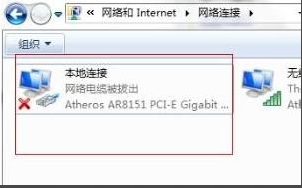
The above is the entire content of [How to connect to a local network in win7 system - Tutorial on connecting to a local network in win7 system]. More exciting tutorials are on this site!
The above is the detailed content of How to connect to local network in win7 system. For more information, please follow other related articles on the PHP Chinese website!

