Home >Common Problem >Detailed explanation of how to install the streamlined version of Windows 7 by the Russian master
Detailed explanation of how to install the streamlined version of Windows 7 by the Russian master
- WBOYWBOYWBOYWBOYWBOYWBOYWBOYWBOYWBOYWBOYWBOYWBOYWBforward
- 2023-07-08 08:53:055327browse
In addition to the original win7 system, some netizens also prefer some streamlined versions of the gho version system, including the Russian master win7 streamlined version system. However, some netizens do not know how to install the Russian Master win7 system after downloading it. The editor below will teach you how to install the Russian Master win7 streamlined version system.
We can install it by reinstalling the system using a USB flash drive. After searching online and downloading the streamlined version of Russian Master Win7, decompress it and place it in the file directory of the USB boot disk for installation. The specific steps are as follows:
1. First download and install the Magic Pig one-click system reinstallation tool on an available computer and open it. Insert a blank USB disk of more than 8g and select the USB disk reinstallation system mode. , click to start making.

#2. Select the win7 system that needs to be installed and click to start creating a USB boot disk. (Friends who have downloaded the iso image of the win7 streamlined version system can directly decompress the system image and place it on a non-system disk. Here, you can choose a system to make the USB boot production. If you have not downloaded the iso image, the editor recommends You can directly use the original win7 system that comes with the software)

3. After the software successfully creates a USB boot disk, you can first preview the boot hotplate of the computer motherboard that needs to be installed. key, and then remove the USB disk to exit. (Note that after making the boot disk, transfer the win7 streamlined version system iso image to the U disk boot disk file directory)

#4. Insert the boot disk into the computer and turn it on. Keep pressing the startup hotkey to enter the startup interface, select the USB disk startup item and press Enter to confirm to enter the PE selection interface, select the first item PE system and press Enter to enter. Then open the Kaka installation tool on the pe system desktop, then select the downloaded win7 streamlined system iso image and click to install it to the system disk c drive.
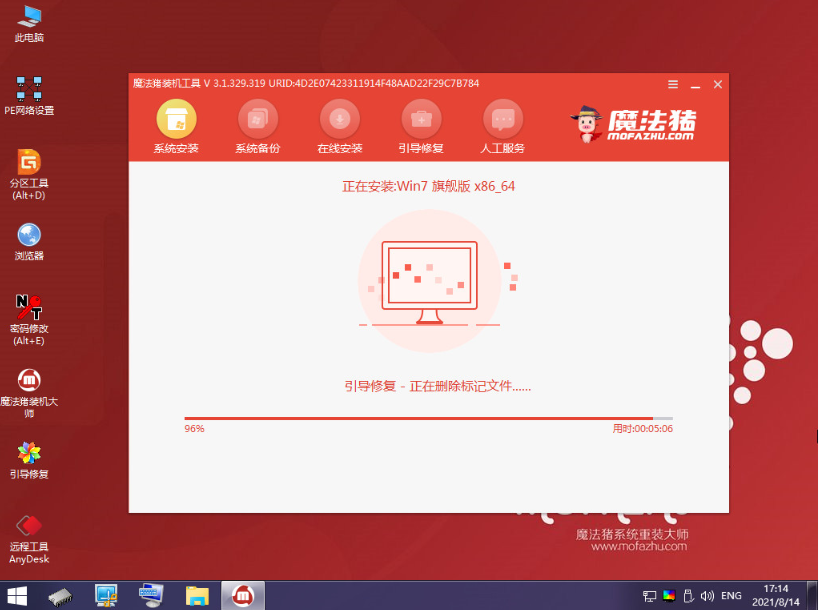
#5. After the installation is completed, choose to restart the computer immediately.

#6. Wait until you enter the win7 system desktop, which means the installation is successful.
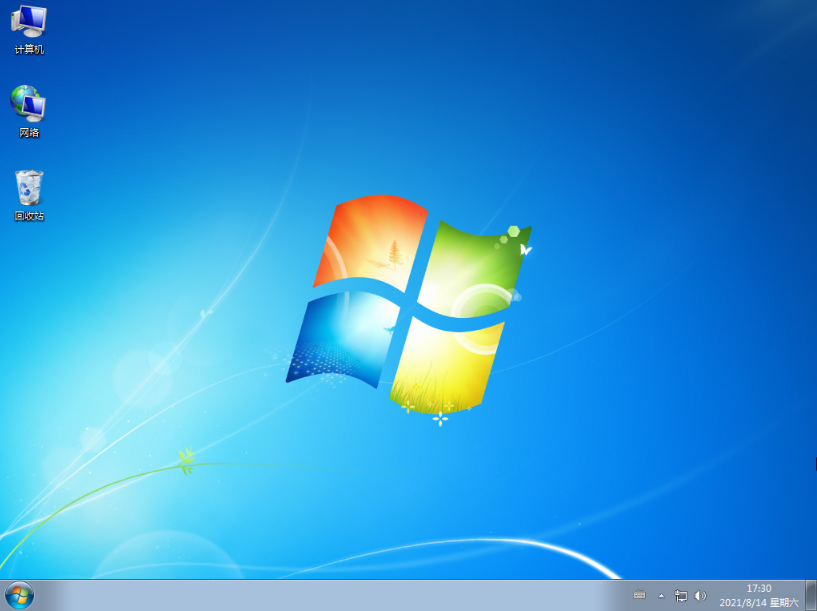
#The above is the method to install the Russian master win7 streamlined version system, I hope it can help you.
The above is the detailed content of Detailed explanation of how to install the streamlined version of Windows 7 by the Russian master. For more information, please follow other related articles on the PHP Chinese website!

