 PHP Framework
PHP Framework Workerman
Workerman How to use Webman framework to implement online survey and voting functions?
How to use Webman framework to implement online survey and voting functions?How to use the Webman framework to implement online survey and voting functions?
Introduction:
With the rapid development of the Internet, more and more people have begun to actively participate in various surveys and voting activities. In order to facilitate users to participate in and manage these activities, we need an easy-to-use and powerful online survey and voting system. This article will introduce how to use the Webman framework to achieve this function.
1. Introduction to Webman Framework
Webman is a lightweight Web framework developed based on Python language. It provides a set of simple and easy-to-use APIs to quickly build Web applications. The Webman framework has flexible routing configuration, template support, database operations and other functions, making it very suitable for building online surveys and voting systems.
2. System Requirements Analysis
Before starting the implementation, we first need to clarify the system requirements, including user management, survey management, voting management and other functions. The following are our system requirements:
- User management: Users can register, log in and log out of the system.
- Survey Management: Users can create new surveys and set related questions and options.
- Voting Management: Users can participate in surveys and vote on questions.
- Statistical management: The system can count and display the results of the survey.
3. Install the Webman framework
First, we need to install the Webman framework locally. You can use the following command to install Webman dependencies:
pip install webman
4. Create a Web application
We can use the command line tool provided by Webman to create a new Web application. Open a command line terminal and execute the following command:
webman new survey_app
This will create a new project named survey_app in the current directory. Enter the project directory and execute the following command to install the project dependencies:
cd survey_app pip install -r requirements.txt
5. Write code
- User management
In the Webman framework, we can use decorators to define routes . Add the following code in theviews.pyfile of the project:
from webman import redirect, request
from webman.decorators import login_required
@login_required
def home(request):
# 用户登录后显示的页面
return "Welcome to Survey App!"
def login(request):
# 处理用户登录的逻辑
username = request.form.get('username')
password = request.form.get('password')
# 验证用户名和密码
# 登录成功后重定向到主页
return redirect('/')
def logout(request):
# 处理用户退出登录的逻辑
# 清空用户的登录状态
# 重定向到登录页面
return redirect('/login')
def register(request):
# 处理用户注册的逻辑
username = request.form.get('username')
password = request.form.get('password')
# 创建新用户并保存到数据库
# 注册成功后重定向到登录页面
return redirect('/login')- Survey Management
Add the following code in theviews.pyfile Code:
from webman import redirect, request
from webman.decorators import login_required
@login_required
def create_survey(request):
# 处理创建调查的逻辑
# 获取用户提交的问题和选项,并保存到数据库
# 创建成功后重定向到调查详情页面
return redirect('/survey/1')
@login_required
def survey_detail(request, survey_id):
# 处理查看调查详情的逻辑
# 根据调查ID从数据库中获取调查信息
# 渲染模板并返回给用户
return render_template('survey_detail.html', survey=survey)
@login_required
def delete_survey(request, survey_id):
# 处理删除调查的逻辑
# 根据调查ID从数据库中删除调查信息
# 重定向到调查列表页面
return redirect('/surveys')- Voting Management
Add the following code in theviews.pyfile:
from webman import redirect, request
from webman.decorators import login_required
@login_required
def vote(request, survey_id):
# 处理用户投票的逻辑
# 获取用户选择的选项,并保存到数据库
# 投票成功后重定向到调查详情页面
return redirect('/survey/1')
@login_required
def view_results(request, survey_id):
# 处理查看调查结果的逻辑
# 从数据库中获取调查的结果
# 渲染模板并返回给用户
return render_template('survey_results.html', results=results) 6. Run the application
Execute the following command in the project root directory to start the application:
python manage.py runserver
Open the browser and visit localhost:5000 to view the homepage of the application.
7. Summary
This article introduces how to use the Webman framework to implement a simple online survey and voting system. Through Webman's simple API and powerful functions, we can quickly build a fully functional website application. At the same time, through the guidance of code examples, readers can have a deeper understanding of the processes and technologies of web development.
It should be noted that this article is just a simple example. In actual applications, more exceptions and complex logic need to be handled. I hope readers can further explore the esoteric aspects of web development by studying this article.
The above is the detailed content of How to use Webman framework to implement online survey and voting functions?. For more information, please follow other related articles on the PHP Chinese website!
 微信投票怎么发起Feb 23, 2024 pm 12:20 PM
微信投票怎么发起Feb 23, 2024 pm 12:20 PM微信投票怎么发起?在微信中是可以发起投票功能,但是多数的用户不知道微信中如何发起投票功能,接下来就是小编为用户带来的微信投票发起方法图文教程,感兴趣的用户快来一起看看吧!微信使用教程微信投票怎么发起1、首先打开微信APP,主页面最上方搜索框点击输入【投票】点击如下图所示的【群投票】;2、接着进入到群投票小程序页面,点击【+投票】服务按钮;3、最后在创建群投票页面编辑内容即可发起投票。
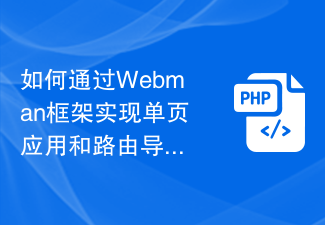 如何通过Webman框架实现单页应用和路由导航功能?Jul 07, 2023 am 10:33 AM
如何通过Webman框架实现单页应用和路由导航功能?Jul 07, 2023 am 10:33 AM如何通过Webman框架实现单页应用和路由导航功能?Webman是一个基于PHP的轻量级Web开发框架,它提供了简单易用的工具和功能来帮助开发者快速构建Web应用程序。其中,最重要的功能之一就是单页应用和路由导航。单页应用(SinglePageApplication,SPA)是一种以网页应用程序方式运行的应用,它不需要重新加载整个页面来实现
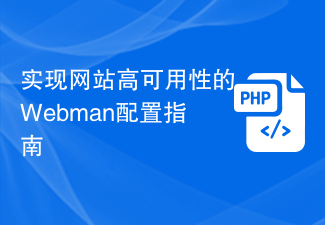 实现网站高可用性的Webman配置指南Aug 12, 2023 pm 01:37 PM
实现网站高可用性的Webman配置指南Aug 12, 2023 pm 01:37 PM实现网站高可用性的Webman配置指南引言:在当今数字化时代,网站已经成为企业重要的商业渠道之一。为保障企业的业务连续性和用户体验,确保网站始终可用性,高可用性已经成为一个核心需求。Webman是一个强大的Web服务器管理工具,它提供了一系列配置选项和功能,能够帮助我们实现高可用性的网站架构。本文将介绍一些Webman的配置指南和代码示例,帮助您实现网站的高
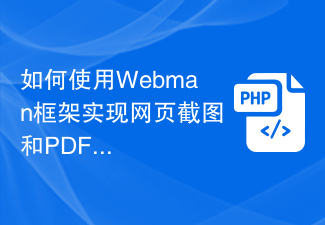 如何使用Webman框架实现网页截图和PDF生成功能?Jul 07, 2023 pm 04:33 PM
如何使用Webman框架实现网页截图和PDF生成功能?Jul 07, 2023 pm 04:33 PM如何使用Webman框架实现网页截图和PDF生成功能?Webman是一个优秀的Web开发框架,它提供了许多方便的功能和工具,其中包括网页截图和PDF生成。本文将介绍如何使用Webman框架来实现这两个实用的功能。首先,我们需要安装Webman框架。可以通过以下命令使用Composer进行安装:composerrequirewebman/webman安装完
 PHP实现在线问卷调查系统Jun 23, 2023 am 08:45 AM
PHP实现在线问卷调查系统Jun 23, 2023 am 08:45 AM随着互联网应用的发展,在线问卷调查系统作为一种高效、便捷的数据收集方式被广泛采用。PHP作为一种广泛应用于Web开发的开源编程语言,具有良好的跨平台、易学易用等特点,因此在开发在线问卷调查系统方面具有一定优势。本文将介绍使用PHP编程语言开发一款基于Web的在线问卷调查系统的实现过程,主要包括系统架构设计、数据库设计、前端页面设计、后端代码实现以及测试部署等
 如何通过WebMan技术实现在线视频直播Aug 12, 2023 am 09:17 AM
如何通过WebMan技术实现在线视频直播Aug 12, 2023 am 09:17 AM如何通过WebRTC技术实现在线视频直播WebRTC(WebReal-TimeCommunication)是一种基于Web的实时通信技术,它提供了实时音视频通信的能力,使得开发者能够通过网页实现音视频的传输。在本文中,我们将介绍如何通过WebRTC技术实现在线视频直播。一、WebRTC简介WebRTC是由Google推出的开源项目,旨在通过浏览器端实现实
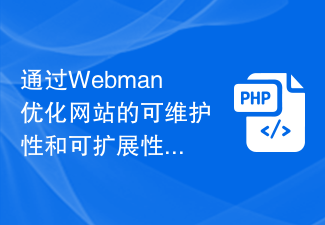 通过Webman优化网站的可维护性和可扩展性Aug 12, 2023 pm 02:18 PM
通过Webman优化网站的可维护性和可扩展性Aug 12, 2023 pm 02:18 PM通过Webman优化网站的可维护性和可扩展性引言:在当今的数字时代,网站作为一种重要的信息传播和交流方式,已经成为了企业、组织和个人不可或缺的一部分。而随着互联网技术的不断发展,为了应对日益复杂的需求和变化的市场环境,我们需要对网站进行优化,提高其可维护性和可扩展性。本文将介绍如何通过Webman工具来优化网站的可维护性和可扩展性,并附上代码示例。一、什么是
 如何利用MySQL和Python开发一个简单的在线调查问卷Sep 20, 2023 am 11:18 AM
如何利用MySQL和Python开发一个简单的在线调查问卷Sep 20, 2023 am 11:18 AM如何利用MySQL和Python开发一个简单的在线调查问卷简介在线调查问卷在现代社会中被广泛使用,用于收集用户的观点、反馈和意见。本文将介绍如何使用MySQL和Python开发一个简单的在线调查问卷系统,并提供相关的代码示例。一、数据库设计创建一个名为survey的数据库:CREATEDATABASEsurvey;创建名为questions和respon


Hot AI Tools

Undresser.AI Undress
AI-powered app for creating realistic nude photos

AI Clothes Remover
Online AI tool for removing clothes from photos.

Undress AI Tool
Undress images for free

Clothoff.io
AI clothes remover

AI Hentai Generator
Generate AI Hentai for free.

Hot Article

Hot Tools

MantisBT
Mantis is an easy-to-deploy web-based defect tracking tool designed to aid in product defect tracking. It requires PHP, MySQL and a web server. Check out our demo and hosting services.

Atom editor mac version download
The most popular open source editor

Dreamweaver Mac version
Visual web development tools

Notepad++7.3.1
Easy-to-use and free code editor

SublimeText3 English version
Recommended: Win version, supports code prompts!





